filmov
tv
Vuejs - Vuetify JS, UI Design, How to create a Responsive Sales Dashboard | HTML - CSS - Javascript

Показать описание
In this tutorial we'll learn How to create a Responsive Sales Dashboard .
- Vuetify JS and Vue JS
- Using Javascript | HTML - CSS
- Card & Div & Button & Image & Toggle & Grid & tab
-Sidebar & Right Sidebar
- Material design icons and Font Awsome icons
----------------------- Commande ----------------------------------
vue create shoes
cd shoes
vue add vuetify
npm install material-design-icons-iconfont -D
npm install @fortawesome/fontawesome-free -D
npm run serve
---------------------Code Source-----------------------------------
---------------------------------------------------------------------------
#vue #vuetify #dashboard
- Vuetify JS and Vue JS
- Using Javascript | HTML - CSS
- Card & Div & Button & Image & Toggle & Grid & tab
-Sidebar & Right Sidebar
- Material design icons and Font Awsome icons
----------------------- Commande ----------------------------------
vue create shoes
cd shoes
vue add vuetify
npm install material-design-icons-iconfont -D
npm install @fortawesome/fontawesome-free -D
npm run serve
---------------------Code Source-----------------------------------
---------------------------------------------------------------------------
#vue #vuetify #dashboard
top ui frameworks for vuejs
8 BEST VUE.JS UI FRAMEWORKS AND COMPONENT LIBRARIES 🎨
Vue.js Vuetensils UI Component Library | Demo and Review
Tailwind vs MUI vs Quasar vs Vuetify - My Choice For My Next Project?
Five Vue.js UI Component Libraries You Should Know In 2018
Vue.js Explained in 100 Seconds
Vue.js: Vuetify Component Library, Demo & Review
Top 10 most popular Vue.js UI Component Libraries 2017-2020
Vuejs - Vuetify JS, UI Inspiration Design, Create aThermostat Dashboard | HTML - CSS - Javascript
vue is the best web js framework, change my mind
Vuejs - Vuetify JS, UI Design, Banking Dashboard, Trading & Flip Card, Line Chart | HTML - CSS -...
Vuetify: Create an App with Vue JS - in 30 MINUTES!
Vuejs - Vuetify JS, UI Design, Patient Dashboard using Agenda & Calendar | HTML - CSS - Javascri...
How Vue.js as a web framework optimises rendering speed
Vuejs - Vuetify UI Design, Sprint Report System - Dashboard - Javascript | HTML - CSS | Vue-ECharts
This Vue Tailwind Component Library Might Be The Best I've Seen...
Vuejs - Vuetify JS, UI Design, How to create a Responsive Sales Dashboard | HTML - CSS - Javascript
The Vuetify 3 Tutorial - A Vue 3 UI Library
Vuejs - Vuetify JS, UI Design, Create a POS Application Product Dashboard | HTML - CSS - Javascript
Vuejs - Vuetify UI Design, Task Management Timelines - Dashboard - Javascript | HTML - CSS
Vuejs - Vuetify JS, POS Dessert App, Curved Sidebar Menu - UI Inspiration Design | HTML - CSS - JS
Top 5 Vue Component Libraries #vuejs #vuejstutorial
Eletron vue js login ui with and vuetify - electron vuetify tutorial
Responsive Navigation Component With Vue 3 & Vue Animations
Комментарии
 0:00:16
0:00:16
 0:06:37
0:06:37
 0:22:07
0:22:07
 0:10:20
0:10:20
 0:10:58
0:10:58
 0:02:04
0:02:04
 0:35:44
0:35:44
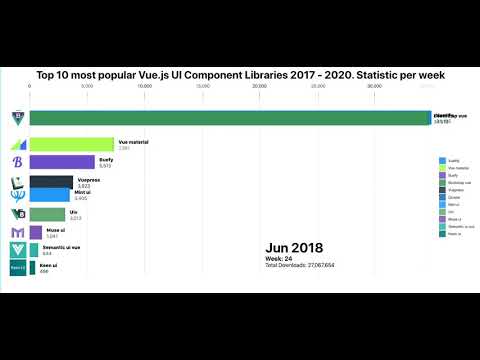 0:02:41
0:02:41
 0:44:16
0:44:16
 0:00:29
0:00:29
 0:49:21
0:49:21
 0:38:55
0:38:55
 0:28:59
0:28:59
 0:01:00
0:01:00
 0:27:52
0:27:52
 0:08:07
0:08:07
 0:41:38
0:41:38
 0:58:41
0:58:41
 0:32:34
0:32:34
 0:26:51
0:26:51
 0:40:09
0:40:09
 0:00:48
0:00:48
 0:23:50
0:23:50
 0:35:34
0:35:34