filmov
tv
Redis Tutorial for Beginners 2 - How To Install Redis On Windows

Показать описание
There are two ways to install Redis under Windows
1. Download the latest Redis .msi file from
and install it.
2. You can choose either from these sources
Personally I prepared the first option
- Extract the zip to prepared directory
★★★Top Online Courses From ProgrammingKnowledge ★★★
★★★ Online Courses to learn ★★★
★★★ Follow ★★★
DISCLAIMER: This video and description contains affiliate links, which means that if you click on one of the product links, I’ll receive a small commission. This help support the channel and allows us to continue to make videos like this. Thank you for the support!
1. Download the latest Redis .msi file from
and install it.
2. You can choose either from these sources
Personally I prepared the first option
- Extract the zip to prepared directory
★★★Top Online Courses From ProgrammingKnowledge ★★★
★★★ Online Courses to learn ★★★
★★★ Follow ★★★
DISCLAIMER: This video and description contains affiliate links, which means that if you click on one of the product links, I’ll receive a small commission. This help support the channel and allows us to continue to make videos like this. Thank you for the support!
Redis Tutorial for Beginners #2 - Making a Redis Database (Redis Cloud)
Redis Tutorial for Beginners 2 - How To Install Redis On Windows
Redis Beginner Tutorial 2 - Why to use REDIS
What is Redis and What Does It Do?
Redis in 100 Seconds
Redis Tutorial for Beginners #1 - What is Redis?
Redis Crash Course
Redis Crash Course - the What, Why and How to use Redis as your primary database
Master Redis with Python | The Ultimate Crash Course for Beginners
Redis Tutorial for Beginners - 2 | How to install redis?
Redis Tutorial for Beginners #3 - Basic Commands
I've been using Redis wrong this whole time...
Redis Tutorial for Beginners 2 - How To Install Redis On Windows
Redis Tutorial for Beginners- 12 | Redis Sets (sadd, smembers, sismembers, scard, spop, sunionstore)
Redis Tutorial for Beginners #5 - Sets
Redis: This can change your Database Game - Here how!
Redis Tutorial for Beginners
Redis Tutorial for Beginners | Learn Redis in 90 minutes
Redis Tutorial for Beginners #12 - Redis Stack Introduction
What is Redis? ✅ #backend #caching
Redis Commands #2 | Redis Tutorial Playlist
What is Redis Cache?
Redis - Tutorial for beginners
How to Activate Redis for Your WordPress site ?
Комментарии
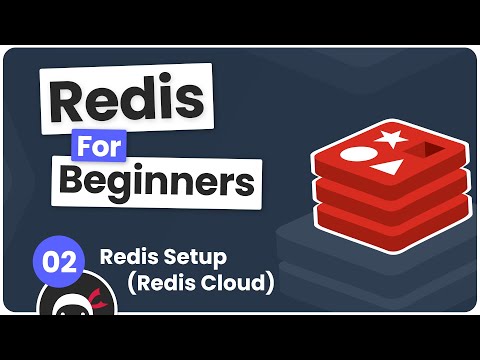 0:05:36
0:05:36
 0:14:47
0:14:47
 0:05:00
0:05:00
 0:06:47
0:06:47
 0:02:26
0:02:26
 0:05:56
0:05:56
 0:27:31
0:27:31
 0:23:37
0:23:37
 0:44:23
0:44:23
 0:06:30
0:06:30
 0:09:15
0:09:15
 0:20:53
0:20:53
 0:14:47
0:14:47
 0:04:32
0:04:32
 0:05:30
0:05:30
 0:11:09
0:11:09
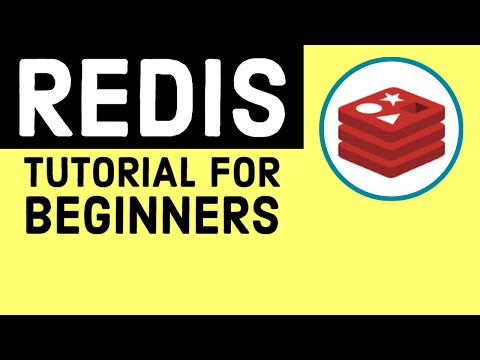 2:08:38
2:08:38
 1:37:42
1:37:42
 0:09:50
0:09:50
 0:01:01
0:01:01
 0:09:34
0:09:34
 0:06:19
0:06:19
 0:26:22
0:26:22
 0:00:42
0:00:42