filmov
tv
Flex Time in Logic Pro Explained

Показать описание
Today I'm going to demonstrate how to use the Flex Time function in Logic Pro. Flex Time allows you to adjust the timing of audio tracks without degrading the original recorded material.
In this video you'll learn:
•How to quantize audio using the Flex Time feature
•Which Flex Time mode/algorithm to use for specific instruments
•How to add flex markers to manually tweak the timing of audio tracks
If you have any questions please leave them in the comments, and I will be happy to answer them.
TIMECODES:
00:00 Intro
00:35 Enabling Flex Time
01:44 Monophonic Flex
02:31 Quantize Audio
03:42 Flex Markers
05:41 Slicing Flex
07:41 Rhythmic Flex
08:28 Polyphonic Flex
09:31 Speed (FX) Flex
10:19 Tempophone (FX) Flex
11:20 Final Thoughts
#logicpro #flextime #quantize
📷 INSTAGRAM ►► @KnuckledusterMusic
📚 TIKTOK ►► @KnuckledusterMusic
Logic Pro X - How To Use Flex Time
How to Quantise Audio in Logic Pro… FLEX TIME like a Pro!
Flex Time in Logic Pro Explained
#26 - Flex Time for Simple Audio Editing in Logic (Newbie to Ninja - A Beginner's Guide to Logi...
Logic Pro X - Flex Time Tempo Problem FIXED!
How to SLOW DOWN the end of your song with Flex Time & Global Tempo Track! (Logic Pro 11)
'Logic Pro 101: Mastering Flex Time Basics for Flawless Audio Editing'
How To Flex Time Drums THE RIGHT WAY! (Logic Pro X)
Logic Pro Tutorial - Exploring Flex Time
Editing Rhythm Guitars w/ Flex Time For Project Perfect Tempo
LOGIC PRO X 101 - #06 Flex Time
How To Flex Time Vocals - THE RIGHT WAY!
LOGIC PRO X FLEX TIME TUTORIAL
Logic Pro: How to Use the Flex Time Function to Correct the Timing of Instrument & Vocal Audio F...
Flex Modes Explained | 5-Minute Logic Expert (Pt 18)
How To Do Flextime In Logic Pro X
Logic Pro X - Video Tutorial 18 - Flex Time Part 1 - Polyphonic and Monophonic
Quantizing Vocals Using Logic Pro’s Flex Time
Flex Time Tutorial - Logic Pro X
Flex time in Logic Pro X is great for vocals
Logic Pro X deutsch Tutorial Teil 11 - Flex Time Part 1
LOGIC PRO X - Flex Time Speed Mayhem
Logic Pro Flex Time Tempo Issue SOLVED
Logic Pro 9 Tutorial - FlexTime
Комментарии
 0:07:20
0:07:20
 0:08:45
0:08:45
 0:11:58
0:11:58
 0:19:47
0:19:47
 0:02:51
0:02:51
 0:05:36
0:05:36
 0:13:39
0:13:39
 0:07:51
0:07:51
 0:07:10
0:07:10
 0:21:36
0:21:36
 0:21:23
0:21:23
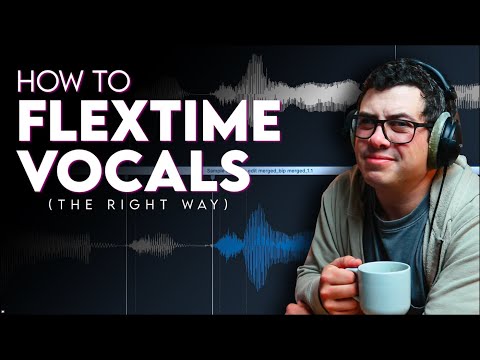 0:11:21
0:11:21
 0:08:02
0:08:02
 0:00:56
0:00:56
 0:06:19
0:06:19
 0:07:58
0:07:58
 0:11:26
0:11:26
 0:02:01
0:02:01
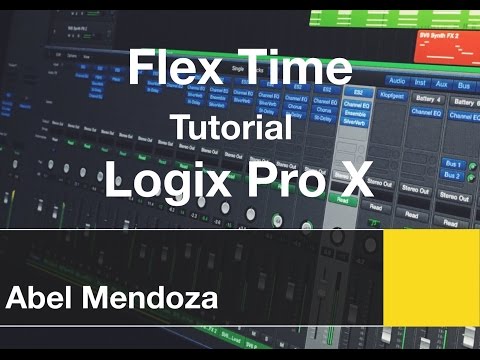 0:08:18
0:08:18
 0:00:07
0:00:07
 0:12:48
0:12:48
 0:16:28
0:16:28
 0:01:55
0:01:55
 0:08:30
0:08:30