filmov
tv
Backup your IMAP mailboxes with the help of Recoveryfix IMAP Backup
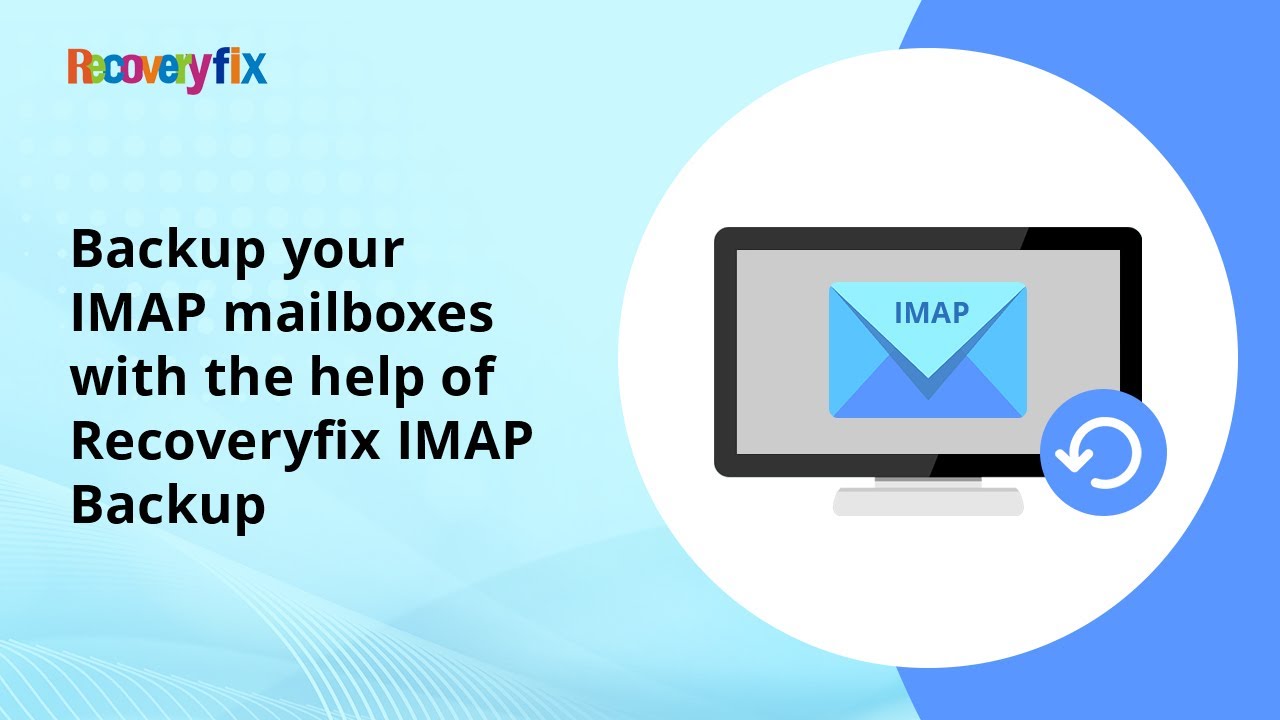
Показать описание
Recoveryfix IMAP Backup
Are you struggling to back up your IMAP mailboxes at a secure location? Recoveryfix IMAP Backup is a powerful software tool designed to help you create secure backups of your IMAP mailbox. With just a few clicks, you can save all your emails into offline files, ensuring that your data is protected against accidental loss or cyber threats. It works with various mail servers like Gmail, Yahoo, AOL, Zoho, etc. You can choose specific folders and navigate easily in the software’s user interface. Leave a comment below if you have any questions or feedback about Recoveryfix IMAP Backup.
Basic system requirements to install this software are:
1. Pentium Class Processor
2. Minimum Memory Space of 64 MB
3. Disk Space of 50 MB for file restoration
4. 50 MB Space for Software installation
Below given is the detailed step-by-step process of this tool:
1. To take the backup of IMAP mailboxes, start Recoveryfix IMAP Backup software by typing its name in the search bar and click on it.
2. In the home screen, click Add button and input server name, email address, and password of your IMAP account. In this example, we are using Zoho mail account. Click Add.
3. The tool will check the account’s credentials and connect with it. After that, click Set Filter and Migrate button(Replace Migrate with Backup).
4. The tool will start to enumerate the mailbox content for backup. After enumeration, all the mailbox content like inbox, drafts, sent, and other filters will be listed.
5. You can apply date filter, exclude deleted folder items, exclude empty folder, save the data hierarchy in a separate folder. You can choose to skip any filter option. Then, click Start Backup option.
6. The default Backup format is PST. We are leaving it to default state. Click OK. Browse any folder location and click Select Folder. The backup process will start, and all the items will be moved to backup file.
7. After completion, the message will appear that backup is completed and there is the link where the backup file is present.
#Recoveryfix #imapbackup #mailboxbackup #imapemailbackup #cloudbackup
Are you struggling to back up your IMAP mailboxes at a secure location? Recoveryfix IMAP Backup is a powerful software tool designed to help you create secure backups of your IMAP mailbox. With just a few clicks, you can save all your emails into offline files, ensuring that your data is protected against accidental loss or cyber threats. It works with various mail servers like Gmail, Yahoo, AOL, Zoho, etc. You can choose specific folders and navigate easily in the software’s user interface. Leave a comment below if you have any questions or feedback about Recoveryfix IMAP Backup.
Basic system requirements to install this software are:
1. Pentium Class Processor
2. Minimum Memory Space of 64 MB
3. Disk Space of 50 MB for file restoration
4. 50 MB Space for Software installation
Below given is the detailed step-by-step process of this tool:
1. To take the backup of IMAP mailboxes, start Recoveryfix IMAP Backup software by typing its name in the search bar and click on it.
2. In the home screen, click Add button and input server name, email address, and password of your IMAP account. In this example, we are using Zoho mail account. Click Add.
3. The tool will check the account’s credentials and connect with it. After that, click Set Filter and Migrate button(Replace Migrate with Backup).
4. The tool will start to enumerate the mailbox content for backup. After enumeration, all the mailbox content like inbox, drafts, sent, and other filters will be listed.
5. You can apply date filter, exclude deleted folder items, exclude empty folder, save the data hierarchy in a separate folder. You can choose to skip any filter option. Then, click Start Backup option.
6. The default Backup format is PST. We are leaving it to default state. Click OK. Browse any folder location and click Select Folder. The backup process will start, and all the items will be moved to backup file.
7. After completion, the message will appear that backup is completed and there is the link where the backup file is present.
#Recoveryfix #imapbackup #mailboxbackup #imapemailbackup #cloudbackup
 0:01:57
0:01:57
 0:02:05
0:02:05
 0:02:21
0:02:21
 0:02:28
0:02:28
 0:03:48
0:03:48
 0:02:31
0:02:31
 0:03:47
0:03:47
 0:03:15
0:03:15
 0:03:02
0:03:02
 0:04:41
0:04:41
 0:00:43
0:00:43
 0:05:13
0:05:13
 0:01:09
0:01:09
 0:07:41
0:07:41
 0:03:13
0:03:13
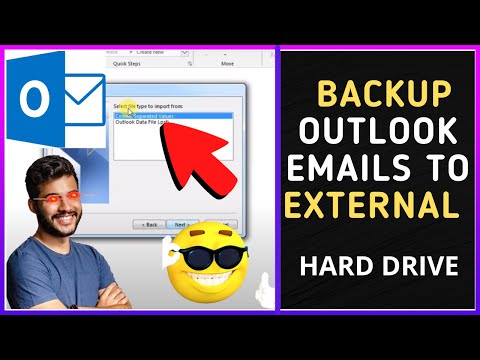 0:04:07
0:04:07
 0:01:49
0:01:49
 0:02:07
0:02:07
 0:02:24
0:02:24
 0:20:55
0:20:55
 0:02:54
0:02:54
 0:03:34
0:03:34
 0:02:01
0:02:01
 0:02:46
0:02:46