filmov
tv
How to Add FAQ Schema in WordPress
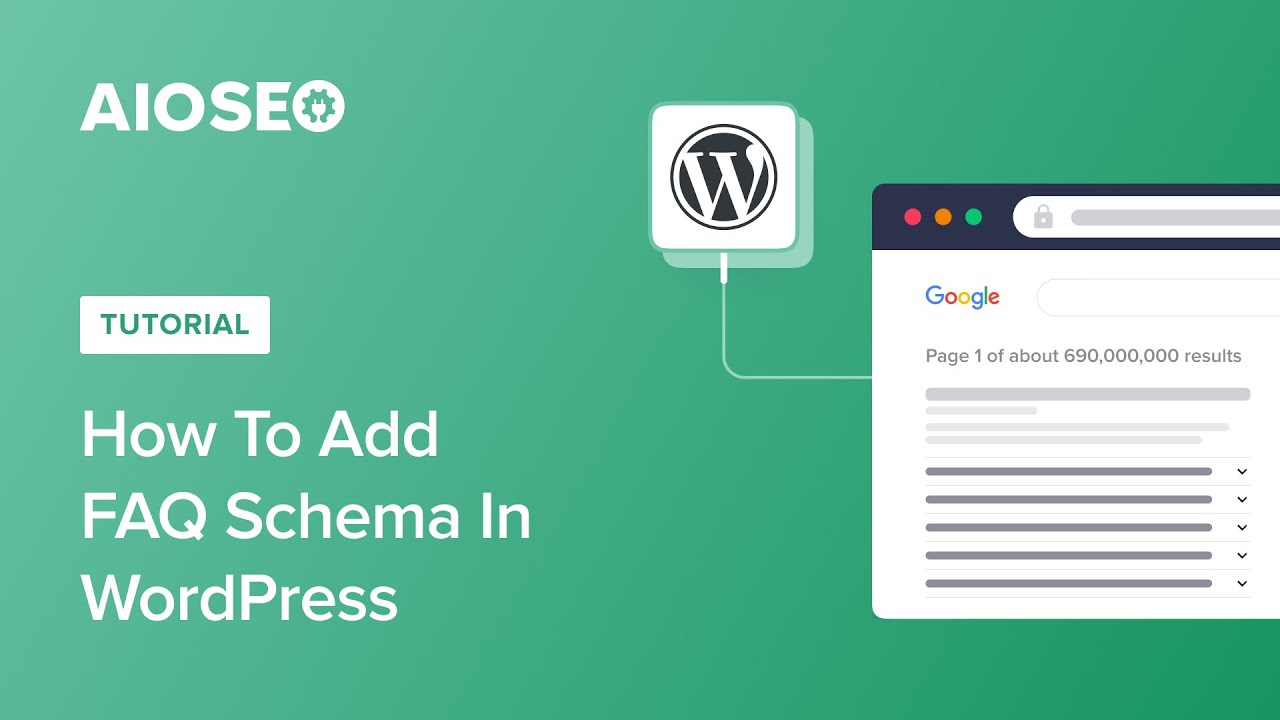
Показать описание
Do you want to know how to add FAQ schema in WordPress and get Google to feature your FAQ pages in its rich results?
By adding FAQ schema to your web pages, you can improve your rankings instantly and beat your competition. Best of all, it will unlock the highest traffic and CTR (Click-Through-Rate) for your website without you having to be an SEO expert.
In this video, we will show you how to add FAQ schema in WordPress the easiest way.
All in One SEO is the best WordPress SEO plugin that allows you to easily optimize your WordPress website for search engines and social media platforms.
Grab Your Copy Of All In One SEO Here:
=================================
=================================
Timestamps:
00:00 - Introduction
00:44 - Installing AIOSEO
01:40 - Set FAQ schema for all posts and pages
02:20 - Set FAQ schema on single posts and pages
03:28 - Outro
=================================
In this video, I will walk you through how to add FAQ schema in WordPress by using AIOSEO and it's easy to use features. By using FAQ schema, you are telling Google and other search engines that you have posts and pages that offer question and answer formats. This helps get listed as featured questions in search results so you can improved SEO results.
Next, we will browse to the Search Appearance section and under the Schema Markup tab, you can modify the settings to change them to "web page" and the type of "FAQ". By doing this in both the posts and pages sections, this will set these are your default values.
If you wish to set the FAQ schema on a single post or a single page, I will show you how to edit or add new post and scroll down to the AIOSEO settings. There we can find the Schema Markup options for that individual page. Set the type and then also add your questions with the answers. After savings your changes, you are all set for search engines to crawl your FAQ schema.
=================================
You can read more information on how to add FAQ schema in WordPress here:
=================================
Please subscribe to this channel for more WordPress tutorials:
=================================
#AIOSEO #WordPress #SEO #FAQSchema #RichSnippets
By adding FAQ schema to your web pages, you can improve your rankings instantly and beat your competition. Best of all, it will unlock the highest traffic and CTR (Click-Through-Rate) for your website without you having to be an SEO expert.
In this video, we will show you how to add FAQ schema in WordPress the easiest way.
All in One SEO is the best WordPress SEO plugin that allows you to easily optimize your WordPress website for search engines and social media platforms.
Grab Your Copy Of All In One SEO Here:
=================================
=================================
Timestamps:
00:00 - Introduction
00:44 - Installing AIOSEO
01:40 - Set FAQ schema for all posts and pages
02:20 - Set FAQ schema on single posts and pages
03:28 - Outro
=================================
In this video, I will walk you through how to add FAQ schema in WordPress by using AIOSEO and it's easy to use features. By using FAQ schema, you are telling Google and other search engines that you have posts and pages that offer question and answer formats. This helps get listed as featured questions in search results so you can improved SEO results.
Next, we will browse to the Search Appearance section and under the Schema Markup tab, you can modify the settings to change them to "web page" and the type of "FAQ". By doing this in both the posts and pages sections, this will set these are your default values.
If you wish to set the FAQ schema on a single post or a single page, I will show you how to edit or add new post and scroll down to the AIOSEO settings. There we can find the Schema Markup options for that individual page. Set the type and then also add your questions with the answers. After savings your changes, you are all set for search engines to crawl your FAQ schema.
=================================
You can read more information on how to add FAQ schema in WordPress here:
=================================
Please subscribe to this channel for more WordPress tutorials:
=================================
#AIOSEO #WordPress #SEO #FAQSchema #RichSnippets
Комментарии
 0:18:26
0:18:26
 0:07:45
0:07:45
 0:01:57
0:01:57
 0:01:59
0:01:59
 0:03:39
0:03:39
 0:03:01
0:03:01
 0:04:52
0:04:52
 0:03:44
0:03:44
 0:19:00
0:19:00
 0:05:25
0:05:25
 0:05:44
0:05:44
 0:19:21
0:19:21
 0:03:18
0:03:18
 0:01:24
0:01:24
 0:25:39
0:25:39
 0:05:47
0:05:47
 0:07:17
0:07:17
 0:02:08
0:02:08
 0:06:13
0:06:13
 0:13:28
0:13:28
 0:13:05
0:13:05
 0:03:31
0:03:31
 0:07:16
0:07:16
 0:19:09
0:19:09