filmov
tv
How to Create, Save and Reuse Email Templates in Outlook? [3 Ways]

Показать описание
In this video, you will learn How to Create, Save and Reuse Email Templates in Outlook?
An email template in Outlook is a pre-designed email message that can be saved and reused multiple times.
It allows users to create a standard format for emails that are frequently sent, such as a newsletter, meeting invitation, or response to common inquiries.
Templates can be customized with text, images, and formatting, and can save time and effort in composing similar emails repeatedly.
In case you are more comfortable with reading the article instead of watching the video, there is the article:
Subscribe to get awesome Microsoft Outlook Tips every week:
To Get a Free Microsoft Outlook Keyboard Shortcut PDF file visit and subscribe.
If you found this video useful, please give it a thumbs up 👍 and subscribe to the channel. Also, let me know what topics you want me to cover in future videos.
#Outlook #Microsoft #Microsoft365 #outlooktips #officetips
#techforall #techforall2019 #tutorial #tutorialyoutube #microsoftoffice #microsoftoffice365 #microsoftoutlook #outlook365 #outlooktutorial #outlooktutorial #outlook2016 #outlook2019 #outlook2022 #office2010 #office2013 #office2016 #office2019 #mailsmartly #outlook2023 #mailsmartly #email #emailtemplates And make sure you subscribe to my channel!
- EQUIPMENT USED --------------------------------
DISCLAIMER: Links included in this description might be affiliate links. If you purchase a product or service with the links I provide, I may receive a small commission. There is no additional charge to you! Thank you for supporting my channel, so I can continue to provide you with free content each week!
An email template in Outlook is a pre-designed email message that can be saved and reused multiple times.
It allows users to create a standard format for emails that are frequently sent, such as a newsletter, meeting invitation, or response to common inquiries.
Templates can be customized with text, images, and formatting, and can save time and effort in composing similar emails repeatedly.
In case you are more comfortable with reading the article instead of watching the video, there is the article:
Subscribe to get awesome Microsoft Outlook Tips every week:
To Get a Free Microsoft Outlook Keyboard Shortcut PDF file visit and subscribe.
If you found this video useful, please give it a thumbs up 👍 and subscribe to the channel. Also, let me know what topics you want me to cover in future videos.
#Outlook #Microsoft #Microsoft365 #outlooktips #officetips
#techforall #techforall2019 #tutorial #tutorialyoutube #microsoftoffice #microsoftoffice365 #microsoftoutlook #outlook365 #outlooktutorial #outlooktutorial #outlook2016 #outlook2019 #outlook2022 #office2010 #office2013 #office2016 #office2019 #mailsmartly #outlook2023 #mailsmartly #email #emailtemplates And make sure you subscribe to my channel!
- EQUIPMENT USED --------------------------------
DISCLAIMER: Links included in this description might be affiliate links. If you purchase a product or service with the links I provide, I may receive a small commission. There is no additional charge to you! Thank you for supporting my channel, so I can continue to provide you with free content each week!
Комментарии
 0:02:27
0:02:27
 0:02:35
0:02:35
 0:00:06
0:00:06
 0:02:23
0:02:23
 0:08:05
0:08:05
 0:10:27
0:10:27
 0:02:35
0:02:35
 0:00:18
0:00:18
 0:02:23
0:02:23
 0:03:54
0:03:54
 0:04:47
0:04:47
 0:07:22
0:07:22
 0:08:03
0:08:03
 0:05:27
0:05:27
 0:08:15
0:08:15
 0:02:40
0:02:40
 0:01:54
0:01:54
 0:02:41
0:02:41
 0:03:01
0:03:01
 0:00:32
0:00:32
 0:01:00
0:01:00
 0:23:58
0:23:58
 0:01:41
0:01:41
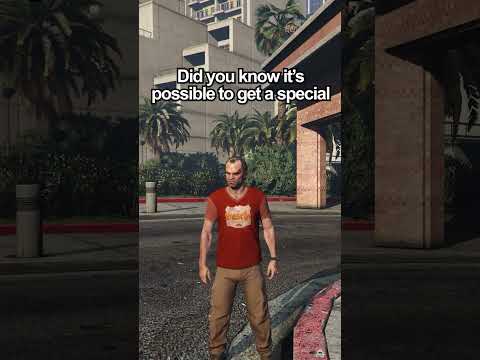 0:00:30
0:00:30