filmov
tv
JUnit in Selenium WebDriver (Selenium Course) Lecture - 22

Показать описание
In this video tutorial we are going to learn how to use JUnit Framework in Selenium WebDriver.In this we are going to study the structure of the JUnit.
JUnit is an open-source Unit Testing Framework for JAVA. It is useful for Java Developers to write and run repeatable tests.
Developers who are following test-driven methodology must write and execute unit tests first before any code.
Annotation is a special form of syntactic meta-data that can be added to Java source code for better code readability and structure. Variables, parameters, packages, methods and classes can be annotated.
Some of the JUnit annotations which can be useful are
→ Before
→ After
→ BeforeClass
→ AfterClass
→ Ignore
→ RunWith
→ Test
Annotations and Description:
@Test
@Before
This annotation is used if you want to execute some statement such as preconditions before each test case.
@After
This annotation can be used if you want to execute some statements after each Test Case
@BeforeClass
This annotation is used if you want to execute some statements before all the test
@AfterClass
This annotation can be used if you want to execute some statements after all test cases
@Ignores
This annotation can be used if you want to ignore some statements during test execution.
@Test
This annotation can be used if you want to set some timeout during test execution
#ProgrammingLine #Rakesh #SeleniumCourse
*******************************************************
Important Links:
*******************************************************
Subscribe my YouTube channels:
*******************************************************
JUnit is an open-source Unit Testing Framework for JAVA. It is useful for Java Developers to write and run repeatable tests.
Developers who are following test-driven methodology must write and execute unit tests first before any code.
Annotation is a special form of syntactic meta-data that can be added to Java source code for better code readability and structure. Variables, parameters, packages, methods and classes can be annotated.
Some of the JUnit annotations which can be useful are
→ Before
→ After
→ BeforeClass
→ AfterClass
→ Ignore
→ RunWith
→ Test
Annotations and Description:
@Test
@Before
This annotation is used if you want to execute some statement such as preconditions before each test case.
@After
This annotation can be used if you want to execute some statements after each Test Case
@BeforeClass
This annotation is used if you want to execute some statements before all the test
@AfterClass
This annotation can be used if you want to execute some statements after all test cases
@Ignores
This annotation can be used if you want to ignore some statements during test execution.
@Test
This annotation can be used if you want to set some timeout during test execution
#ProgrammingLine #Rakesh #SeleniumCourse
*******************************************************
Important Links:
*******************************************************
Subscribe my YouTube channels:
*******************************************************
 0:17:10
0:17:10
 0:09:28
0:09:28
 0:04:51
0:04:51
 0:12:05
0:12:05
 0:17:38
0:17:38
 0:08:51
0:08:51
 0:45:59
0:45:59
 0:10:28
0:10:28
 0:01:23
0:01:23
 0:21:21
0:21:21
 0:08:38
0:08:38
 0:02:12
0:02:12
 0:20:25
0:20:25
 0:18:19
0:18:19
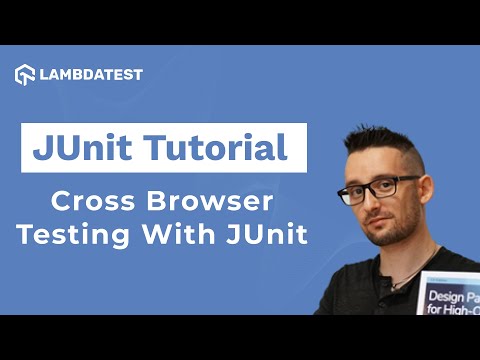 0:26:14
0:26:14
 1:05:10
1:05:10
 0:04:49
0:04:49
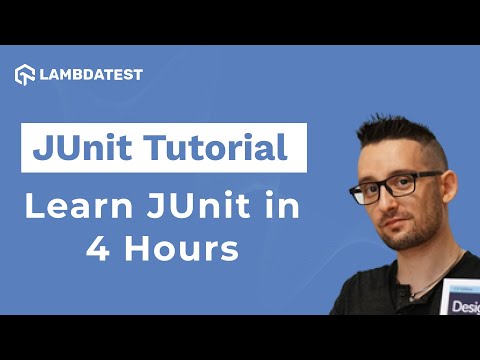 4:03:55
4:03:55
 0:04:46
0:04:46
 0:14:02
0:14:02
 0:05:53
0:05:53
 0:13:22
0:13:22
 0:15:40
0:15:40
 0:39:05
0:39:05