filmov
tv
Remove MINGW64 from GitBash Terminal Prompt

Показать описание
Learn how to remove MINGW64 from GitBash Terminal. Let’s get started.
The first step to remove MINGW64 from GitBash Terminal prompt is to, Launch the GitBash terminal as an administrator.
Take your cursor to the line starting with PS1 with the comment "change to purple", and press 'i' to switch into the insert mode if you are editing the file with the vi or vim text editor, and put the hash symbol to comment the line. Also, do the same for the next line which has the comment 'show system". Then press the 'escape' key on your keyboard to switch to read mode from the insert mode and press the colon-x to save the changes and exit from the file. That's it.
Finally, close the GitBash terminal and launch it again. Now the MINGW64 is gone away from the GitBash terminal prompt.
The first step to remove MINGW64 from GitBash Terminal prompt is to, Launch the GitBash terminal as an administrator.
Take your cursor to the line starting with PS1 with the comment "change to purple", and press 'i' to switch into the insert mode if you are editing the file with the vi or vim text editor, and put the hash symbol to comment the line. Also, do the same for the next line which has the comment 'show system". Then press the 'escape' key on your keyboard to switch to read mode from the insert mode and press the colon-x to save the changes and exit from the file. That's it.
Finally, close the GitBash terminal and launch it again. Now the MINGW64 is gone away from the GitBash terminal prompt.
Remove MINGW64 from GitBash Terminal Prompt
how to uninstall mingw compiler on window 10 / 11
How to exit Git Bash commit message window in Windows
Customize Git Bash Shell Colors, Title, User, Host & Computer Name
How to change directory in git bash?
How to Clear Screen and Exit in Git Bash. [HD]
How to unset/remove git stored credentials to allow re-login again and again
How to delete entire directory recursively in git
How to remove a file from git repository
Visual Studio Code - How to change default terminal directory
Part 5 | Git Tutorial | Git Commands | Removing Files by using git rm Command
Change Git user name and user email
How To Fix Support For Password Authentication Was Removed On GitHub
How to integrate Git Bash in vscode (Visual Studio Code) | 5-Minute DevOps
Git GUI Explained
Use Git Bash Terminal For Django Virtualenv on Windows
Solved: Git please tell me who you are error | How to Configure Username & Email using Git Bash
Git error Fatal: remote origin already exists (Quick Fix)
[Solved] GitHub Error : Permission denied OR unable to access.
How To Remove GIT History And Make Your Repo Smaller
How to Install and Configure Git and GitHub on Windows 11
[ 100% FIXED ] bash: cd: _ : No such file or directory
How to fix Github Error: Permission denied (publickey) [Best Solution 2024]
How to change username and hostname for git bash on Windows? | Gitbash change default user@hostname
Комментарии
 0:01:43
0:01:43
 0:03:10
0:03:10
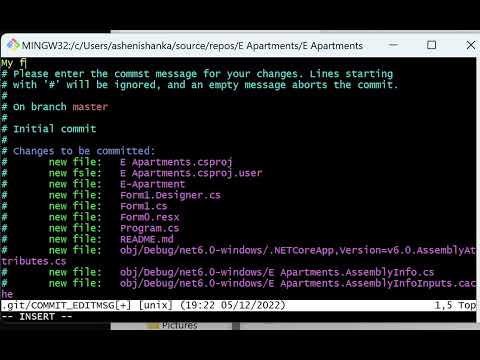 0:00:35
0:00:35
 0:04:35
0:04:35
 0:04:41
0:04:41
 0:00:26
0:00:26
 0:02:13
0:02:13
 0:00:56
0:00:56
 0:01:19
0:01:19
 0:00:41
0:00:41
 0:12:59
0:12:59
 0:02:37
0:02:37
 0:05:12
0:05:12
 0:03:51
0:03:51
 0:15:52
0:15:52
 0:12:20
0:12:20
 0:04:39
0:04:39
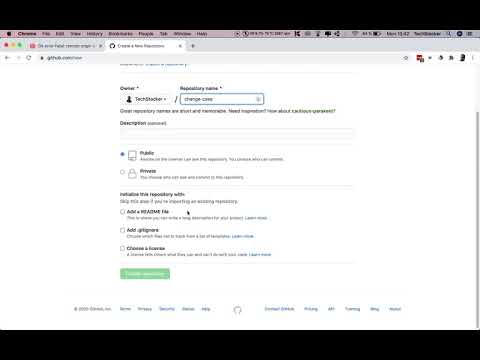 0:05:49
0:05:49
![[Solved] GitHub Error](https://i.ytimg.com/vi/OaIsHYqTJ1k/hqdefault.jpg) 0:03:06
0:03:06
 0:08:00
0:08:00
 0:24:12
0:24:12
 0:01:36
0:01:36
 0:10:49
0:10:49
 0:02:02
0:02:02