filmov
tv
WeVideo Quick Tips | How to use video transitions

Показать описание
Transitions in WeVideo are a great way to connect to different video clips or images in your timeline in a seamless and clean way.
To view all of our custom transitions available, click the "Transitions" tab when in your edit. You can click on any of the transitions to see their animation in the preview window. When you find one that will work for your project, just click and drag in between the two clips you want to transition.
From here you can click on the transition to adjust any timing and even pick a different transition if you want to try a new one. Click on the "All" option if you want to apply any changes to more than one transition on your timeline.
To view all of our custom transitions available, click the "Transitions" tab when in your edit. You can click on any of the transitions to see their animation in the preview window. When you find one that will work for your project, just click and drag in between the two clips you want to transition.
From here you can click on the transition to adjust any timing and even pick a different transition if you want to try a new one. Click on the "All" option if you want to apply any changes to more than one transition on your timeline.
WeVideo Quick Tips: Media Management
WeVideo Quick Tips | Rename and add new video tracks
WeVideo Quick Tips | How to use video transitions
WeVideo Quick Tip: How to create a Black Friday promo in seconds
WeVideo Quick Tips | Hot keys for your timeline
WeVideo Quick Tips | How to share your video
WeVideo Quick Tip | How to create and edit captions
WeVideo Quick Tips | Green Screen Basics
WeVideo Quick Tips: Screen and web recording
WeVideo Quick Tip| How to create a custom crop
WeVideo Quick Tips | How to create and export GIFs
WeVideo Quick Tips | What are hot keys?
WeVideo Quick Tips Episode 3: Motion Graphics
WeVideo Quick Tips | How to Use Stock Audio
WeVideo Tips and Tricks LIVE: WeVideo Quick Screen Recorder
WeVideo Quick Tip | Using markers on the timeline
WeVideo Quick Tip: Create a Black Friday ad in minutes!
WeVideo Quick Tips | How to choose a thumbnail
WeVideo Quick Tips | How to use the pre-trim tool
WeVideo Quick Tips | Using slow and fast motion
WeVideo Quick Tips | Managing Audio
WeVideo Quick Tips: Blur out an object
WeVideo Quick Tips | How to create an animated photo slideshow
WeVideo Tutorial (Complete Online Video Editing Walkthrough!)
Комментарии
 0:00:59
0:00:59
 0:01:01
0:01:01
 0:01:11
0:01:11
 0:02:26
0:02:26
 0:00:48
0:00:48
 0:01:28
0:01:28
 0:01:07
0:01:07
 0:01:25
0:01:25
 0:01:35
0:01:35
 0:01:06
0:01:06
 0:01:01
0:01:01
 0:01:06
0:01:06
 0:43:05
0:43:05
 0:01:08
0:01:08
 0:18:02
0:18:02
 0:01:19
0:01:19
 0:07:58
0:07:58
 0:01:09
0:01:09
 0:00:44
0:00:44
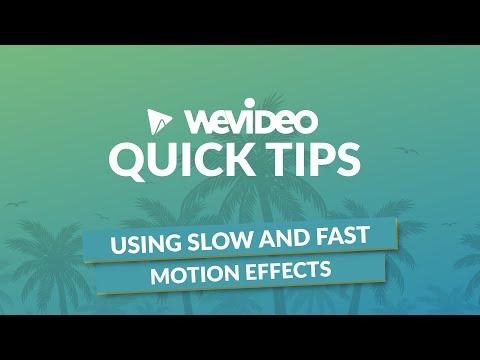 0:01:32
0:01:32
 0:01:08
0:01:08
 0:01:34
0:01:34
 0:01:19
0:01:19
 0:26:39
0:26:39