filmov
tv
Circuit Bending a VGA Signal Generator (Breadboarded) | CHA/V Design
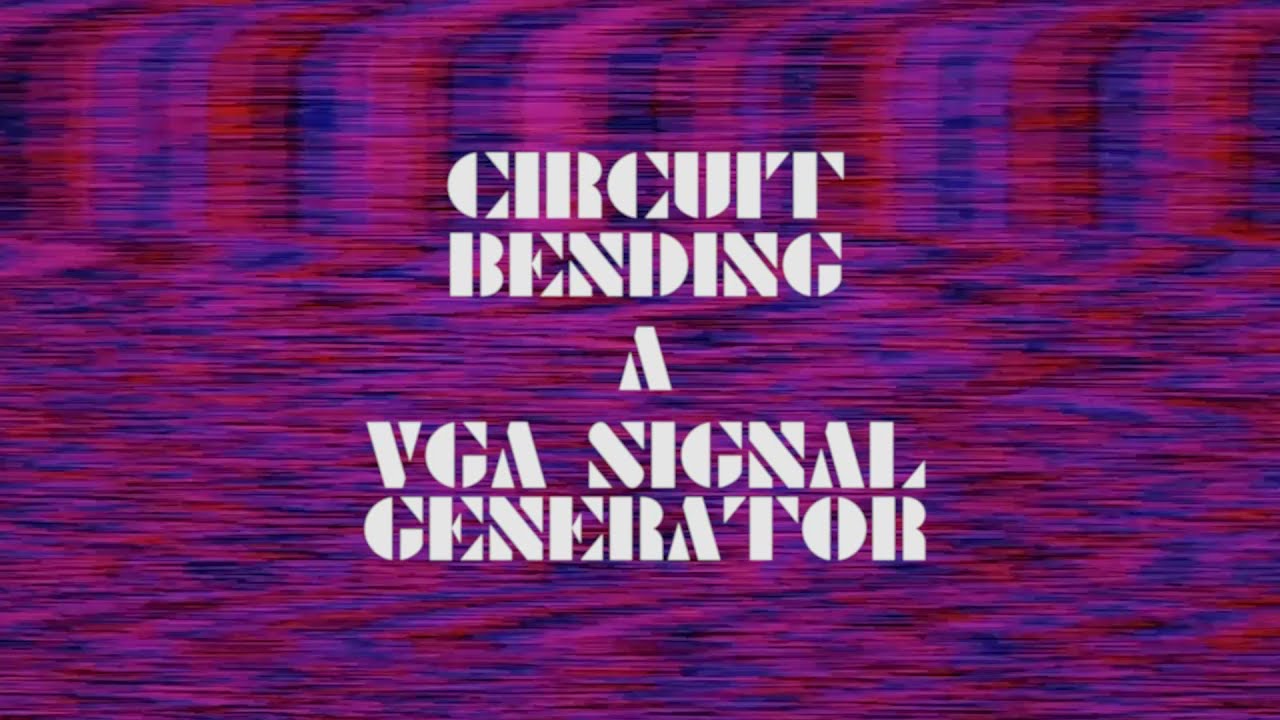
Показать описание
#videoart #analog #circuitbent
RELEVANT LINKS:
Original design/schematic/relevant info/links to buy pre-assembled kits by Jonas Bers:
My very slightly modified version of his schematic:
VGA Signal Generator Pinout (where the rgb, sync, and power pins are located on the board)
Look Mum No Computer's Super Simple Oscillator:
Information on how to understand power supply polarity:
Also, I didn't mention this in the video, but you *will need* a VGA-capable display and a VGA cable in order to make use of this project.
BILL OF MATERIALS:
1x VGA Signal Generator:
Breadboards & Jumpers:
This is a 3pc set of the larger standard breadboards and an assortment of jumpers, this is the same kit that I bought. I'd suggest getting *even more* jumpers, specifically male-to-male, because if one thing is true it's that you can never have enough of those things.
1x Power Supply:
This one is fully sufficient to power this project and most other things you might want to do. This, of course, is for US plugs and power, if you are in a different part of the world, you will have to find one that would work for you.
1x CD40106 IC:
I wouldn't suggest buying these from amazon, as you can't easily track down single pieces, but if you only want one, Jameco sells them at $0.49 a piece.
Lengths of 22AWG Wire:
This is just the wire I use generally, although for this project I cut one end off of male-to-male jumper wires to make it easier to connect from pins on the pcb to points on the breadboard. You will need 5 lengths of wire at minimum to cover the R, G, and B signals as well as the positive/negative for power, more if you plan on messing around with the vsync/hsync. You will also need wire to connect the IC to the pots, tie components to ground, move power around the breadboard, etc. The big positive for 22awg is that you can cut your own wire to length and use it to connect stuff on a breadboard. You can get creative and salvage some from stuff if you don't want to buy, I'd suggest copper in general as it tins nicely, but if it's too large of a gauge it will *not* fit in the holes of a breadboard.
Capacitors, pots, etc:
Buying just what components you need for a project is fine, but in general it's more expensive to order small quantities of these because you will pay shipping and the total cost will generally equal something near what you'd pay for a whole set of them. I will list the components you will need and links to Jameco for these components, however it should be noted that for many smaller components like capacitors you *must* buy 10+ for many companies to even ship any.
To build the project as I present it, you will need the SPDT switch, but it's important to note that you can build this project without that component; it's up to you whether you want sync or not. You will need:
3x 0.1 uF electrolytic capacitors
3x 0.1 uF ceramic capacitors
3x 10k linear potentiometers
1x SPDT Switch
SOLDERING IRON & SOLDER:
Just about any soldering iron will do if it's for things like this. However, I will link the one I use and the solder I buy.
Tilswall 65w Soldering Station:
MAIYUM 53/37 Tin/Lead Rosin Core Solder (0.8mm 100g)
Music used:
Geoff Bastow - Joy, Soft-tech, Synchrosonics
David Rosenstein - Weather Report
Robert Viger - Champs-Elysees 2
Warren Bennett - Planned Production
RELEVANT LINKS:
Original design/schematic/relevant info/links to buy pre-assembled kits by Jonas Bers:
My very slightly modified version of his schematic:
VGA Signal Generator Pinout (where the rgb, sync, and power pins are located on the board)
Look Mum No Computer's Super Simple Oscillator:
Information on how to understand power supply polarity:
Also, I didn't mention this in the video, but you *will need* a VGA-capable display and a VGA cable in order to make use of this project.
BILL OF MATERIALS:
1x VGA Signal Generator:
Breadboards & Jumpers:
This is a 3pc set of the larger standard breadboards and an assortment of jumpers, this is the same kit that I bought. I'd suggest getting *even more* jumpers, specifically male-to-male, because if one thing is true it's that you can never have enough of those things.
1x Power Supply:
This one is fully sufficient to power this project and most other things you might want to do. This, of course, is for US plugs and power, if you are in a different part of the world, you will have to find one that would work for you.
1x CD40106 IC:
I wouldn't suggest buying these from amazon, as you can't easily track down single pieces, but if you only want one, Jameco sells them at $0.49 a piece.
Lengths of 22AWG Wire:
This is just the wire I use generally, although for this project I cut one end off of male-to-male jumper wires to make it easier to connect from pins on the pcb to points on the breadboard. You will need 5 lengths of wire at minimum to cover the R, G, and B signals as well as the positive/negative for power, more if you plan on messing around with the vsync/hsync. You will also need wire to connect the IC to the pots, tie components to ground, move power around the breadboard, etc. The big positive for 22awg is that you can cut your own wire to length and use it to connect stuff on a breadboard. You can get creative and salvage some from stuff if you don't want to buy, I'd suggest copper in general as it tins nicely, but if it's too large of a gauge it will *not* fit in the holes of a breadboard.
Capacitors, pots, etc:
Buying just what components you need for a project is fine, but in general it's more expensive to order small quantities of these because you will pay shipping and the total cost will generally equal something near what you'd pay for a whole set of them. I will list the components you will need and links to Jameco for these components, however it should be noted that for many smaller components like capacitors you *must* buy 10+ for many companies to even ship any.
To build the project as I present it, you will need the SPDT switch, but it's important to note that you can build this project without that component; it's up to you whether you want sync or not. You will need:
3x 0.1 uF electrolytic capacitors
3x 0.1 uF ceramic capacitors
3x 10k linear potentiometers
1x SPDT Switch
SOLDERING IRON & SOLDER:
Just about any soldering iron will do if it's for things like this. However, I will link the one I use and the solder I buy.
Tilswall 65w Soldering Station:
MAIYUM 53/37 Tin/Lead Rosin Core Solder (0.8mm 100g)
Music used:
Geoff Bastow - Joy, Soft-tech, Synchrosonics
David Rosenstein - Weather Report
Robert Viger - Champs-Elysees 2
Warren Bennett - Planned Production
Комментарии
 0:21:56
0:21:56
 0:05:24
0:05:24
 0:12:02
0:12:02
 0:04:27
0:04:27
 0:03:46
0:03:46
 0:03:40
0:03:40
 0:02:53
0:02:53
 0:00:27
0:00:27
 0:47:13
0:47:13
 0:03:08
0:03:08
 0:03:24
0:03:24
 0:00:16
0:00:16
 0:01:29
0:01:29
 0:01:06
0:01:06
 0:00:29
0:00:29
 0:01:22
0:01:22
 0:00:16
0:00:16
 0:00:28
0:00:28
 0:02:19
0:02:19
 0:00:40
0:00:40
 0:00:21
0:00:21
 0:03:54
0:03:54
 0:21:30
0:21:30
 0:29:58
0:29:58