filmov
tv
efficiently handling array shape discrepancies in numpy

Показать описание
## Efficiently Handling Array Shape Discrepancies in NumPy: A Comprehensive Tutorial
NumPy is the cornerstone of numerical computing in Python, offering powerful array manipulation capabilities. However, one common challenge data scientists and engineers face is handling array shape discrepancies. These discrepancies arise when you attempt to perform operations on arrays with incompatible shapes, leading to errors or unexpected results. This tutorial will delve into the reasons behind these issues, provide practical solutions, and discuss best practices for efficient array shape management in NumPy.
**1. Understanding Array Shapes and Broadcasting**
Before diving into solutions, let's solidify the basics:
* **Shape:** The shape of a NumPy array is a tuple that specifies the size of each dimension. For example:
* A 1D array `[1, 2, 3]` has shape `(3,)`.
* A 2D array `[[1, 2], [3, 4]]` has shape `(2, 2)`.
* A 3D array has a shape like `(3, 4, 5)`, representing a 3x4x5 volume.
* **Broadcasting:** Broadcasting is NumPy's way of handling operations on arrays with different shapes. It allows element-wise operations to be performed even when the arrays don't have the same dimensions, under certain conditions. The rules of broadcasting are:
1. **Dimension Compatibility:** Two dimensions are compatible when:
* They are equal.
* One of them is 1.
2. **Transformation:** NumPy will try to "stretch" (or broadcast) the array with the smaller dimension to match the larger one. This stretching happens along dimensions with a size of 1.
3. **Broadcasting Failure:** If the dimensions are not compatible, NumPy will raise a `ValueError: operands could not be broadcast together`.
**Example of Broadcasting:**
In this example, `a` is broadcast along the rows to become `[[1, 2, 3], [1, 2, 3], [1, 2, 3]]` and `b` is broadcast along the columns to become `[[4, 4, 4], [5, 5, 5], [6, 6, 6]]`. Then, element-wise addition is performed.
** ...
#python #python #python
NumPy is the cornerstone of numerical computing in Python, offering powerful array manipulation capabilities. However, one common challenge data scientists and engineers face is handling array shape discrepancies. These discrepancies arise when you attempt to perform operations on arrays with incompatible shapes, leading to errors or unexpected results. This tutorial will delve into the reasons behind these issues, provide practical solutions, and discuss best practices for efficient array shape management in NumPy.
**1. Understanding Array Shapes and Broadcasting**
Before diving into solutions, let's solidify the basics:
* **Shape:** The shape of a NumPy array is a tuple that specifies the size of each dimension. For example:
* A 1D array `[1, 2, 3]` has shape `(3,)`.
* A 2D array `[[1, 2], [3, 4]]` has shape `(2, 2)`.
* A 3D array has a shape like `(3, 4, 5)`, representing a 3x4x5 volume.
* **Broadcasting:** Broadcasting is NumPy's way of handling operations on arrays with different shapes. It allows element-wise operations to be performed even when the arrays don't have the same dimensions, under certain conditions. The rules of broadcasting are:
1. **Dimension Compatibility:** Two dimensions are compatible when:
* They are equal.
* One of them is 1.
2. **Transformation:** NumPy will try to "stretch" (or broadcast) the array with the smaller dimension to match the larger one. This stretching happens along dimensions with a size of 1.
3. **Broadcasting Failure:** If the dimensions are not compatible, NumPy will raise a `ValueError: operands could not be broadcast together`.
**Example of Broadcasting:**
In this example, `a` is broadcast along the rows to become `[[1, 2, 3], [1, 2, 3], [1, 2, 3]]` and `b` is broadcast along the columns to become `[[4, 4, 4], [5, 5, 5], [6, 6, 6]]`. Then, element-wise addition is performed.
** ...
#python #python #python
 0:01:19
0:01:19
 0:00:37
0:00:37
 0:00:16
0:00:16
 0:00:45
0:00:45
 0:01:37
0:01:37
 0:01:38
0:01:38
 0:01:22
0:01:22
 0:01:31
0:01:31
 0:01:53
0:01:53
 0:01:35
0:01:35
 0:01:51
0:01:51
 0:01:21
0:01:21
 0:01:12
0:01:12
 0:01:35
0:01:35
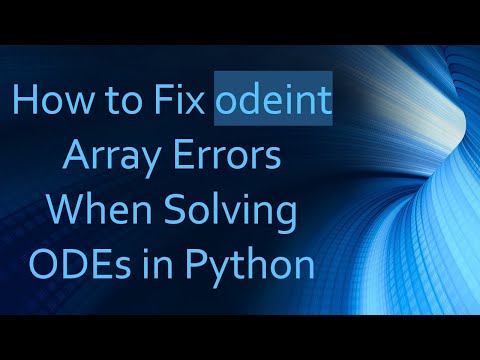 0:01:49
0:01:49
 0:02:57
0:02:57
 0:01:22
0:01:22
 0:01:33
0:01:33
 0:01:26
0:01:26
 0:01:26
0:01:26
 0:01:48
0:01:48
 0:01:20
0:01:20
 0:01:30
0:01:30
 0:01:38
0:01:38