filmov
tv
How to Create a New Apple Account in 2024

Показать описание
This video covers the process for creating a new Apple Account on an iPhone, iPad and Mac.
Whether you want to use your existing 3rd party email address like Gmail, Yahoo, or Hotmail for your new Apple Account or you want to create a brand new iCloud email address from Apple as your Apple Account, this video is for you!
I explain three different ways of when you're able to create a new Apple Account.
1: Create a new account while setting up a brand new Apple Device
2: Creating a new Apple Account after setup in in System Settings
00:00 | Welcome Back!
01:06 | How to create Apple Account on brand new iPad
05:58 | How to create new Apple Account using an iPhone
09:02 | How to create Child Apple Account
12:18 | Signing into Mac with newly created Apple Account to match iPhone
13:49 | How to sign out and remove Apple Account from iPad
14:16 | Sign into Apple Account on iPad using a nearby iPhone
15:51 | How to know what devices are using your Apple Account
*Devices used in this tutorial*
macOS 15.1 Sequoia
iOS 18.2 & iPadOS 18.2
SORRY ABOUT THE AUDIO IN THIS ONE! MY MIC WAS TOO HOT AND I FORGOT TO CHECK THE LEVELS! 🤦🏻♂️
_Links to Websites or Referenced Videos Below:_
iCloud - What the Purpose is & How is it supposed to work!
Storage is FULL! - How to OPTIMIZE FILES and FIX your STORAGE PROBLEMS on Macs, iPhones and iPads
iCloud Shared Libraries - Understanding what they are and how they work!
DELETE ALL iCloud Photos the CORRECT WAY!
*If you have a video suggestion, let's chat!*
––––––––––––––––––––––––––––––––––––––––––––––––––––––––––––––––––––––––––––––––––
*CHECK OUT MY FAVORITE TECH GIZMOS AND GADGETS:*
*SOCIAL MEDIA:*
#joelfeld #learnwithjoel #apple #tutorials #learning #appleaccount #appleid
Whether you want to use your existing 3rd party email address like Gmail, Yahoo, or Hotmail for your new Apple Account or you want to create a brand new iCloud email address from Apple as your Apple Account, this video is for you!
I explain three different ways of when you're able to create a new Apple Account.
1: Create a new account while setting up a brand new Apple Device
2: Creating a new Apple Account after setup in in System Settings
00:00 | Welcome Back!
01:06 | How to create Apple Account on brand new iPad
05:58 | How to create new Apple Account using an iPhone
09:02 | How to create Child Apple Account
12:18 | Signing into Mac with newly created Apple Account to match iPhone
13:49 | How to sign out and remove Apple Account from iPad
14:16 | Sign into Apple Account on iPad using a nearby iPhone
15:51 | How to know what devices are using your Apple Account
*Devices used in this tutorial*
macOS 15.1 Sequoia
iOS 18.2 & iPadOS 18.2
SORRY ABOUT THE AUDIO IN THIS ONE! MY MIC WAS TOO HOT AND I FORGOT TO CHECK THE LEVELS! 🤦🏻♂️
_Links to Websites or Referenced Videos Below:_
iCloud - What the Purpose is & How is it supposed to work!
Storage is FULL! - How to OPTIMIZE FILES and FIX your STORAGE PROBLEMS on Macs, iPhones and iPads
iCloud Shared Libraries - Understanding what they are and how they work!
DELETE ALL iCloud Photos the CORRECT WAY!
*If you have a video suggestion, let's chat!*
––––––––––––––––––––––––––––––––––––––––––––––––––––––––––––––––––––––––––––––––––
*CHECK OUT MY FAVORITE TECH GIZMOS AND GADGETS:*
*SOCIAL MEDIA:*
#joelfeld #learnwithjoel #apple #tutorials #learning #appleaccount #appleid
Комментарии
 0:12:16
0:12:16
 0:01:56
0:01:56
 1:26:19
1:26:19
 0:03:20
0:03:20
 0:05:21
0:05:21
 0:06:56
0:06:56
 0:17:15
0:17:15
 0:01:25
0:01:25
 0:05:55
0:05:55
 0:09:10
0:09:10
 0:02:24
0:02:24
 0:01:55
0:01:55
 0:00:46
0:00:46
 0:03:00
0:03:00
 0:18:07
0:18:07
 0:03:12
0:03:12
 0:02:08
0:02:08
 0:04:42
0:04:42
 0:01:47
0:01:47
 0:05:03
0:05:03
 0:02:10
0:02:10
 0:03:30
0:03:30
 0:01:43
0:01:43
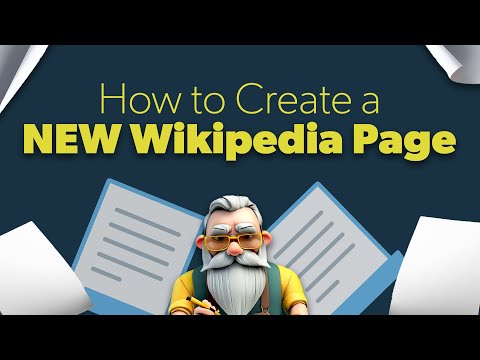 0:07:04
0:07:04