filmov
tv
Class 7 - How to Create Basic Formulas in Excel | Excel Basics | Excel Excellence Course

Показать описание
Description:
📌 Welcome to Class 7 of the Excel Excellence Course!
In this video, you’ll learn how to create basic formulas in Excel, a skill essential for performing calculations and analyzing data. This class is perfect for beginners looking to get started with Excel formulas and functions.
What You’ll Learn in This Class:
✅ What is a formula in Excel, and how to create it?
✅ Step-by-step guide to writing basic formulas like addition, subtraction, multiplication, and division.
✅ How to use the SUM, AVERAGE, and COUNT functions in Excel.
✅ Tips to avoid common formula errors and work efficiently.
💡 Why Watch This Video?
Learn how to write formulas in Excel to simplify your calculations and save time. With practical examples and easy-to-follow instructions, this video will help you understand the basics of Excel formulas and functions quickly.
🚀 Related Links:
📂 Full Playlist for the Excel Excellence Course:
🎓 Enroll in Our AI Course: ChatGPT for Excel - Automate Your Excel Work
💡 SEO Keywords:
Excel Course, Learn Excel Online, Free Excel Course Playlist, Excel Tutorials for Beginners, Advanced Excel Tips, VLOOKUP Formula, Pivot Tables, Excel Automation, Excel for Data Analysis, Excel Shortcuts, Microsoft Excel Training, Data Cleaning in Excel, VBA and Macros Tutorial.
📢 Subscribe now to start your Excel journey and unlock the skills to boost your productivity and career! 🚀
Thanks and Love
LearnHo
#ExcelExcellenceCourse
#LearnExcel
#MicrosoftExcel
#ExcelForBeginners
#ExcelInHindi
📌 Welcome to Class 7 of the Excel Excellence Course!
In this video, you’ll learn how to create basic formulas in Excel, a skill essential for performing calculations and analyzing data. This class is perfect for beginners looking to get started with Excel formulas and functions.
What You’ll Learn in This Class:
✅ What is a formula in Excel, and how to create it?
✅ Step-by-step guide to writing basic formulas like addition, subtraction, multiplication, and division.
✅ How to use the SUM, AVERAGE, and COUNT functions in Excel.
✅ Tips to avoid common formula errors and work efficiently.
💡 Why Watch This Video?
Learn how to write formulas in Excel to simplify your calculations and save time. With practical examples and easy-to-follow instructions, this video will help you understand the basics of Excel formulas and functions quickly.
🚀 Related Links:
📂 Full Playlist for the Excel Excellence Course:
🎓 Enroll in Our AI Course: ChatGPT for Excel - Automate Your Excel Work
💡 SEO Keywords:
Excel Course, Learn Excel Online, Free Excel Course Playlist, Excel Tutorials for Beginners, Advanced Excel Tips, VLOOKUP Formula, Pivot Tables, Excel Automation, Excel for Data Analysis, Excel Shortcuts, Microsoft Excel Training, Data Cleaning in Excel, VBA and Macros Tutorial.
📢 Subscribe now to start your Excel journey and unlock the skills to boost your productivity and career! 🚀
Thanks and Love
LearnHo
#ExcelExcellenceCourse
#LearnExcel
#MicrosoftExcel
#ExcelForBeginners
#ExcelInHindi
 0:22:25
0:22:25
 1:22:53
1:22:53
 0:54:11
0:54:11
 0:00:59
0:00:59
 0:23:43
0:23:43
 1:19:16
1:19:16
 0:59:19
0:59:19
 0:29:01
0:29:01
 4:45:31
4:45:31
 0:09:21
0:09:21
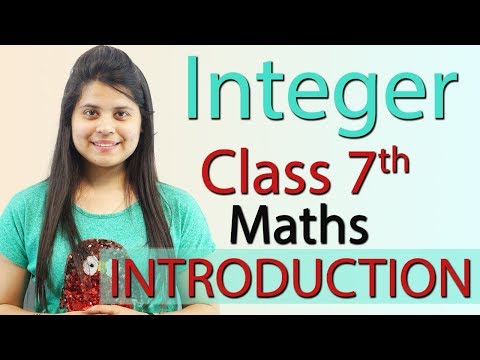 0:30:43
0:30:43
 0:31:55
0:31:55
 0:00:18
0:00:18
 0:06:54
0:06:54
 0:00:31
0:00:31
 0:00:16
0:00:16
 0:00:45
0:00:45
 0:04:39
0:04:39
 0:48:58
0:48:58
 0:06:03
0:06:03
 0:00:41
0:00:41
 0:03:13
0:03:13
 0:00:21
0:00:21
 0:00:22
0:00:22