filmov
tv
#165-Fully Automated Attendance Sheet In Excel (2021) | Complete Attendance Management System
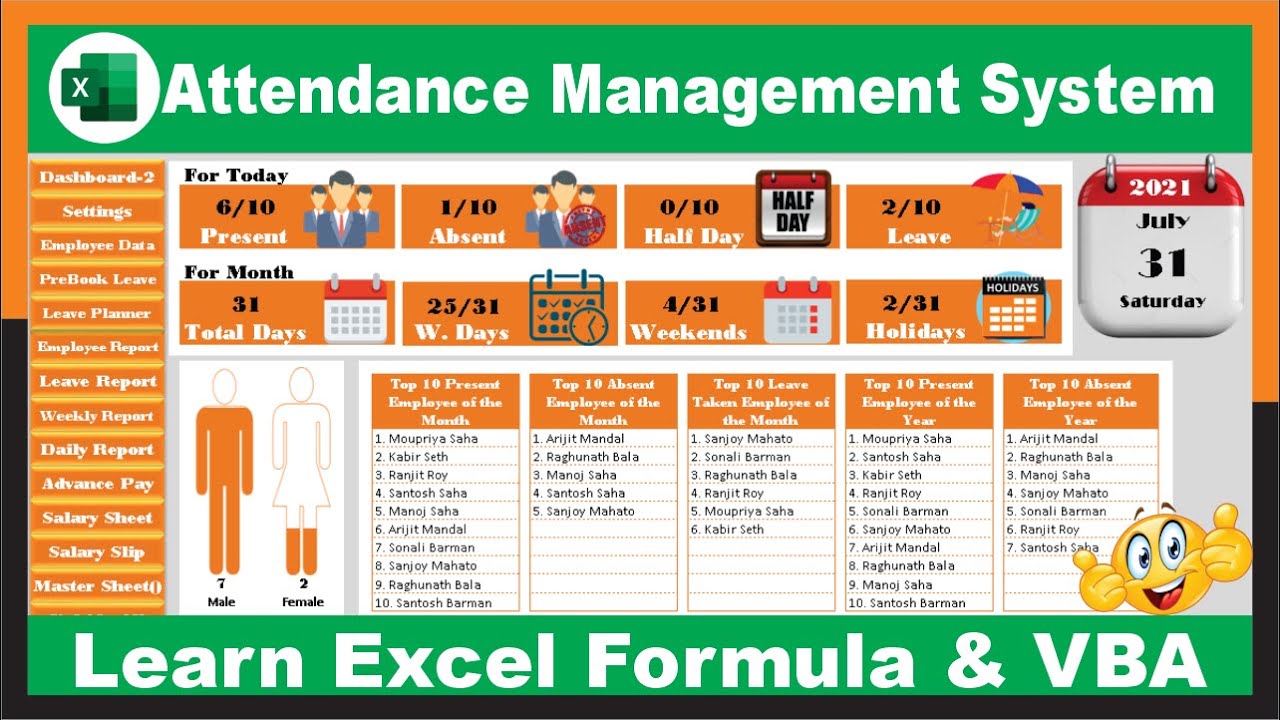
Показать описание
In this video, you can see a complete attendance management system in Excel.
1. Attendance Dashboard: In this dashboard will get snapshot of attendance status. How many male or female employee you have. List of top 10 employee who are present, absent, on leave during the current month and the current year.
2. Attendance Sheet: In this attendance sheet, You can select the month and do attendance and can also see previous month attendance. You can do attendance one by one or you can do bulk attendance with the form with a single click. Holidays and week off days will be highlighted automatically.
3. Employee Data: In this sheet, you can enter information about employee like department, designation, gender, date of joining, date of resign, contact number, Salary etc.
4. Employee Pre Booked Leave: In this sheet, you can enter the information related to leave taken by the employees. which employee want to take leave from which date which date. and according to that you can plan your employee leave dates.
5. Employee Leave Planner: In this sheet, You can get the report of the Employee Pre-Booked Leave sheet. Here you can see the graphical numerical representation of future leave to be taken by employees. You can also set set the minimum staff required by the company and plan the leave of the employee according to that.
6. Employee Leave Report: You will get the actual Leave Report that are taken by employees. You can set the Previous leave balance, Entitle your current leave amount. Then automatically total leave leave for the employee will generate, Total leaven taken by by the employees will also so here and finally you will get the leave balance of the employee.
7. Weekly Attendance Report: In this sheet, you can get the the attendance report of the employee for a single week only.
8. Daily Employee Attendance Report: In this sheet, You will get the report on daily basis. You just enter the date and select report type i.e Present, Absent and Leave.
9. Advance Salary Payment: In this sheet, You can enter the the detail of advance payment made to the employees and amount to be adjusted in the Payroll sheet.
10. Payroll sheet: In this, every thing is made automated, you don't need to worry about calculation. You just enter the Employee ID and his salary will be calculated.
11. Salary Slip: In this sheet, You will get the salary slip of the employee. It is also auto generated salary slip, You just need to enter the employee Id and you Pay Slip will be ready.
***********************************************************
~:Related Video Links:~
***********************************************************
***********************************************************
Related Video Links:
***********************************************************
~:Support Our Work Financially:~
***********************************************************
~:Join us on Social Media :~
***********************************************************
~:Hire Me:~
If want me to help you to build Excel-based applications, you can Hire ME!
***********************************************************
~:Sponsored:~
***********************************************************
1. Attendance Dashboard: In this dashboard will get snapshot of attendance status. How many male or female employee you have. List of top 10 employee who are present, absent, on leave during the current month and the current year.
2. Attendance Sheet: In this attendance sheet, You can select the month and do attendance and can also see previous month attendance. You can do attendance one by one or you can do bulk attendance with the form with a single click. Holidays and week off days will be highlighted automatically.
3. Employee Data: In this sheet, you can enter information about employee like department, designation, gender, date of joining, date of resign, contact number, Salary etc.
4. Employee Pre Booked Leave: In this sheet, you can enter the information related to leave taken by the employees. which employee want to take leave from which date which date. and according to that you can plan your employee leave dates.
5. Employee Leave Planner: In this sheet, You can get the report of the Employee Pre-Booked Leave sheet. Here you can see the graphical numerical representation of future leave to be taken by employees. You can also set set the minimum staff required by the company and plan the leave of the employee according to that.
6. Employee Leave Report: You will get the actual Leave Report that are taken by employees. You can set the Previous leave balance, Entitle your current leave amount. Then automatically total leave leave for the employee will generate, Total leaven taken by by the employees will also so here and finally you will get the leave balance of the employee.
7. Weekly Attendance Report: In this sheet, you can get the the attendance report of the employee for a single week only.
8. Daily Employee Attendance Report: In this sheet, You will get the report on daily basis. You just enter the date and select report type i.e Present, Absent and Leave.
9. Advance Salary Payment: In this sheet, You can enter the the detail of advance payment made to the employees and amount to be adjusted in the Payroll sheet.
10. Payroll sheet: In this, every thing is made automated, you don't need to worry about calculation. You just enter the Employee ID and his salary will be calculated.
11. Salary Slip: In this sheet, You will get the salary slip of the employee. It is also auto generated salary slip, You just need to enter the employee Id and you Pay Slip will be ready.
***********************************************************
~:Related Video Links:~
***********************************************************
***********************************************************
Related Video Links:
***********************************************************
~:Support Our Work Financially:~
***********************************************************
~:Join us on Social Media :~
***********************************************************
~:Hire Me:~
If want me to help you to build Excel-based applications, you can Hire ME!
***********************************************************
~:Sponsored:~
***********************************************************
Комментарии
 0:39:49
0:39:49
 0:25:00
0:25:00
 0:04:17
0:04:17
 0:05:02
0:05:02
 0:18:01
0:18:01
 0:08:20
0:08:20
 0:17:01
0:17:01
 0:24:24
0:24:24
 0:16:37
0:16:37
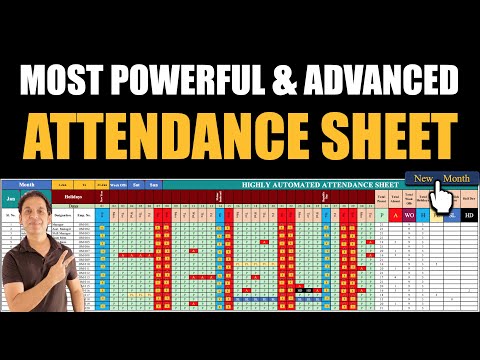 0:23:39
0:23:39
 0:14:27
0:14:27
 0:20:55
0:20:55
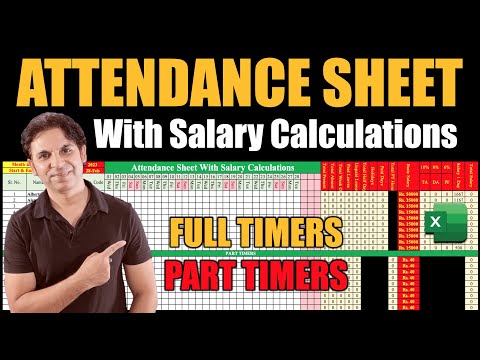 0:15:12
0:15:12
 0:29:13
0:29:13
 0:17:13
0:17:13
 0:23:41
0:23:41
 0:14:11
0:14:11
 0:00:59
0:00:59
 0:09:34
0:09:34
 0:27:37
0:27:37
 0:37:00
0:37:00
 0:01:00
0:01:00
 0:24:38
0:24:38
 0:34:14
0:34:14