filmov
tv
Windows 98 SE Install Tutorial

Показать описание
Thanks to QUEN FLO, Jaguar Auburn Inc, Andrew98G, and SeepMan Productions for the suggestion!
Back to 1998! Back when the web was just rolling out to consumers, and back when Microsoft wanted to get everyone in on the Internet and the World Wide Web! Windows 98 SE is an upgrade to the original version of Windows 98, and was released in 1999, just a year before Windows ME was released, and a year after Windows 98 First Edition was released. The original version of Windows 98 was released in 1998, which is how it got its name. It focused on improving hardware support, with features like dual monitor support, better USB support, as well as other general device improvements. However, the main focus was Internet. Microsoft had bundled Internet Explorer with Windows 98, so that everyone would be able to access the Internet if they had it installed in their home. This is also how Microsoft ended up being sued by the U.S. Department of Justice over Antitrust concerns. The Second Edition of 98 brought new versions of Internet Explorer and Outlook, and other various Internet-based features. Overall, Windows 98 was a very substantial release by Microsoft, bringing some major improvements over Windows 95.
==========================================
Downloads:
Product Key (FE): DTXM2-YVDH9-JHYV2-MPCJH-CCRFH
Product Key (SE): W7XTC-2YWFB-K6BPT-GMHMV-B6FDY
==========================================
Follow Me:
==========================================
Music/Credits:
Intro music: Approaching Nirvana - Even While
Some materials in this video are used under Section 107 of the Copyright Act of 1976, which allows "fair use" for purposes such as criticism, commenting, news reporting, teaching, and research.
Back to 1998! Back when the web was just rolling out to consumers, and back when Microsoft wanted to get everyone in on the Internet and the World Wide Web! Windows 98 SE is an upgrade to the original version of Windows 98, and was released in 1999, just a year before Windows ME was released, and a year after Windows 98 First Edition was released. The original version of Windows 98 was released in 1998, which is how it got its name. It focused on improving hardware support, with features like dual monitor support, better USB support, as well as other general device improvements. However, the main focus was Internet. Microsoft had bundled Internet Explorer with Windows 98, so that everyone would be able to access the Internet if they had it installed in their home. This is also how Microsoft ended up being sued by the U.S. Department of Justice over Antitrust concerns. The Second Edition of 98 brought new versions of Internet Explorer and Outlook, and other various Internet-based features. Overall, Windows 98 was a very substantial release by Microsoft, bringing some major improvements over Windows 95.
==========================================
Downloads:
Product Key (FE): DTXM2-YVDH9-JHYV2-MPCJH-CCRFH
Product Key (SE): W7XTC-2YWFB-K6BPT-GMHMV-B6FDY
==========================================
Follow Me:
==========================================
Music/Credits:
Intro music: Approaching Nirvana - Even While
Some materials in this video are used under Section 107 of the Copyright Act of 1976, which allows "fair use" for purposes such as criticism, commenting, news reporting, teaching, and research.
Комментарии
 0:28:37
0:28:37
 0:19:27
0:19:27
 0:09:12
0:09:12
 0:14:57
0:14:57
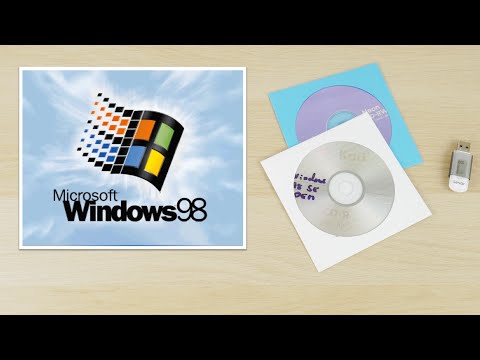 0:12:12
0:12:12
 0:37:16
0:37:16
 0:20:07
0:20:07
 0:15:48
0:15:48
 0:12:01
0:12:01
 0:12:59
0:12:59
 0:25:28
0:25:28
 0:06:20
0:06:20
 0:49:40
0:49:40
 0:43:47
0:43:47
 0:06:55
0:06:55
 0:00:33
0:00:33
 0:05:20
0:05:20
 0:02:38
0:02:38
 0:11:12
0:11:12
 0:04:14
0:04:14
 0:07:26
0:07:26
 0:12:50
0:12:50
 3:06:49
3:06:49
![[PC/ROG Ally] How](https://i.ytimg.com/vi/DPLj2ArthVU/hqdefault.jpg) 0:30:40
0:30:40