filmov
tv
Layer IDs in Twinmotion

Показать описание
This video tutorial goes through the steps to setup and utilise Layer IDs in Twinmotion. Layer IDs are useful for post process editing of your visuals after they have been rendered and this video goes through was of using these to create layer masks in Photoshop. The key steps in this video can be found below:
00:00 - Introduction
00:38 - Enabling 'Layer IDs' on an object
01:35 - Grouping similar objects together into folders
03:35 - Exporting the visual with separate layer masks
05:02 - Loading the layers into Photoshop
06:12 - Using the Layer ID images to create photoshop 'Layer Masks'
07:42 - Final image edits
Previous video on setting up a render in Twinmotion:
00:00 - Introduction
00:38 - Enabling 'Layer IDs' on an object
01:35 - Grouping similar objects together into folders
03:35 - Exporting the visual with separate layer masks
05:02 - Loading the layers into Photoshop
06:12 - Using the Layer ID images to create photoshop 'Layer Masks'
07:42 - Final image edits
Previous video on setting up a render in Twinmotion:
 0:02:49
0:02:49
 0:09:26
0:09:26
 0:07:06
0:07:06
 0:03:41
0:03:41
 0:02:40
0:02:40
 0:02:13
0:02:13
 0:02:15
0:02:15
 0:13:57
0:13:57
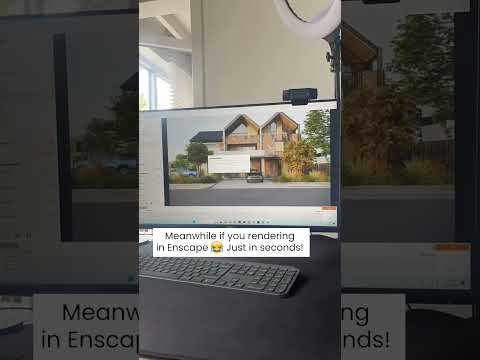 0:00:12
0:00:12
 0:35:18
0:35:18
 0:00:58
0:00:58
 0:02:44
0:02:44
 0:22:42
0:22:42
 0:20:30
0:20:30
 0:06:58
0:06:58
 0:06:19
0:06:19
 0:12:12
0:12:12
 0:02:32
0:02:32
 0:10:12
0:10:12
 0:30:23
0:30:23
 0:00:57
0:00:57
 0:17:49
0:17:49
 0:21:51
0:21:51
 0:51:08
0:51:08