filmov
tv
Avid Media Composer — Selection Tools in the Timeline

Показать описание
Did you know that you can select clips in your Media Composer timeline by source clip color? Or to see if any of your clips are muted or offline? It’s all about speed and efficiency in Avid Media Composer and we are showing you several ways to quickly and easily make clip or range selections in your timeline. Check it out.
Follow Avid Media Composer:
Follow Avid Media Composer:
Avid Media Composer — Selection Tools in the Timeline
How to Create a Sequence from a Selection in Avid Media Composer
Media Composer Quick Tips: Editing with Drag and Drop
Selecting and Adding Music into the Avid Media Composer Timeline
Avid Media Composer - PART 1 - Project Selection
Media Composer Fast Start – Part 1: Setting Up Your Project
Avid for beginners! PART 1 - Crash course in Avid Media Composer - 101 basic tutorial
Avid Media Composer: Creative Ways to Use the Select Tool
Avid Media Composer Tutorial 3 - Subclip, Timeline, Track selection
Avid Editing Tips - Selecting All Tracks
Understanding the Link Selection Tool in Avid Media Composer
Mastering Avid Media Composer’s Keyboard Shortcuts - Lesson 6: Selecting Tracks
The Updated Timeline in Media Composer
How to REMOVE ALL GAPS from an Avid Autosequence (or similar)
AVID MEDIA COMPOSER - EP.1 - ADDING QUICK TRANSITIONS - TRICK FOR CLICK
AVID TRIM MODE
Keyboard Shortcuts and Tips for Bins in Avid Media Composer
Edit Faster: 4 New Timeline Features - Avid Media Composer Tutorial
Avid Media Composer: Some Things All Assistant Editors Should Know
Avid media composer 15 - Enable/Disable All Tracks
MEDIA COMPOSER 2018 | TRACK HEIGHT/SIZE
Avid Media Composer - Lesson 3 Supplement: Track Selectors
MDV - The best way to manage Avid Media!
Learn Avid Media Composer Fast - Tutorial 7 Working with Audio
Комментарии
 0:06:18
0:06:18
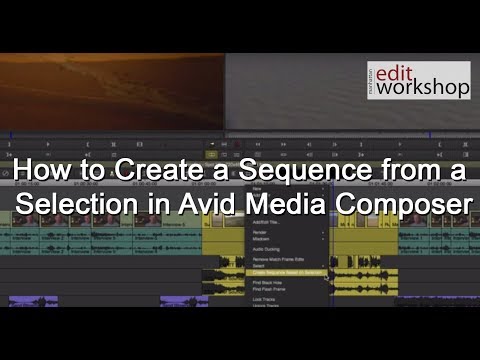 0:01:30
0:01:30
 0:02:58
0:02:58
 0:05:12
0:05:12
 0:11:52
0:11:52
 0:10:17
0:10:17
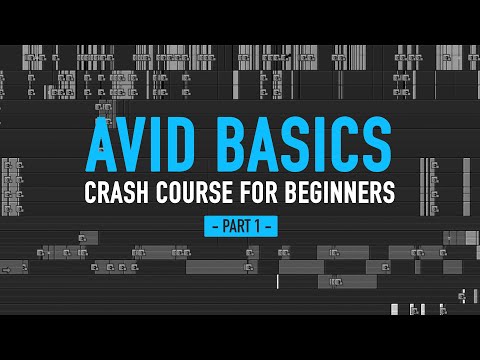 0:18:10
0:18:10
 0:03:57
0:03:57
 0:09:11
0:09:11
 0:01:15
0:01:15
 0:01:56
0:01:56
 0:04:53
0:04:53
 0:02:20
0:02:20
 0:00:49
0:00:49
 0:01:16
0:01:16
 0:11:46
0:11:46
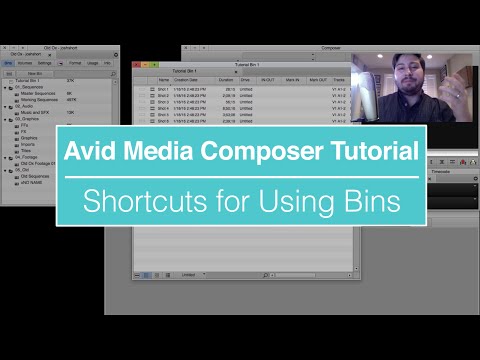 0:03:42
0:03:42
 0:04:07
0:04:07
 0:02:50
0:02:50
 0:00:41
0:00:41
 0:01:27
0:01:27
 0:17:49
0:17:49
 0:12:29
0:12:29
 0:08:27
0:08:27