filmov
tv
05 - Corel PHOTO-PAINT X6 Basics
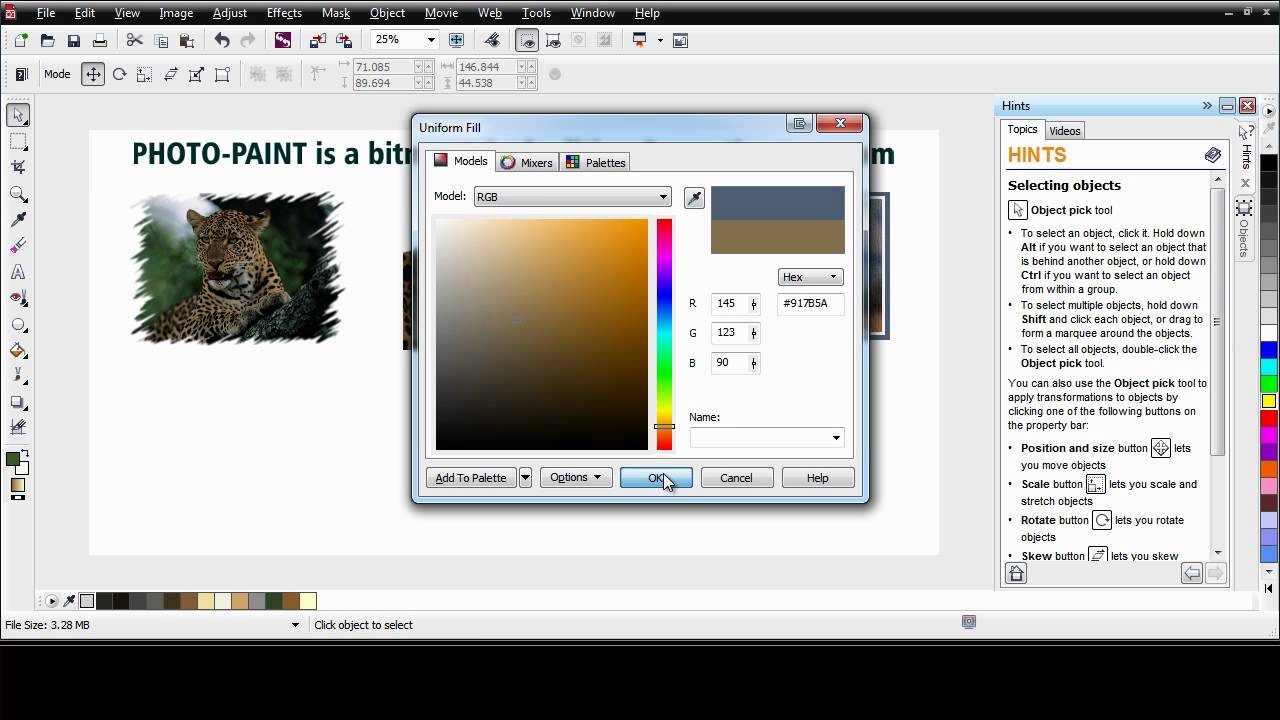
Показать описание
Get an overview of this professional image-editing application. This introduction will help you understand the Corel PHOTO-PAINT X6 environment so you can quickly and easily enhance photos.
To view captions when watching a video, click the "CC" button on the video toolbar and select the desired language (English, Deutsch, Français, Nederlands, Italiano, Español, Português). For optimized settings, click the "Settings..." option, then click the "Background" button and change the foreground color to white and the background colour to black. Click the "+/-" buttons to change the text size
-~-~~-~~~-~~-~-
Please watch: "CorelDRAW Graphics Suite X8 - Video Tour"
-~-~~-~~~-~~-~-
To view captions when watching a video, click the "CC" button on the video toolbar and select the desired language (English, Deutsch, Français, Nederlands, Italiano, Español, Português). For optimized settings, click the "Settings..." option, then click the "Background" button and change the foreground color to white and the background colour to black. Click the "+/-" buttons to change the text size
-~-~~-~~~-~~-~-
Please watch: "CorelDRAW Graphics Suite X8 - Video Tour"
-~-~~-~~~-~~-~-
05 - Corel PHOTO-PAINT X6 Basics
05 - Corel® PHOTO-PAINT X6 -- Basiswissen
Fotomontaje Corel PHOTO-PAINT X6
How to cut out a Figure / Image in Corel PHOTO-PAINT X6?
intro to animation in Corel Photopaint X6 part1
CorelDRAW X6 for Beginners Working with Objects in Corel PhotoPaint
Corel Draw - Tutorial 2 Remove Background with Corel Photo Paint using Path Tool (F10)
DOWNLOAD COREL PHOTO SHOP PRO X6 + ACTIVATED !!!!
Tutorial Corel Photo Paint x6 'Como exportar una foto en pixeles'
2012 Professional youtube background Using Corel Photo Paint x6
Interação do Corel Draw X6 com Corel Photo Paint X6
CorelDRAW X6 for Beginners the Objects Docker in PhotoPaint
Corel PHOTO-PAINT X6 Tutorial: Glaskugel erstellen
CorelDRAW X6 for Beginners Applying Adjustments and Effects in Corel PhotoPaint
Working with Lenses, Effect Brushes and Special Effects filters in Corel® PHOTO PAINT™ X6
Corel Draw 2019 Remove Background with Corel Photo paint Part 5 tutorial by, Amjad Graphics
CorelDRAW X6 for Beginners Introduction to Masking in Corel PhotoPaint
Corel PHOTO-PAINT X7 crash
Basic Image Editing and Touch Up in Corel PHOTO-PAINT (Windows)
EN - 10 Learning the Basics - Corel PHOTO-PAINT X5 - Part 2 of 2 (CorelDRAW Graphics Suite X5)
Mit Corel® PHOTO PAINT™ Fotoeffekte anwenden
Tipp zur CorelDRAW Graphics Suite X5 - Freistellen mit Corel PHOTO-PAINT X5
Corel Photo Paint X6 - Objeto de Metal v2
Corel Photo-Paint Tutorial fotomontażu
Комментарии
 0:14:17
0:14:17
 0:18:34
0:18:34
 0:11:30
0:11:30
 0:00:28
0:00:28
 0:28:36
0:28:36
 0:06:17
0:06:17
 0:01:01
0:01:01
 0:00:10
0:00:10
 0:02:00
0:02:00
 0:14:47
0:14:47
 0:14:25
0:14:25
 0:12:18
0:12:18
 0:17:06
0:17:06
 0:16:57
0:16:57
 0:52:51
0:52:51
 0:06:57
0:06:57
 0:12:53
0:12:53
 0:00:34
0:00:34
 0:04:30
0:04:30
 0:09:03
0:09:03
 0:04:10
0:04:10
 0:03:48
0:03:48
 0:17:52
0:17:52
 0:05:05
0:05:05