filmov
tv
How To Change Wifi Password in Mikrotik Router

Показать описание
How To Change Wireless Password on Mikrotik Router. How to configure wifi password on Mikrotik.
Step 1: Login using Winbox
Once the Winbox app is open, click on Neighbors, then select the IP, then Connect.
Default router information for a Mikrotik is as follows:
Default IP: 192.168.88.1
Default username: admin
Default password: blank (no password)
Step 2: Change or create new passwords
Passwords for wireless interfaces on Mikrotiks are stored under Wireless then Click on Security Profiles. By default, all wireless interfaces will share the same security key /preshared key/password. Just double-click on the security profile name you want to edit, enter the new password, then press ‘Ok’.
Thanks For Watching The Video
Please Share The Video & Press The Like Button
I Will See You On The Next...! Take Care!
===========================================================
My Official Facebook Group:
Copyright Info -
Video is for educational purposes only. Copyright Disclaimer Under Section 107 of the Copyright Act 1976, allowance is made for "fair use" for purposes such as criticism, comment, news reporting, teaching, scholarship, and research. Fair use is a use permitted by copyright statute that might otherwise be infringing. Non-profit, educational or personal use tips the balance in favor of fair use.
Step 1: Login using Winbox
Once the Winbox app is open, click on Neighbors, then select the IP, then Connect.
Default router information for a Mikrotik is as follows:
Default IP: 192.168.88.1
Default username: admin
Default password: blank (no password)
Step 2: Change or create new passwords
Passwords for wireless interfaces on Mikrotiks are stored under Wireless then Click on Security Profiles. By default, all wireless interfaces will share the same security key /preshared key/password. Just double-click on the security profile name you want to edit, enter the new password, then press ‘Ok’.
Thanks For Watching The Video
Please Share The Video & Press The Like Button
I Will See You On The Next...! Take Care!
===========================================================
My Official Facebook Group:
Copyright Info -
Video is for educational purposes only. Copyright Disclaimer Under Section 107 of the Copyright Act 1976, allowance is made for "fair use" for purposes such as criticism, comment, news reporting, teaching, scholarship, and research. Fair use is a use permitted by copyright statute that might otherwise be infringing. Non-profit, educational or personal use tips the balance in favor of fair use.
Комментарии
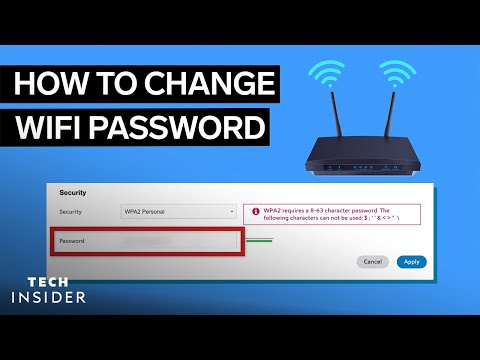 0:01:37
0:01:37
 0:00:32
0:00:32
 0:01:08
0:01:08
 0:03:38
0:03:38
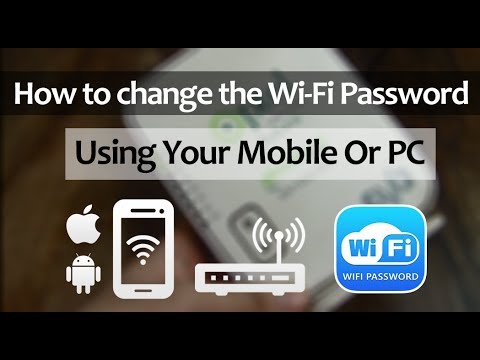 0:03:13
0:03:13
 0:00:53
0:00:53
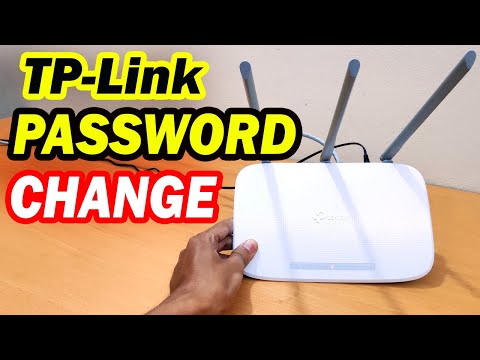 0:01:23
0:01:23
 0:03:19
0:03:19
 0:01:35
0:01:35
 0:06:39
0:06:39
 0:03:07
0:03:07
 0:12:05
0:12:05
 0:02:09
0:02:09
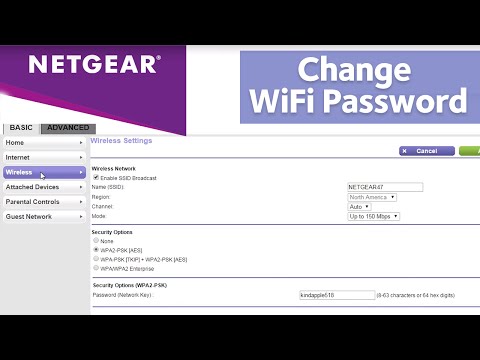 0:01:01
0:01:01
 0:03:03
0:03:03
 0:01:38
0:01:38
 0:04:02
0:04:02
 0:02:01
0:02:01
 0:03:49
0:03:49
 0:04:23
0:04:23
 0:02:15
0:02:15
 0:03:23
0:03:23
 0:00:50
0:00:50
 0:02:51
0:02:51