filmov
tv
Playwright with JavaScript tutorial 39 | Playwright Device Emulation | Compatibility Testing

Показать описание
#Playwright #JavaScriptTutorial #DeviceEmulation #CompatibilityTesting #WebTesting #AutomatedTesting #JavaScriptAutomation #WebDevelopment #CodeTutorial #SoftwareTesting #DeveloperTips #PlaywrightTesting #frontenddevelopment
In Tutorial 39 of our Playwright with JavaScript series, we dive into the realm of device emulation and compatibility testing. Mastering device emulation is key to ensuring your web applications work seamlessly across various devices and screen sizes.
In this tutorial, we'll explore how Playwright simplifies the process of emulating different devices, allowing you to test your code's compatibility effortlessly. Whether it's simulating mobile, tablet, or desktop environments, we'll guide you through the steps to effectively test and debug your web applications.
🔧 Topics covered:
Understanding the importance of device emulation in web development
How to use Playwright for device emulation
Testing strategies for different devices and screen sizes
Debugging and troubleshooting compatibility issues
🚀 Why device emulation matters:
Ensuring your website or application works flawlessly on diverse devices is crucial for a positive user experience. Device emulation using Playwright empowers developers to preemptively identify and resolve compatibility issues, ultimately leading to more robust and user-friendly web solutions.
Join us in Tutorial 39 as we demystify device emulation with Playwright and equip you with the tools to streamline compatibility testing in your web development workflow. Don't let compatibility concerns hinder your project—let's conquer them together!
If you're ready to enhance your web development skills and ensure your creations are universally accessible, hit play and dive into the world of Playwright device emulation!
Don't forget to like, share, and subscribe for more insightful tutorials on Playwright, JavaScript, and everything related to web development! 🌐💻 #Playwright #JavaScriptTutorial #DeviceEmulation #CompatibilityTesting #WebDevelopment #CodeTutorial
Subscribe to our channel for the latest videos
==================================
#selenium #tutorials #free #2022 #training
Watch more free Selenium Tutorials
#JMeter #performance #testing #tutorials #free #2022 #training
Step-by-step free JMeter performance tutorials
#postman #API #testing #tutorial #manual #automation #free #2022 #training
Step-by-step free postman API manual and Automation Testing tutorials
#java #programming #tutorials #free #2022 #training
Step-by-step free Java programming tutorials
#agile #Youtube #series #free #2022 #training
Learn about agile from the free YouTube series
#learn #software #testing #innovative #animated #videos #free #2022
Learn software testing free from innovative animated videos
In Tutorial 39 of our Playwright with JavaScript series, we dive into the realm of device emulation and compatibility testing. Mastering device emulation is key to ensuring your web applications work seamlessly across various devices and screen sizes.
In this tutorial, we'll explore how Playwright simplifies the process of emulating different devices, allowing you to test your code's compatibility effortlessly. Whether it's simulating mobile, tablet, or desktop environments, we'll guide you through the steps to effectively test and debug your web applications.
🔧 Topics covered:
Understanding the importance of device emulation in web development
How to use Playwright for device emulation
Testing strategies for different devices and screen sizes
Debugging and troubleshooting compatibility issues
🚀 Why device emulation matters:
Ensuring your website or application works flawlessly on diverse devices is crucial for a positive user experience. Device emulation using Playwright empowers developers to preemptively identify and resolve compatibility issues, ultimately leading to more robust and user-friendly web solutions.
Join us in Tutorial 39 as we demystify device emulation with Playwright and equip you with the tools to streamline compatibility testing in your web development workflow. Don't let compatibility concerns hinder your project—let's conquer them together!
If you're ready to enhance your web development skills and ensure your creations are universally accessible, hit play and dive into the world of Playwright device emulation!
Don't forget to like, share, and subscribe for more insightful tutorials on Playwright, JavaScript, and everything related to web development! 🌐💻 #Playwright #JavaScriptTutorial #DeviceEmulation #CompatibilityTesting #WebDevelopment #CodeTutorial
Subscribe to our channel for the latest videos
==================================
#selenium #tutorials #free #2022 #training
Watch more free Selenium Tutorials
#JMeter #performance #testing #tutorials #free #2022 #training
Step-by-step free JMeter performance tutorials
#postman #API #testing #tutorial #manual #automation #free #2022 #training
Step-by-step free postman API manual and Automation Testing tutorials
#java #programming #tutorials #free #2022 #training
Step-by-step free Java programming tutorials
#agile #Youtube #series #free #2022 #training
Learn about agile from the free YouTube series
#learn #software #testing #innovative #animated #videos #free #2022
Learn software testing free from innovative animated videos
 0:11:57
0:11:57
 0:31:30
0:31:30
 0:06:51
0:06:51
 9:55:26
9:55:26
 0:34:17
0:34:17
 6:55:08
6:55:08
 0:50:12
0:50:12
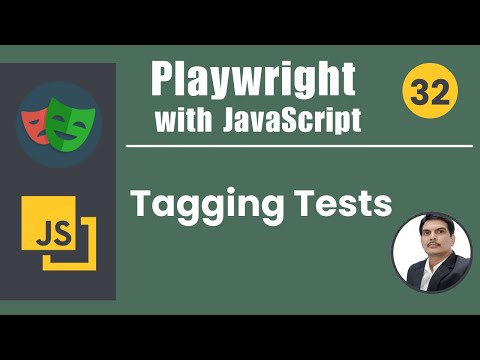 0:12:02
0:12:02
 0:24:31
0:24:31
 0:00:23
0:00:23
 0:04:53
0:04:53
 0:28:05
0:28:05
 0:12:18
0:12:18
 0:09:26
0:09:26
 0:04:29
0:04:29
 0:00:36
0:00:36
 0:13:05
0:13:05
 0:00:43
0:00:43
 0:05:43
0:05:43
 0:00:55
0:00:55
 1:59:55
1:59:55
 0:00:41
0:00:41
 0:00:40
0:00:40
 0:25:44
0:25:44