filmov
tv
How to use a Button , #setOnClickListener, #setOnLongClickListener. Android Kotlin for beginners

Показать описание
here I will tell you how to be an android developer by building simple Android apps on Android Studio, using the Kotlin language.
this is the seventh video of the playlist; in this video, I will show you how to use a Button widget, change its position on the screen, and use setOnClickListener, setOnLongClickListener functions.
You can find the source codes of this video here:
Previous videos of the course:
---------------------------------------------------
Timestamps:
0:00 Introduction
1:07 Pallet
1:43 Constraint layout
2:00 Connect the sides of the widget to the layout
3:24 Attributes (common attributes of a widget)
9:35 Initialization of the button to the MainActivity.Kt
11:06 setOnClickListener function
13:33 setOnLongClickListener function
14:33 onClick attribute
16:24 Ending
---------------------------------------------------
My website:
.
.
.
.
.
My Instagram:
.
.
#Android
#kotlin
#Android_Studio
#kotlin_course
#android_tutorial_beginners
#android_developers
#Button_android
#Toast_message
#ui_ux_design
#user_interface_design
#اندروید
#برنامه_نویسی_اندروید
#کاتلین
#java
#Native_app_development
#cross_platform_app_development
this is the seventh video of the playlist; in this video, I will show you how to use a Button widget, change its position on the screen, and use setOnClickListener, setOnLongClickListener functions.
You can find the source codes of this video here:
Previous videos of the course:
---------------------------------------------------
Timestamps:
0:00 Introduction
1:07 Pallet
1:43 Constraint layout
2:00 Connect the sides of the widget to the layout
3:24 Attributes (common attributes of a widget)
9:35 Initialization of the button to the MainActivity.Kt
11:06 setOnClickListener function
13:33 setOnLongClickListener function
14:33 onClick attribute
16:24 Ending
---------------------------------------------------
My website:
.
.
.
.
.
My Instagram:
.
.
#Android
#kotlin
#Android_Studio
#kotlin_course
#android_tutorial_beginners
#android_developers
#Button_android
#Toast_message
#ui_ux_design
#user_interface_design
#اندروید
#برنامه_نویسی_اندروید
#کاتلین
#java
#Native_app_development
#cross_platform_app_development
How to Sew a Button by Hand
Arduino Turorial: How to use a button with Arduino Uno
Button Pliers Tool Clothes Snap Buttons Installation Pliers Tool Snaps Button Buttons AdobeExp
How to Use Snaps Buttons Fastener Pliers 2021
How to use press button machine /How to attach press buttons /Snap Buttons /Button Plier tool Review
How to Use A Button Hook
how do i use a button #educational #electronics #gamergirl #arduino #science
How to install romper metal snap button - Cara Pasang Butang Besi Romper Baby
Snap Button Fastener Kit Five Claw Buckle Tool Set with Pliers for DIY Crafts Children's Clothi...
How to Use a Button Compass: Navigation 101
How to Use Button Maker Badge Machine - Tutorial Instructions Tips and Tricks, Silicone Lube
Five claw buckle pliers
How to Use a Button-Sewing Foot 🔘⚙️
How to Use the Cobra Button #dcs #simulation
Part 2 - TEMU Button Maker Machine! Use Code OPT5992 #stacestace
How to use Snap Button Machine Meesho online product #home #sewinghacks #sewingtips #easy #diy
Why I use a push button rod
Best way to use the action button on the iPhone 15 Pro
Amazing tool to attach Snap buttons / Snap button plier #shorts
How to use the car AC button#driving #skills #tips #knowledge #fpy
how to sew a button
What Do Back Buttons Do on a Controller?
Home button not working FIX
How to sew on a button easily. Button sewing for beginners
Комментарии
 0:02:03
0:02:03
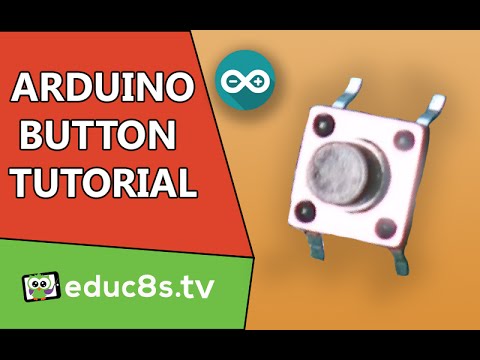 0:03:13
0:03:13
 0:00:54
0:00:54
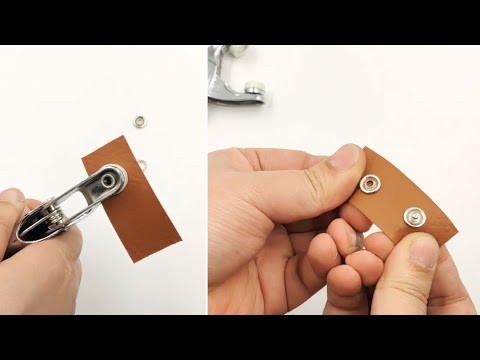 0:00:52
0:00:52
 0:03:27
0:03:27
 0:00:22
0:00:22
 0:00:16
0:00:16
 0:01:24
0:01:24
 0:00:48
0:00:48
 0:06:58
0:06:58
 0:03:44
0:03:44
 0:00:09
0:00:09
 0:00:30
0:00:30
 0:00:29
0:00:29
 0:00:43
0:00:43
 0:03:35
0:03:35
 0:00:16
0:00:16
 0:00:12
0:00:12
 0:01:00
0:01:00
 0:00:15
0:00:15
 0:00:16
0:00:16
 0:00:16
0:00:16
 0:00:16
0:00:16
 0:00:58
0:00:58