filmov
tv
Demystifying Internet Security: Phone Analogy for SSL, TLS, HTTPS

Показать описание
"Hello, everyone! In today's video, we're going to demystify the concepts of SSL, TLS, and HTTPS by using a simple analogy involving your phone. These terms might sound complicated, but I'll break them down in a way that's easy to understand. By the end of this video, you'll have a clear idea of how these technologies work together to keep your online activities secure."
**Your Phone's Security:**
"Imagine your phone as a secure means of communication. Just like you use your phone's lock screen to protect your personal information, SSL, TLS, and HTTPS act as digital locks for your online data."
**SSL and TLS:**
"Think of SSL (Secure Sockets Layer) and TLS (Transport Layer Security) as the security protocols that your phone uses to establish a safe connection. When you're browsing a website, it's like making a secure call. These protocols ensure that the information you exchange with the website is encrypted, just like your phone conversations."
**HTTPS Connection:**
"Now, let's talk about HTTPS. It stands for HyperText Transfer Protocol Secure. When you see 'HTTPS' in your browser's address bar, it means that the website you're visiting has implemented SSL or TLS to protect your data. It's like having a secure line for your online communication, similar to how your phone ensures your calls are private."
**Lock and Key Analogy:**
"Think of SSL and TLS as the locks and keys that protect your data during transmission. Your phone and the website exchange 'keys' to unlock the encrypted information. This ensures that even if someone intercepts your data, they won't be able to understand it without the right 'key'."
**Benefits of SSL, TLS, and HTTPS:**
"SSL, TLS, and HTTPS are like your phone's security features for the digital world. They prevent unauthorized access to your sensitive data, such as passwords and credit card information. Just as you trust your phone to keep your personal conversations private, these technologies ensure your online interactions are secure."
**Conclusion:**
"So, there you have it! SSL, TLS, and HTTPS are the digital equivalents of your phone's security measures. They create a secure channel for your online activities, just like your phone keeps your conversations safe from prying ears. Next time you see that padlock icon or 'HTTPS' in your browser, you'll know that your data is protected. Thanks for watching, and stay safe online!"
**Don't Forget to Like, Subscribe, and Share!**
"If you found this explanation helpful, be sure to give this video a thumbs up, subscribe for more informative content, and share it with anyone curious about online security. See you in the next video!"
Demystifying Internet Security: Phone Analogy for SSL, TLS, HTTPS
Click the below link to download the Java Source code and PPT:
Click the below GitHub link to download the Java Source code and PPT:
Click the below Bitbucket link to download the Java Source code and PPT:
#SSL #TLS #HTTPS #WebSecurity #DataEncryption #InternetPrivacy #Cybersecurity #SecureConnection #DigitalCertificates #onlinesafety
**Your Phone's Security:**
"Imagine your phone as a secure means of communication. Just like you use your phone's lock screen to protect your personal information, SSL, TLS, and HTTPS act as digital locks for your online data."
**SSL and TLS:**
"Think of SSL (Secure Sockets Layer) and TLS (Transport Layer Security) as the security protocols that your phone uses to establish a safe connection. When you're browsing a website, it's like making a secure call. These protocols ensure that the information you exchange with the website is encrypted, just like your phone conversations."
**HTTPS Connection:**
"Now, let's talk about HTTPS. It stands for HyperText Transfer Protocol Secure. When you see 'HTTPS' in your browser's address bar, it means that the website you're visiting has implemented SSL or TLS to protect your data. It's like having a secure line for your online communication, similar to how your phone ensures your calls are private."
**Lock and Key Analogy:**
"Think of SSL and TLS as the locks and keys that protect your data during transmission. Your phone and the website exchange 'keys' to unlock the encrypted information. This ensures that even if someone intercepts your data, they won't be able to understand it without the right 'key'."
**Benefits of SSL, TLS, and HTTPS:**
"SSL, TLS, and HTTPS are like your phone's security features for the digital world. They prevent unauthorized access to your sensitive data, such as passwords and credit card information. Just as you trust your phone to keep your personal conversations private, these technologies ensure your online interactions are secure."
**Conclusion:**
"So, there you have it! SSL, TLS, and HTTPS are the digital equivalents of your phone's security measures. They create a secure channel for your online activities, just like your phone keeps your conversations safe from prying ears. Next time you see that padlock icon or 'HTTPS' in your browser, you'll know that your data is protected. Thanks for watching, and stay safe online!"
**Don't Forget to Like, Subscribe, and Share!**
"If you found this explanation helpful, be sure to give this video a thumbs up, subscribe for more informative content, and share it with anyone curious about online security. See you in the next video!"
Demystifying Internet Security: Phone Analogy for SSL, TLS, HTTPS
Click the below link to download the Java Source code and PPT:
Click the below GitHub link to download the Java Source code and PPT:
Click the below Bitbucket link to download the Java Source code and PPT:
#SSL #TLS #HTTPS #WebSecurity #DataEncryption #InternetPrivacy #Cybersecurity #SecureConnection #DigitalCertificates #onlinesafety
 0:03:25
0:03:25
 0:03:22
0:03:22
 0:37:18
0:37:18
 0:16:56
0:16:56
 0:28:19
0:28:19
 0:37:36
0:37:36
 4:07:21
4:07:21
 0:01:44
0:01:44
 0:07:03
0:07:03
 0:41:08
0:41:08
 0:14:17
0:14:17
 0:14:03
0:14:03
 0:06:28
0:06:28
 0:03:55
0:03:55
 0:15:50
0:15:50
 0:43:10
0:43:10
 0:02:31
0:02:31
 0:49:25
0:49:25
 2:54:31
2:54:31
 0:30:54
0:30:54
 0:55:25
0:55:25
 0:30:29
0:30:29
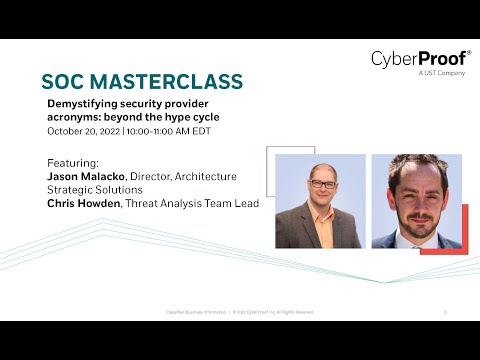 0:49:51
0:49:51
 0:22:33
0:22:33