filmov
tv
STM32 Graphics: Getting Started with Scroll List Widget, Part 2

Показать описание
Learn how to use Scroll List Widget in TouchGFX. The concepts can be easily applied to other evaluation boards and custom projects. The assets (graphic images) and code used in this video are included below for easy inclusion in your own project.
Development boards used: STM32H735G-DK
Code snippets for additions and images available here (copy and paste):
00:00 Project information
01:08 Container Code
01:58 Scroll List interaction code
03:40 Demo
STM32 Graphics: Getting Started with Scroll List Widget, Part 1
STM32 Graphics: Getting Started with the Gauge Widget, Part 1
STM32 Graphics: Getting Started with Scroll List Widget, Part 2
STM32 Graphics: everything you need for your device's screen!
STM32 Graphics: Getting Started with the Gauge Widget, Part 2
STM32 Graphics: Getting Started with Scroll List Widget, Part 3
STM32 Graphics
STM32 tft Ili9341 3D graphic
Getting Started with TOUCH GFX || LED CONTROL using BUTTON
Day in My Life as a Quantum Computing Engineer!
Linux users be like
the TRUTH about C++ (is it worth your time?)
Getting Started with STM32 and Nucleo Part 1: Introduction to STM32CubeIDE and Blinky – Digi-Key
TouchGFX Presentation: How to start GUI development using TouchGFX
How to get started with Riverdi STM32 Embedded Displays using TouchGFX
STM32F429I-DISCO & TouchGFX Setup
Senior Programmers vs Junior Developers #shorts
STM32 Graphics: Using the Swipe Container Widget
How To Write A Driver (STM32, I2C, Datasheet) - Phil's Lab #30
Getting started with the STM32L496G discovery kit
STM32 Graphics: Using Text Wild Cards, Part 1
STM32 Graphics: Using “Hardware button is clicked” at Interactions, Part 1
STM32 Graphics Workshop - 3 TouchGFX basic information
The HARDEST part about programming 🤦♂️ #code #programming #technology #tech #software #developer...
Комментарии
 0:05:42
0:05:42
 0:08:39
0:08:39
 0:04:29
0:04:29
 0:02:52
0:02:52
 0:05:56
0:05:56
 0:07:05
0:07:05
 0:02:36
0:02:36
 0:00:29
0:00:29
 0:09:30
0:09:30
 0:00:46
0:00:46
 0:00:42
0:00:42
 0:03:17
0:03:17
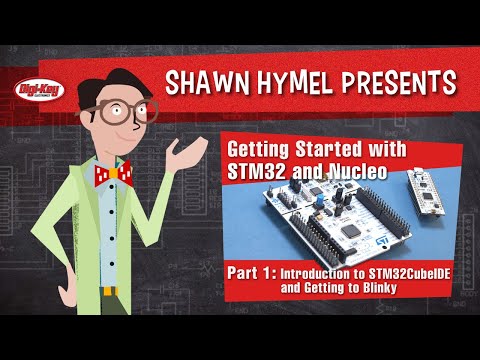 0:14:47
0:14:47
 0:38:37
0:38:37
 0:23:37
0:23:37
 0:10:47
0:10:47
 0:00:34
0:00:34
 0:09:53
0:09:53
 0:38:21
0:38:21
 0:09:46
0:09:46
 0:09:40
0:09:40
 0:05:45
0:05:45
 0:44:49
0:44:49
 0:00:28
0:00:28