filmov
tv
Advanced Features in Batocera (Vol. 1)

Показать описание
In this tutorial, you will learn some of the more advanced features found in Batocera that can give you some awesome eye candy. The focus in this video is UI Settings.
#Batocera
#BatoceraNation
My Batocera Systems (Amazon Affiliate):
Product review of both systems above:
Our Discord:
Our Website:
Our Retrogaming Store where you can purchase T-Shirts, Hoodies, Crewneck Sweatshirts, Long Sleeve T-Shirts, Baseball T-Shirts, Masks, Mugs, Pillows, Totes, Tapestries, Pins, Phone Cases, Stickers, Magnets, and other merchandise with or without our logo.
#Batocera
#BatoceraNation
My Batocera Systems (Amazon Affiliate):
Product review of both systems above:
Our Discord:
Our Website:
Our Retrogaming Store where you can purchase T-Shirts, Hoodies, Crewneck Sweatshirts, Long Sleeve T-Shirts, Baseball T-Shirts, Masks, Mugs, Pillows, Totes, Tapestries, Pins, Phone Cases, Stickers, Magnets, and other merchandise with or without our logo.
Advanced Features in Batocera Vol 3
Advanced Features in Batocera (Vol. 1)
Advanced Features in Batocera Vol 2
Batocera Tips & Tricks You Should Know!
What is New in Batocera 34
Improve Graphics and Sound Batocera
Batocera 36 - 40: How to use custom shaders (Featuring ScaleFX)
Advanced Settings in Dolphin for Batocera
Batocera Workshop: Create Custom Collections
Batocera Workshop: Overclock, AV Output, and Smooth Graphics!
🕹️Next Intro Retro Gaming🕹️ For Batocera/Recalbox
Nintendo Gamecube Improve Emulation Performance On Batocera | Remove Lags Delays Glitches & More
Batocera☆C64, Spectrum, Amstrad Emulation Setup Guide #batocera #c64 #zxspectrum
What is New in Batocera 33?
How to Change Game Collection Settings on Batocera, Hide/Unhide Systems, Preloaded Retropie SD Card
Batocera Workshop: Change Themes!
Latest Update for Sega Model 3 in Batocera
Batocera Favorites Setup Guide | How To Setup Favorites | RetroPie Guy Video Game Emulation Tutorial
Batocera v32 - New curvature shader crt-lottes-fast
Hidden Button on the PS4 Dualshock Controller
How to Rotate & Split Screen for Cocktail Arcade Cabinet in EmuSon OS and Batocera
Improve N64 Graphics + Resolution On Batocera | RetroPie Guy Nintendo 64 Emulator Setup Tutorial
How To Play Game & Watch on Batocera
Setting Up Discrete Graphics Cards in Batocera
Комментарии
 0:20:03
0:20:03
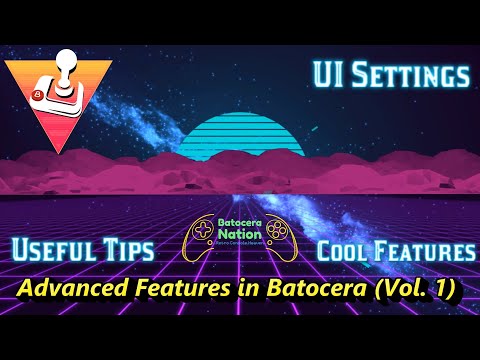 0:29:14
0:29:14
 0:23:13
0:23:13
 0:07:18
0:07:18
 0:24:34
0:24:34
 0:04:57
0:04:57
 0:08:40
0:08:40
 0:23:36
0:23:36
 0:10:23
0:10:23
 0:07:48
0:07:48
 0:00:42
0:00:42
 0:07:10
0:07:10
 0:36:37
0:36:37
 0:23:11
0:23:11
 0:03:26
0:03:26
 0:07:10
0:07:10
 0:12:33
0:12:33
 0:04:33
0:04:33
 0:00:20
0:00:20
 0:00:13
0:00:13
 0:03:23
0:03:23
 0:13:47
0:13:47
 0:11:36
0:11:36
 0:09:32
0:09:32