filmov
tv
How to Ripple Delete in Premiere Pro

Показать описание
If you want to make sure there is no gap left between 2 clips, then you got to learn how to use Ripple Delete in Premiere Pro. Ripple delete can also be very useful for trimming clips. To trim a clip using ripple delete, you first got to cut the clip on either sides, then select the cut portion and then use the ripple delete to quickly remove the clip in between.
Ripple Delete so useful that I created my own shortcut keys for it. However, Premiere Pro default shortcuts are
Ripple Delete = Shift + Delete
Cut or Razor Tool = Ctrl + K for Windows or Command + K for Mac.
If you have any questions, please let me know in the comments below 😊
I made the above video concise to help the fellow Pr users. I appreciate if you could subscribe to support my channel 🙏
#BhupinderTube #premierepro #tutorial
Ripple Delete so useful that I created my own shortcut keys for it. However, Premiere Pro default shortcuts are
Ripple Delete = Shift + Delete
Cut or Razor Tool = Ctrl + K for Windows or Command + K for Mac.
If you have any questions, please let me know in the comments below 😊
I made the above video concise to help the fellow Pr users. I appreciate if you could subscribe to support my channel 🙏
#BhupinderTube #premierepro #tutorial
How to Ripple Delete in Premiere Pro
Premiere Pro CC - How to Delete / Remove Multiple Gaps Between Clips using Ripple Delete
Edit 100X Faster: Shortcuts to the Razor Tool and Ripple Delete Adobe Priemere Pro
How RIPPLE EDIT tools in Premiere Pro will save you so much time
How To Ripple Delete in Premiere Pro CC 2018
Premiere Pro Tutorial: This Is Quicker Than Using Ripple Delete!
Adobe Premiere Ripple Delete Shortcut
Ripple Delete Doesn't Work on Adobe Premiere Pro [2020]
Faster editing in Premiere Pro with Ripple Edit and Ripple Delete
How to Ripple Delete in Adobe Premiere Pro
How to Ripple Delete in CapCut (Sync All Layers Easily!)
Ripple Delete Chapter Markers - Premiere Pro Tutorial
How to: Ripple Delete in Filmora 12
Ripple Delete in DaVinci Resolve HOW TO and WHY
Fastest Way to Edit Video in Premiere Pro CC (Ripple Delete Tools)
How to Close ALL GAPS in Premiere Pro CC (RIPPLE DELETE EVERYTHING!)
Screenflow 10: How to Ripple Delete
Ripple delete many clips in premiere easily - fast quick tutorial
Adobe Premiere Pro Tutorial - Ripple delete multiple gaps between clips
How to Ripple Delete in Filmora
How To Ripple Delete in (Premiere Pro)
Ripple Delete with Timeline Markers in Premiere Pro
How To Close ALL Gaps/Ripple Delete IN ONE CLICK| Premiere Pro Tutorial
How to Ripple Delete EVERYTHING! (Close Gaps) #shorts #premierepro #tutorial
Комментарии
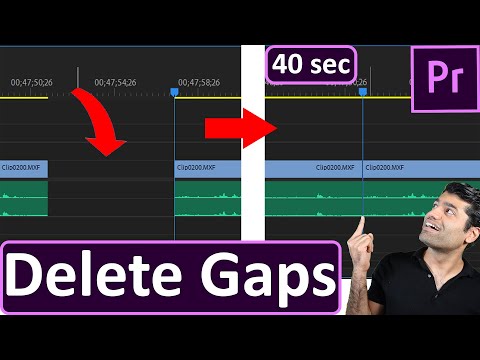 0:00:48
0:00:48
 0:00:49
0:00:49
 0:01:10
0:01:10
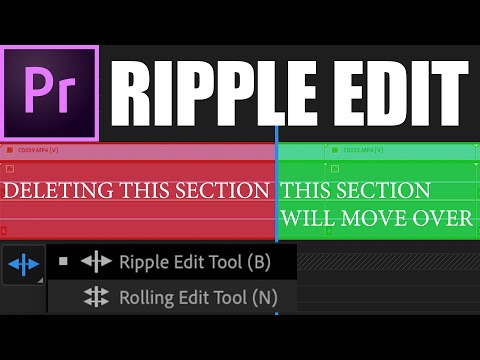 0:05:57
0:05:57
 0:02:41
0:02:41
 0:00:40
0:00:40
 0:00:23
0:00:23
 0:01:51
0:01:51
 0:01:21
0:01:21
 0:01:16
0:01:16
 0:01:57
0:01:57
 0:01:20
0:01:20
 0:03:34
0:03:34
 0:09:26
0:09:26
 0:11:58
0:11:58
 0:00:29
0:00:29
 0:03:15
0:03:15
 0:01:38
0:01:38
 0:02:29
0:02:29
 0:02:12
0:02:12
 0:00:08
0:00:08
 0:00:17
0:00:17
 0:00:30
0:00:30
 0:00:29
0:00:29