filmov
tv
Build a CRM in Notion [+ Free Notion Template] ✨💻

Показать описание
Try Dex, the one place for all your relationships:
In this comprehensive Notion tutorial, you'll learn how to build a powerful and efficient Customer Relationship Management (CRM) system within the Notion app. Discover how to streamline your business processes, improve client management, and increase productivity with our step-by-step guide. Plus, get access to our exclusive FREE Notion CRM template!
If you're a business owner, entrepreneur, or freelancer looking to optimize your client and project management, this video is for you. With our easy-to-follow instructions, you'll quickly learn how to create a fully customized CRM system in Notion that suits your unique needs.
---
✨ Get Started with Notion (Affiliate Link):
---
Get the CRM Here:
⌚ Chapters:
0:00 - Notion CRM Template Walkthrough
2:56 - Dex: The Best CRM Tool (Sponsor)
4:30 - Creating the Foundational Databases
7:44 - Adding Essential Database Properties
12:47 - Creating the Task Scheduling Formula
14:55 - Building the Homepage
16:20 - Creating Quick Capture for ‘People’
22:47 - Creating Quick Capture for ‘Tasks’
24:50 - Creating Quick Capture for ‘Companies’
26:39 - Creating Quick Capture for ‘Notes’
28:11 - Restructuring the Homepage
29:31 - Building the ‘Your Tasks’ Section
35:13 - Adding the ‘Contacts’ Area
40:12 - Outro
#notion #crm
In this comprehensive Notion tutorial, you'll learn how to build a powerful and efficient Customer Relationship Management (CRM) system within the Notion app. Discover how to streamline your business processes, improve client management, and increase productivity with our step-by-step guide. Plus, get access to our exclusive FREE Notion CRM template!
If you're a business owner, entrepreneur, or freelancer looking to optimize your client and project management, this video is for you. With our easy-to-follow instructions, you'll quickly learn how to create a fully customized CRM system in Notion that suits your unique needs.
---
✨ Get Started with Notion (Affiliate Link):
---
Get the CRM Here:
⌚ Chapters:
0:00 - Notion CRM Template Walkthrough
2:56 - Dex: The Best CRM Tool (Sponsor)
4:30 - Creating the Foundational Databases
7:44 - Adding Essential Database Properties
12:47 - Creating the Task Scheduling Formula
14:55 - Building the Homepage
16:20 - Creating Quick Capture for ‘People’
22:47 - Creating Quick Capture for ‘Tasks’
24:50 - Creating Quick Capture for ‘Companies’
26:39 - Creating Quick Capture for ‘Notes’
28:11 - Restructuring the Homepage
29:31 - Building the ‘Your Tasks’ Section
35:13 - Adding the ‘Contacts’ Area
40:12 - Outro
#notion #crm
Комментарии
 0:11:30
0:11:30
 0:40:36
0:40:36
 1:03:44
1:03:44
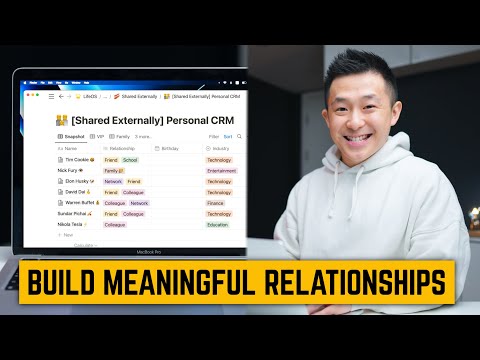 0:08:39
0:08:39
 0:08:24
0:08:24
 0:23:40
0:23:40
 0:23:06
0:23:06
 0:49:17
0:49:17
 0:07:17
0:07:17
 0:06:07
0:06:07
 0:15:23
0:15:23
 0:24:26
0:24:26
 0:29:06
0:29:06
 0:24:11
0:24:11
 0:26:10
0:26:10
 0:07:12
0:07:12
 0:38:14
0:38:14
 0:06:14
0:06:14
 0:22:24
0:22:24
 0:11:57
0:11:57
 0:09:46
0:09:46
 1:01:55
1:01:55
 0:07:31
0:07:31
 0:13:57
0:13:57