filmov
tv
Parallel Programming Club : Enabling OpenMP in Windows using Code::Blocks

Показать описание
This is a visual Walkthrough for enabling OpenMP 3.0 in Windows
using the Integrated Development Environment Code::Blocks 10.05
to download code::Blocks for windows go here:
To get the GNU minGW GCC/G++ installer go here:
**UPDATE**
To make things easier, when you choose a destination for your
new MinGW folder. Select the code::blocks folder. this will make it
faster than copy+paste
Only Contra Costa College Students can join the
Prallel Programming Club, so the club Moodle isn't accessible to all.
This is a redo of a previous version that was a minute longer, with
less than excellent audio settings. although the audio is not perfect here
either, its able to be understood.
Just some added info, the original minGW folder in code::blocks has
libraries for Pthreads which is another free shared memory parallel
programming API. but it is heavily reliant on function calls, and requires your
code to be dramatically altered from what I understand, unlike OpenMP
which uses #pragmas which are special comments. if you are lazy,
minGW installer.
Everything I showed to download is FREE or OPEN SOURCE!
Professor Murphy gave me permission to show his slides to the club!
This was uploaded by Michial Green II, President of the Parallel Programming
Club at contra Costa College. I am a first year C++ programmer, so I cannot
yet solve some problems, or answer any advanced questions about parallel
programming, I only pass along what I find out to the Club, because we all
want to learn. Happy Coding がんばって下さい!!
using the Integrated Development Environment Code::Blocks 10.05
to download code::Blocks for windows go here:
To get the GNU minGW GCC/G++ installer go here:
**UPDATE**
To make things easier, when you choose a destination for your
new MinGW folder. Select the code::blocks folder. this will make it
faster than copy+paste
Only Contra Costa College Students can join the
Prallel Programming Club, so the club Moodle isn't accessible to all.
This is a redo of a previous version that was a minute longer, with
less than excellent audio settings. although the audio is not perfect here
either, its able to be understood.
Just some added info, the original minGW folder in code::blocks has
libraries for Pthreads which is another free shared memory parallel
programming API. but it is heavily reliant on function calls, and requires your
code to be dramatically altered from what I understand, unlike OpenMP
which uses #pragmas which are special comments. if you are lazy,
minGW installer.
Everything I showed to download is FREE or OPEN SOURCE!
Professor Murphy gave me permission to show his slides to the club!
This was uploaded by Michial Green II, President of the Parallel Programming
Club at contra Costa College. I am a first year C++ programmer, so I cannot
yet solve some problems, or answer any advanced questions about parallel
programming, I only pass along what I find out to the Club, because we all
want to learn. Happy Coding がんばって下さい!!
Комментарии
 0:08:19
0:08:19
 0:01:28
0:01:28
 0:05:43
0:05:43
 0:02:42
0:02:42
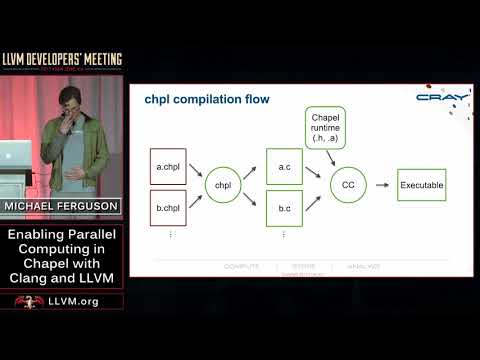 0:35:28
0:35:28
 0:00:51
0:00:51
 0:00:16
0:00:16
 0:48:23
0:48:23
 0:07:40
0:07:40
 0:01:10
0:01:10
 1:17:31
1:17:31
 0:25:01
0:25:01
 1:12:48
1:12:48
 0:27:21
0:27:21
 0:58:31
0:58:31
 0:03:42
0:03:42
 0:24:39
0:24:39
 0:49:01
0:49:01
 0:37:40
0:37:40
 0:01:12
0:01:12
 0:56:47
0:56:47
 1:01:02
1:01:02
 0:57:39
0:57:39
 0:32:22
0:32:22