filmov
tv
SC-200: Remediate risks with Microsoft Defender for Office 365

Показать описание
In this comprehensive guide to SC-200: Microsoft Security Operations Analyst, we dive deep into how Microsoft Defender for Office 365 can be leveraged to remediate risks in your environment. Whether you're preparing for the exam or looking to enhance your organization's security posture, this video covers everything you need to know about defending your Office 365 environment from modern threats.
We'll break down the key features and capabilities of Microsoft Defender for Office 365, show you step-by-step how to implement threat protection for your environment, and teach you how to simulate attacks within your network to better prepare for potential risks. Finally, we’ll walk through how Defender for Office 365 can remediate risks, ensuring your organization stays secure against evolving cyber threats.
Key Topics Covered:
Define Microsoft Defender for Office 365 Capabilities
Introduction to Microsoft Defender for Office 365 and its role in securing Office 365 environments.
Key features and capabilities: Safe Attachments, Safe Links, Anti-phishing, Anti-spam, and more.
Understanding how Defender for Office 365 integrates with Microsoft 365 Defender for a unified security experience.
How it provides real-time protection for email and collaboration tools against malicious threats like phishing, malware, and spoofing.
Step-by-Step Threat Protection in Microsoft Defender for Office 365
Walkthrough of configuring anti-phishing policies to protect users from malicious email attacks.
Setting up Safe Attachments and Safe Links to ensure content in emails and documents is free from threats.
How to use Threat Explorer to track, investigate, and remediate active threats.
The process of automated investigation and response (AIR) to mitigate risk swiftly.
Key steps to take when setting up alerts for proactive monitoring of threats in your environment.
Simulating Attacks Within Your Network
Attack Simulation Training in Defender for Office 365: How to simulate phishing and other email-based attacks to train your users and identify vulnerabilities.
Using simulated attack campaigns to improve security awareness and test your defense configurations.
How these simulations help you measure how your users respond to phishing attempts, and the necessary steps to improve the organization’s overall security hygiene.
How Microsoft Defender for Office 365 Remediates Risks in Your Environment
Detailed explanation of how Microsoft Defender for Office 365 responds to and remediates identified threats.
How automated actions like quarantining suspicious emails and blocking malicious attachments can protect your organization in real time.
Understanding incident investigation and resolution: How to track the timeline of an attack, investigate the source, and clean up after an incident.
Best practices for utilizing remediation policies and responding to threats before they escalate into larger issues.
By the end of this video, you'll have a solid understanding of how to use Microsoft Defender for Office 365 to safeguard your organization from malicious actors, automate threat protection, and simulate attacks to stay prepared for future risks.
If you're preparing for the SC-200 exam, this video is a great resource to help you understand how to implement and manage security solutions in Microsoft 365 environments. We’ll also highlight important concepts that will be crucial for your exam success.
🔔 Don’t forget to subscribe to our channel for more in-depth tutorials on Microsoft security solutions, and feel free to leave any questions in the comments below. We're here to help!
Resources:
Stay tuned for more videos on how to protect your Microsoft 365 environment and become a Microsoft-certified Security Operations Analyst!
We'll break down the key features and capabilities of Microsoft Defender for Office 365, show you step-by-step how to implement threat protection for your environment, and teach you how to simulate attacks within your network to better prepare for potential risks. Finally, we’ll walk through how Defender for Office 365 can remediate risks, ensuring your organization stays secure against evolving cyber threats.
Key Topics Covered:
Define Microsoft Defender for Office 365 Capabilities
Introduction to Microsoft Defender for Office 365 and its role in securing Office 365 environments.
Key features and capabilities: Safe Attachments, Safe Links, Anti-phishing, Anti-spam, and more.
Understanding how Defender for Office 365 integrates with Microsoft 365 Defender for a unified security experience.
How it provides real-time protection for email and collaboration tools against malicious threats like phishing, malware, and spoofing.
Step-by-Step Threat Protection in Microsoft Defender for Office 365
Walkthrough of configuring anti-phishing policies to protect users from malicious email attacks.
Setting up Safe Attachments and Safe Links to ensure content in emails and documents is free from threats.
How to use Threat Explorer to track, investigate, and remediate active threats.
The process of automated investigation and response (AIR) to mitigate risk swiftly.
Key steps to take when setting up alerts for proactive monitoring of threats in your environment.
Simulating Attacks Within Your Network
Attack Simulation Training in Defender for Office 365: How to simulate phishing and other email-based attacks to train your users and identify vulnerabilities.
Using simulated attack campaigns to improve security awareness and test your defense configurations.
How these simulations help you measure how your users respond to phishing attempts, and the necessary steps to improve the organization’s overall security hygiene.
How Microsoft Defender for Office 365 Remediates Risks in Your Environment
Detailed explanation of how Microsoft Defender for Office 365 responds to and remediates identified threats.
How automated actions like quarantining suspicious emails and blocking malicious attachments can protect your organization in real time.
Understanding incident investigation and resolution: How to track the timeline of an attack, investigate the source, and clean up after an incident.
Best practices for utilizing remediation policies and responding to threats before they escalate into larger issues.
By the end of this video, you'll have a solid understanding of how to use Microsoft Defender for Office 365 to safeguard your organization from malicious actors, automate threat protection, and simulate attacks to stay prepared for future risks.
If you're preparing for the SC-200 exam, this video is a great resource to help you understand how to implement and manage security solutions in Microsoft 365 environments. We’ll also highlight important concepts that will be crucial for your exam success.
🔔 Don’t forget to subscribe to our channel for more in-depth tutorials on Microsoft security solutions, and feel free to leave any questions in the comments below. We're here to help!
Resources:
Stay tuned for more videos on how to protect your Microsoft 365 environment and become a Microsoft-certified Security Operations Analyst!
 0:14:59
0:14:59
 0:12:29
0:12:29
 0:18:44
0:18:44
 2:36:41
2:36:41
 0:48:38
0:48:38
 0:22:08
0:22:08
 0:01:00
0:01:00
 0:10:36
0:10:36
 0:15:13
0:15:13
 0:08:41
0:08:41
 0:37:47
0:37:47
 0:08:20
0:08:20
 3:19:55
3:19:55
 0:09:12
0:09:12
 0:16:54
0:16:54
 0:02:53
0:02:53
 0:17:44
0:17:44
 0:07:01
0:07:01
 0:17:35
0:17:35
 0:15:57
0:15:57
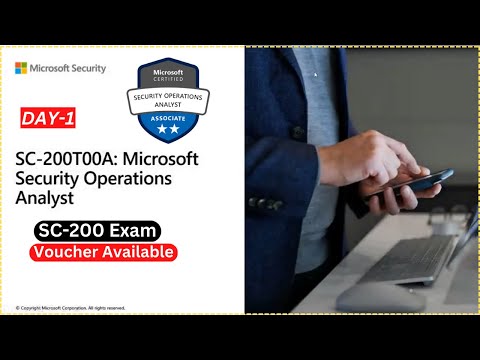 2:05:44
2:05:44
 1:12:27
1:12:27
 0:15:36
0:15:36
 0:13:43
0:13:43