filmov
tv
LEARN HOW TO FLY A DRONE IN 4 MINUTES!

Показать описание
How to fly a drone safely in 4 minutes without crashing. Here's a crash course on flying quadcopters.
So when I first saw some awesome drone footage, I was inspired to get some aerial shots of my own. But I quickly realized - I first had to learn how to actually fly a drone ! And doing so was way more challenging than I thought. So I thought it would be a great idea to make this video to teach you how to fly a drone properly to get you to the filming part much more quickly!
Depending on the drone you have, it will fly differently. Expensive drones, like those made by Skydio, essentially fly themselves. But when their GPS fails, they revert to manual flying mode. Cheaper drones, on the other hand, force you to fly manually ALL OF THE TIME! So therefore you NEED to learn to fly a drone manually to avoid crashing, no matter the make or model you have.
For this video, we’re going to be using the DJI Mavic Pro.
HOW TO AVOID CRASHING:
Before you go out and start flying I suggest you first take some measures to ensure you don’t crash.
Get familiar with the controls before your flight! Some drone companies have a simulator program, such as the DJI Go app. We used this to learn the controls of the mavic pro before taking it out on a spin!
Once you’re ready to fly, do so in an open Area, like an open field. Make sure you try to avoid areas with a lot of trees, electrical poles, buildings, or wifi hotspots that can interfere with your drone’s signal back to your remote. Using an app, like DJI Go, to find drone approved areas is recommended.
No matter where you fly, you should always keep your drone in eyesight - meaning you should always be able to see it. If you fly too far away or if there are lots of tall objects, your field of view will only be the drone’s camera. Which is very limiting because you can only see what the camera sees - and the camera doesn’t have large field of view. Even though some drones have obstacle avoidance programmed into them, which warns you if you are close to an object - it is not a surefire way to prevent crashing.
Make sure there’s little to no wind (Maximum 15 mph winds or (24 kmph if you’re in Canada, EH). Faster wind speeds will give you shaky footage but most likely crash your drone.
The last thing you’ll need to prepare to avoid crashing is having enough battery power for the flight. Always keep an eye on your battery when you’re in flight. You don't want your drone or remote to die mid-flight. I usually land my drone when your the battery of the remote or done is around 25%.
HOW TO MASTER FLIGHT:
Here are a few flight exercises that will help you.
Take off:
To get your drone in the air, the only control you need is the throttle, the left stick. Push it up very gentle to engage your propellers. If you push just a bit harder the copter will lift off the ground. Pull it back down to zero to let it land. Keep in mind, When you’re flying higher up, be sure to back off the throttle slowly when you want to land.
Your drone may also have an auto take off and land feature. So if you’re unsure or want to leave it to the drone, use it!
2. Simple movements:
When flying for the first time, stick to small movements in order to become familiar with the controls and drone’s sensitivity. Also, if your drone has a beginners mode, use it when starting out. It’ll keep your drone within a lower speed and altitude to help you avoid erratic movements or from flying too far away.
3. Advanced Flight technique: Circle
After learning basic movements, hovering, and landing try some more advanced flying movements. Like flying in a circular motion around your subject. Will need to use both sticks on your remote and try to fly in a circle in the air. You should practice flying in both directions, because the techniques are little different.
Thanks for watching everyone, hope the tips in this video help you learn to fly your drone. Please hit that sweet subscribe button if you haven’t already. Were uploading filmmaking tutorials every week!
Thanks for watching everyone, hope the tips in this video help you learn to fly your drone. Please hit that sweet subscribe button if you haven’t already. Were uploading filmmaking tutorials every week!
Комментарии
 0:05:56
0:05:56
 0:16:33
0:16:33
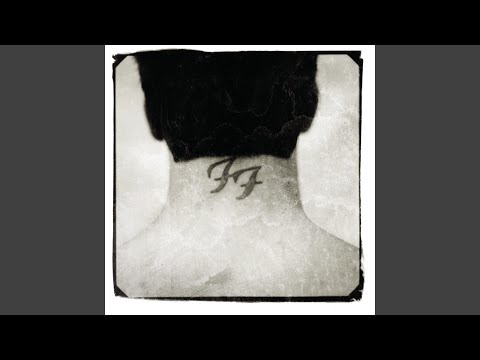 0:03:56
0:03:56
 0:07:29
0:07:29
 0:04:24
0:04:24
 0:03:02
0:03:02
 0:08:08
0:08:08
 0:04:51
0:04:51
 0:00:36
0:00:36
 0:04:29
0:04:29
 0:04:53
0:04:53
 0:05:23
0:05:23
 0:02:18
0:02:18
 0:06:25
0:06:25
 0:11:18
0:11:18
 0:04:38
0:04:38
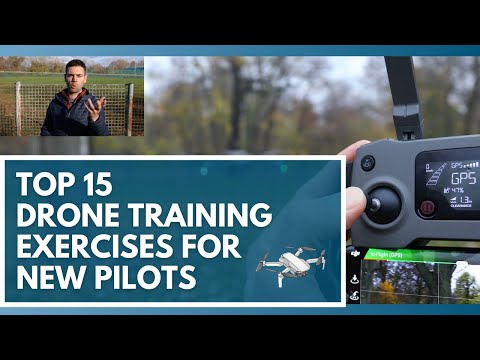 0:14:19
0:14:19
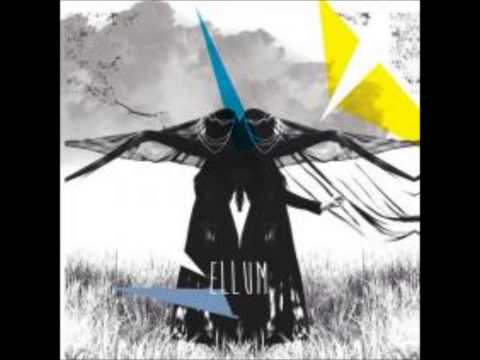 0:08:29
0:08:29
 0:07:44
0:07:44
 0:03:15
0:03:15
 0:20:44
0:20:44
 0:04:25
0:04:25
 0:05:00
0:05:00
 0:10:08
0:10:08