filmov
tv
06 program segments and debugging with gdb

Показать описание
certainly! this tutorial will cover the basic concepts of program segments in c, the debugging process using gdb (gnu debugger), and provide a code example for practical understanding.
understanding program segments
in c programming, a program is divided into several segments in memory, each serving a different purpose. the main segments include:
1. **text segment**: contains the compiled code of the program. this segment is usually read-only to prevent modification of instructions during execution.
2. **data segment**: this segment is divided into two parts:
- **initialized data segment**: contains global and static variables that are initialized by the programmer.
- **uninitialized data segment (bss)**: contains global and static variables that are declared but not initialized. it is automatically initialized to zero.
3. **heap segment**: this segment is used for dynamic memory allocation. memory is allocated at runtime using functions like `malloc()`, `calloc()`, or `realloc()`.
4. **stack segment**: this segment is used for function call management. it stores local variables, function parameters, return addresses, and maintains the call stack.
debugging with gdb
gdb (gnu debugger) is a powerful tool for debugging c and c++ programs. it allows you to inspect what is happening inside a program while it runs or what it was doing at the moment it crashed.
getting started with gdb
1. **compile your program with debugging information**: use the `-g` option with `gcc` to include debugging symbols.
```bash
gcc -g -o my_program my_program.c
```
2. **starting gdb**: launch gdb with your compiled program.
```bash
gdb ./my_program
```
3. **basic gdb commands**:
- `run`: start the program.
- `break function_name`: set a breakpoint at the specified function.
- `break line_number`: set a breakpoint at a specific line number.
- `next`: execute the next line of code (step over functions).
- `step`: step into functions. ...
#CProgramming #Debugging #windows
gdb
debugging
program segments
breakpoints
stack trace
variable inspection
memory management
command line interface
source code
execution flow
watchpoints
core dumps
error handling
optimization
runtime analysis
understanding program segments
in c programming, a program is divided into several segments in memory, each serving a different purpose. the main segments include:
1. **text segment**: contains the compiled code of the program. this segment is usually read-only to prevent modification of instructions during execution.
2. **data segment**: this segment is divided into two parts:
- **initialized data segment**: contains global and static variables that are initialized by the programmer.
- **uninitialized data segment (bss)**: contains global and static variables that are declared but not initialized. it is automatically initialized to zero.
3. **heap segment**: this segment is used for dynamic memory allocation. memory is allocated at runtime using functions like `malloc()`, `calloc()`, or `realloc()`.
4. **stack segment**: this segment is used for function call management. it stores local variables, function parameters, return addresses, and maintains the call stack.
debugging with gdb
gdb (gnu debugger) is a powerful tool for debugging c and c++ programs. it allows you to inspect what is happening inside a program while it runs or what it was doing at the moment it crashed.
getting started with gdb
1. **compile your program with debugging information**: use the `-g` option with `gcc` to include debugging symbols.
```bash
gcc -g -o my_program my_program.c
```
2. **starting gdb**: launch gdb with your compiled program.
```bash
gdb ./my_program
```
3. **basic gdb commands**:
- `run`: start the program.
- `break function_name`: set a breakpoint at the specified function.
- `break line_number`: set a breakpoint at a specific line number.
- `next`: execute the next line of code (step over functions).
- `step`: step into functions. ...
#CProgramming #Debugging #windows
gdb
debugging
program segments
breakpoints
stack trace
variable inspection
memory management
command line interface
source code
execution flow
watchpoints
core dumps
error handling
optimization
runtime analysis
 0:26:36
0:26:36
 0:05:38
0:05:38
 0:11:39
0:11:39
 0:05:28
0:05:28
 0:20:35
0:20:35
 0:26:15
0:26:15
 0:09:06
0:09:06
 0:04:40
0:04:40
 0:03:31
0:03:31
 0:06:57
0:06:57
 0:00:31
0:00:31
 0:01:57
0:01:57
 0:19:03
0:19:03
 0:01:06
0:01:06
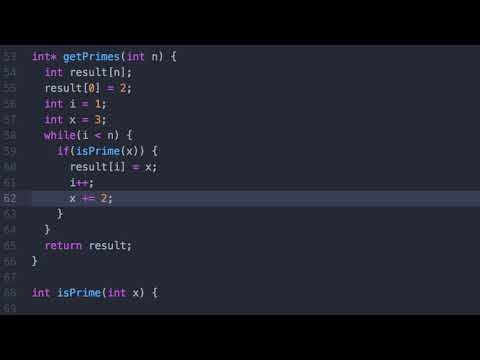 0:23:42
0:23:42
 0:02:10
0:02:10
 0:05:47
0:05:47
 0:04:04
0:04:04
 0:09:07
0:09:07
 0:07:28
0:07:28
 0:10:27
0:10:27
 1:41:13
1:41:13
 0:09:16
0:09:16
 0:04:52
0:04:52