filmov
tv
Messenger: Turn Off Active Status For Specific People
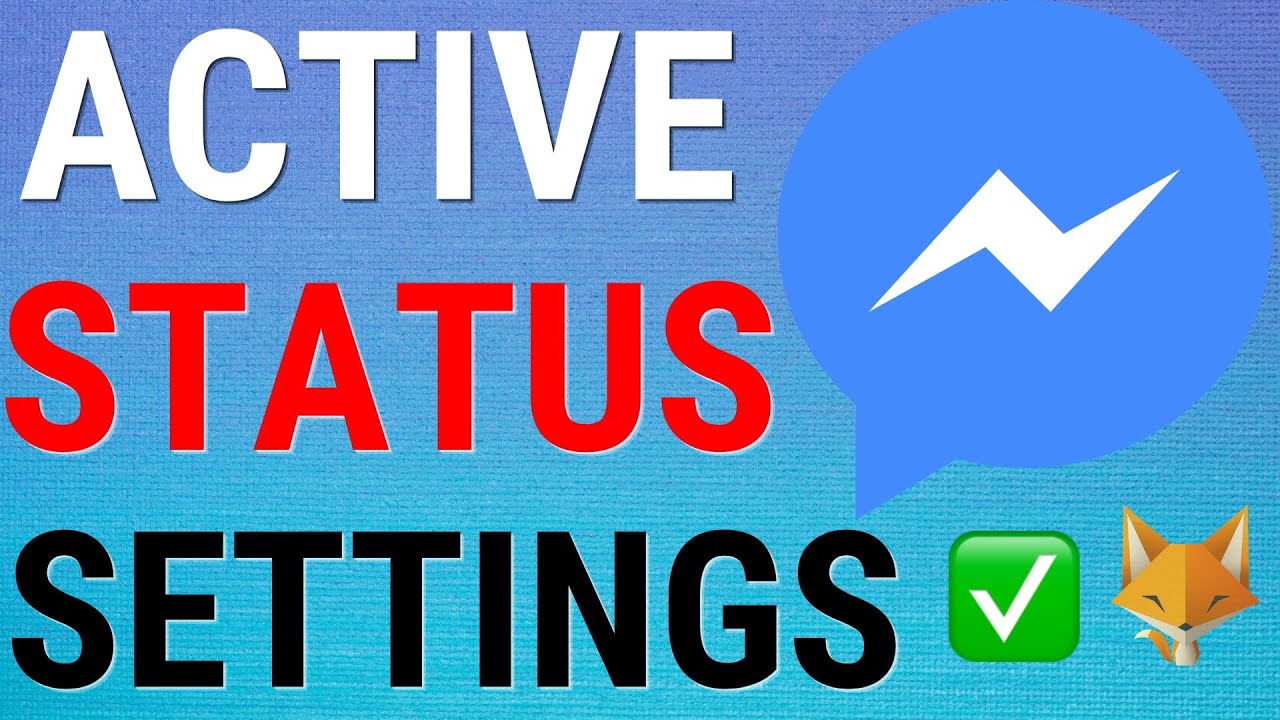
Показать описание
Easy to follow tutorial on hiding your active status from specific people only on Facebook Messenger. Want to pretend to be offline to a certain somebody while you are on Messenger? Learn how to do it now!
If you find this tutorial helpful please consider liking the video and subscribing to my channel! 🦊
#Facebook #Messenger #Tutorial
----------
🦊
🦊
----------
Steps:
- It is not possible to do this on the messenger app. You will have to open up a web browser on your PC in order to do it.
- Tap on your name in the bottom left corner.
- Then choose ‘preferences’ from the menu that appears.
- Tap on ‘active status’
- Here you can turn off your active status completely by tapping the toggle to the right of active status.
- You can choose to have the active status on for specific people or have it off for specific people.
- To turn your active status off tap ‘edit’ to the right of ‘active status off for some’.
- Then choose the person or people who you would like to hide your active status from. You can search for people at the top of the page.
- Tap ‘save’ when you are finished selecting people.
- Make sure that this box is selected to the right of edit, then tap ‘save’.
- Your active status is now hidden from the people you selected but visible to everyone else.
If you find this tutorial helpful please consider liking the video and subscribing to my channel! 🦊
#Facebook #Messenger #Tutorial
----------
🦊
🦊
----------
Steps:
- It is not possible to do this on the messenger app. You will have to open up a web browser on your PC in order to do it.
- Tap on your name in the bottom left corner.
- Then choose ‘preferences’ from the menu that appears.
- Tap on ‘active status’
- Here you can turn off your active status completely by tapping the toggle to the right of active status.
- You can choose to have the active status on for specific people or have it off for specific people.
- To turn your active status off tap ‘edit’ to the right of ‘active status off for some’.
- Then choose the person or people who you would like to hide your active status from. You can search for people at the top of the page.
- Tap ‘save’ when you are finished selecting people.
- Make sure that this box is selected to the right of edit, then tap ‘save’.
- Your active status is now hidden from the people you selected but visible to everyone else.
How To Turn Off Active Status on Facebook & Messenger In 2024! [Completely Hide]
How to Turn Off Active Status on Facebook & Messenger (2024)
HOW TO TURN OFF ACTIVE STATUS ON FACEBOOK AND MESSENGER
How to Turn Off Online Status in Facebook & Messenger in 2024
messenger activity off 📴 active status | pause
How to Turn Off Active Status on Facebook Messenger.
Paano Mag turn OFF ng Active status sa Facebook Messenger para hindi malaman ng jowa na online ka
How to Turn Off Active Status in Facebook & Messenger in 2023
How to Turn Off Active Status on Messenger App?
Messenger: Turn Off Active Status For Specific People
How To Off Your Active Status On Facebook | #shorts #facebook
✅ How To Turn Off Online Status On FB Messenger 🔴
Paano I-Off ang Active Status Sa Facebook at Messenger | Quick Tagalog Tutorial 2020
Offline Mode Facebook Messenger | Off Active Status Mode Facebook Messenger | Active Status Off
How to Turn Off Online Status in Facebook Messenger
How To Turn Off Active Status on Facebook Messenger on PC
How to Turn Off Active Status on Facebook Messenger | Disable Online Status on Messenger
How To Turn OFF Online Status On Facebook & FB Messenger I Hide Online Status Facebook
How to Turn Off Your Active Status on Facebook Messenger iPhone?
Turn Off ACTIVE Status On Facebook Messenger Bangla 2024 | Hide Online Status In Facebook Messenger
How to Turn Off Active Status on Facebook Messenger
Messenger - How to Appear Offline to One Person
New-How to turn Off Active status on Facebook & messenger
How to Turn Off Your Online Status on Messenger #tips #helpingothers #messenger #disableonlinestatus
Комментарии
 0:01:18
0:01:18
 0:02:04
0:02:04
 0:02:03
0:02:03
 0:02:59
0:02:59
 0:00:28
0:00:28
 0:01:07
0:01:07
 0:01:26
0:01:26
 0:01:05
0:01:05
 0:02:13
0:02:13
 0:02:36
0:02:36
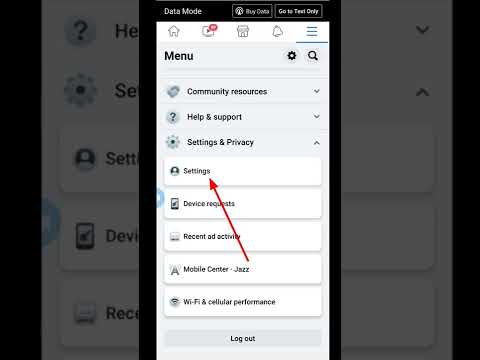 0:00:29
0:00:29
 0:01:18
0:01:18
 0:03:41
0:03:41
 0:03:32
0:03:32
 0:01:00
0:01:00
 0:00:45
0:00:45
 0:01:28
0:01:28
 0:01:39
0:01:39
 0:01:02
0:01:02
 0:02:18
0:02:18
 0:00:56
0:00:56
 0:01:47
0:01:47
 0:01:03
0:01:03
 0:00:29
0:00:29