filmov
tv
From Zero to Hero: Learning Computer Vision with PyResearch in Python
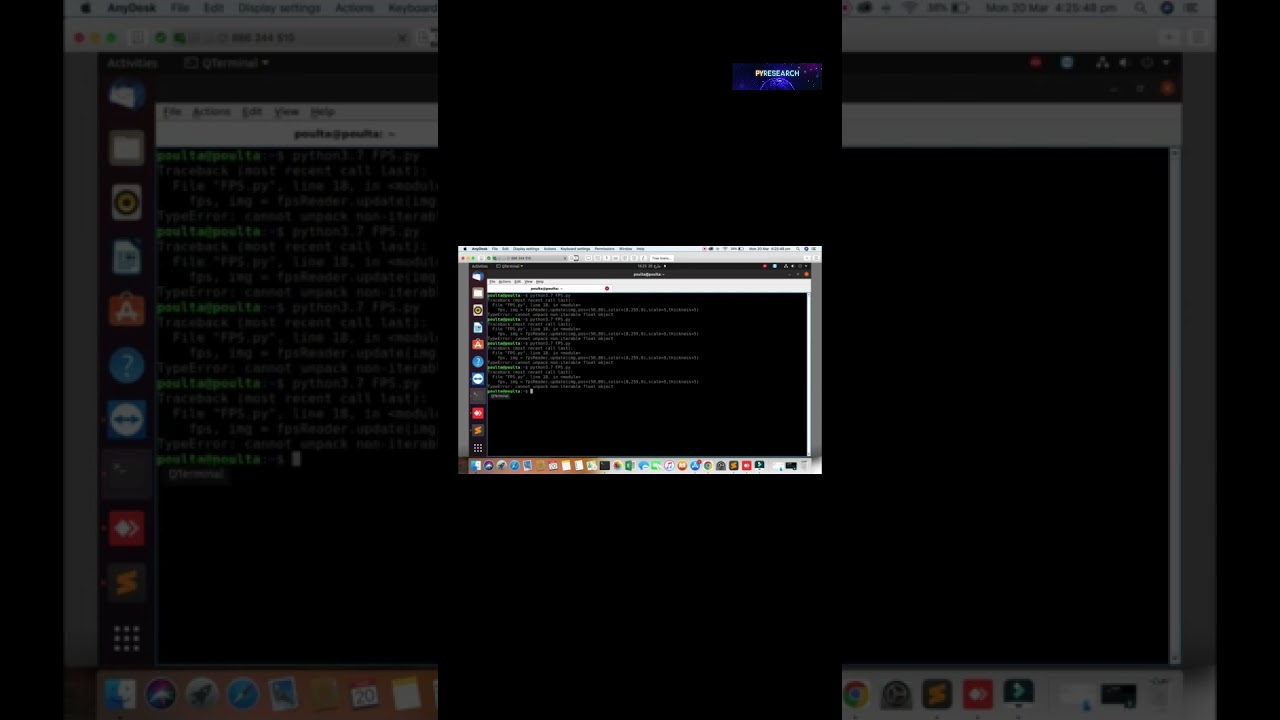
Показать описание
#Pyresearch
In this video, we will introduce you to the basics of computer vision and how to use the PyResearch library for mediapipe projects in Python. If you're new to computer vision or PyResearch, this tutorial is perfect for you.
We will start by installing PyResearch using pip and importing it into our Python script. Next, we will show you how to load an image into your script and how to manipulate it using PyResearch functions. We will explore some of the most commonly used functions in PyResearch.
1- 60 FPS Face Detection
2 - Face Mesh Detection
3- FPS
4- Stack Images
5- Hand Tracking
6- Pose Estimation
By the end of this tutorial, you will have a solid understanding of computer vision and PyResearch library. You'll be able to apply your new knowledge to your own projects and experiments.
If you're interested in computer vision and want to learn how to use PyResearch for computer vision projects in Python, then this video is for you. So, grab a cup of coffee, sit back, and enjoy the video!
Please let me know your valuable feedback on the video by means of comments. Please like and share the video. Do not forget to subscribe to my channel for more educational videos.
Any type of problem you can comment down.
Want more education? Connect with me here:
#PyResearch #Python #ComputerVision #ImageProcessing #MachineLearning #OpenCV #ObjectDetection #FacialRecognition #BeginnerTutorial #StepByStepGuide #Programming #Coding #DataScience #ArtificialIntelligence #DeepLearning #DataAnalysis #DataVisualization #AI #VisualData #ImageAnalysis #mediapipe #numpy #scikit-image #scipy #matplotlib #jupyter #anaconda #opencv-python #tutorial #beginnertutorial #learnprogramming #learnpython #developer #codingtutorial #techtutorial
In this video, we will introduce you to the basics of computer vision and how to use the PyResearch library for mediapipe projects in Python. If you're new to computer vision or PyResearch, this tutorial is perfect for you.
We will start by installing PyResearch using pip and importing it into our Python script. Next, we will show you how to load an image into your script and how to manipulate it using PyResearch functions. We will explore some of the most commonly used functions in PyResearch.
1- 60 FPS Face Detection
2 - Face Mesh Detection
3- FPS
4- Stack Images
5- Hand Tracking
6- Pose Estimation
By the end of this tutorial, you will have a solid understanding of computer vision and PyResearch library. You'll be able to apply your new knowledge to your own projects and experiments.
If you're interested in computer vision and want to learn how to use PyResearch for computer vision projects in Python, then this video is for you. So, grab a cup of coffee, sit back, and enjoy the video!
Please let me know your valuable feedback on the video by means of comments. Please like and share the video. Do not forget to subscribe to my channel for more educational videos.
Any type of problem you can comment down.
Want more education? Connect with me here:
#PyResearch #Python #ComputerVision #ImageProcessing #MachineLearning #OpenCV #ObjectDetection #FacialRecognition #BeginnerTutorial #StepByStepGuide #Programming #Coding #DataScience #ArtificialIntelligence #DeepLearning #DataAnalysis #DataVisualization #AI #VisualData #ImageAnalysis #mediapipe #numpy #scikit-image #scipy #matplotlib #jupyter #anaconda #opencv-python #tutorial #beginnertutorial #learnprogramming #learnpython #developer #codingtutorial #techtutorial
 0:04:44
0:04:44
 0:10:55
0:10:55
 1:17:57
1:17:57
 0:08:50
0:08:50
 0:07:18
0:07:18
 1:04:59
1:04:59
 4:04:26
4:04:26
 0:06:58
0:06:58
 0:00:10
0:00:10
 0:06:39
0:06:39
 0:35:33
0:35:33
 20:47:05
20:47:05
 0:10:26
0:10:26
 0:21:51
0:21:51
 0:21:20
0:21:20
 1:08:28
1:08:28
 0:16:01
0:16:01
 0:20:52
0:20:52
 0:16:06
0:16:06
 0:07:43
0:07:43
 3:34:41
3:34:41
 0:20:52
0:20:52
 0:41:18
0:41:18
 0:00:53
0:00:53