filmov
tv
Create WiFi Hotspot in windows 8.1, 8, 7 Laptop/PC

Показать описание
How to share internet over wifi.
Hotspot on laptop windows 8
OPEN CMD AS ADMIN .
Now, first you need to check wether your network interface supports virtualization or not.
Simply, run the following command to view Hosted network supported status.
"netsh wlan show drivers" .
If your NIC supports virtualization, you're good to go.
Now, enter the following commands to configure an ad hoc wireless connection.
"netsh wlan set hostednetwork mode=allow ssid=network name key=passkey"
Once the hosted network has been set to allow, you need to start the mode to create an ad hoc connection. Just enter the command below.
"netsh wlan start hostednetwork"
To stop it use:
netsh wlan stop hostednetwork
Once done with cmd
Hotspot on laptop windows 8
OPEN CMD AS ADMIN .
Now, first you need to check wether your network interface supports virtualization or not.
Simply, run the following command to view Hosted network supported status.
"netsh wlan show drivers" .
If your NIC supports virtualization, you're good to go.
Now, enter the following commands to configure an ad hoc wireless connection.
"netsh wlan set hostednetwork mode=allow ssid=network name key=passkey"
Once the hosted network has been set to allow, you need to start the mode to create an ad hoc connection. Just enter the command below.
"netsh wlan start hostednetwork"
To stop it use:
netsh wlan stop hostednetwork
Once done with cmd
How to Create Wifi Hotspot in Windows 10 [Tutorial]
How to create Wi-Fi hotspot in windows 10
How To Turn Windows 10 Computer Into a Wi-Fi Hotspot | Create WiFi Hotspot in Windows 10
How To Make WiFi Hotspot In Windows 11 - Full Guide
How To Create Wifi Hotspot in Windows 10
How to create hotspot in windows 10 (how to create wifi hotspot in windows 10 pc)
How To: Make WiFi Hotspot in Windows 10 Without Using Any Software
How To Turn Windows 10 Computer Into a Wi-Fi Hotspot | Create WiFi Hotspot in Windows 10
Enable Mobile Hotspot Feature in Windows 10
How to Make wifi hotspot in Windows 11
Create WiFi Hotspot in windows 8.1, 8, 7 Laptop/PC
How To Turn Windows 10 Computer Into a Wi-Fi Hotspot
How to Create Wi Fi Hotspot on Windows 10 | Techniqued
How to create wifi hotspot in windows 10
How to Create a WiFi Hotspot with Windows 7
How to Create WiFi Hotspot on Windows 10
How To Make Laptop WiFi Hotspot Without Any Software to Share LAN 🔥🔥🔥
How to Set Up a Mobile Hotspot from Your PC in #Windows11
We can't set up mobile hotspot windows 10
Unbelievable iPhone Trick: Activate Your Own WiFi Hotspot!
How to Make WiFi Hotspot in Windows 10 PC
how to connect a laptop with mobile hotspot
Mobile hotspot on your PC? | #pc
Wifi Not Working in Windows 7 Short Cut Key for Wifi On/Off#macnitesh#2024short#virulshorts#Wifi
Комментарии
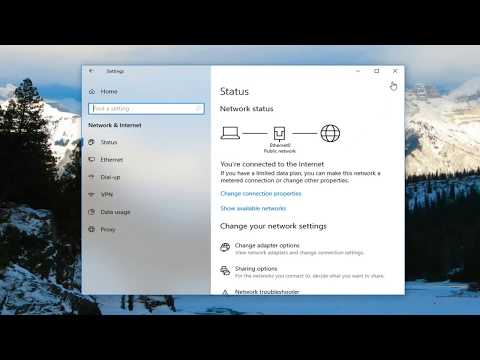 0:01:57
0:01:57
 0:00:15
0:00:15
 0:02:49
0:02:49
 0:01:23
0:01:23
 0:02:06
0:02:06
 0:04:20
0:04:20
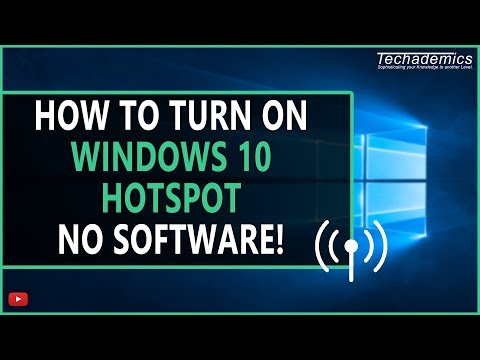 0:01:01
0:01:01
 0:03:20
0:03:20
 0:01:13
0:01:13
 0:04:22
0:04:22
 0:02:45
0:02:45
 0:06:30
0:06:30
 0:06:18
0:06:18
 0:00:16
0:00:16
 0:03:17
0:03:17
 0:01:57
0:01:57
 0:04:11
0:04:11
 0:00:51
0:00:51
 0:00:11
0:00:11
 0:00:16
0:00:16
 0:01:46
0:01:46
 0:00:20
0:00:20
 0:00:25
0:00:25
 0:00:13
0:00:13