filmov
tv
Troubleshooting Gtk-warning: Cannot Open Display in Ubuntu

Показать описание
Disclaimer/Disclosure: Some of the content was synthetically produced using various Generative AI (artificial intelligence) tools; so, there may be inaccuracies or misleading information present in the video. Please consider this before relying on the content to make any decisions or take any actions etc. If you still have any concerns, please feel free to write them in a comment. Thank you.
---
Summary: Learn how to address the Gtk-warning issue that arises when trying to open a display in Ubuntu. Understand the common causes and follow step-by-step solutions to resolve the problem effectively.
---
Troubleshooting Gtk-warning: Cannot Open Display in Ubuntu
If you've encountered the Gtk-warning error stating "cannot open display" in Ubuntu, you're not alone. This issue often perplexes users who are attempting to run graphical applications or perform certain tasks that require access to the graphical user interface (GUI). In this guide, we'll explore the possible causes behind this error and provide step-by-step solutions to help you resolve it.
Understanding the Gtk-warning Error
The Gtk-warning error typically occurs when a graphical application is unable to open the display, preventing it from interacting with the GUI. This issue can manifest in various scenarios, such as running GUI-based commands via SSH or trying to launch graphical applications as a different user. Understanding the root causes is crucial for finding an appropriate solution.
Possible Causes of Gtk-warning: Cannot Open Display
Lack of X Server Authorization:
One common cause is the absence of proper authorization for the X Server. This can happen when trying to run a graphical application with elevated privileges or as a different user.
Incorrect Display Variable:
The DISPLAY environment variable is essential for communication between applications and the X Server. If this variable is misconfigured or unset, it can result in the Gtk-warning error.
SSH Configuration Issues:
When accessing the system remotely via SSH, certain configurations may prevent graphical applications from opening the display on the local machine.
Step-by-Step Solutions
Solution 1: Check X Authority
Ensure that the user running the graphical application has the necessary X authority.
[[See Video to Reveal this Text or Code Snippet]]
If the list is empty or lacks the proper authorization, you may need to generate the authorization key.
[[See Video to Reveal this Text or Code Snippet]]
Solution 2: Set the Display Variable
Correct the DISPLAY environment variable if it is misconfigured.
[[See Video to Reveal this Text or Code Snippet]]
Ensure that the variable points to the correct display.
Solution 3: SSH X11 Forwarding
If using SSH, enable X11 forwarding to allow the remote system to open the display locally.
[[See Video to Reveal this Text or Code Snippet]]
This ensures that the graphical application is displayed on the local machine.
Conclusion
The Gtk-warning error, indicating the inability to open a display in Ubuntu, can be addressed by understanding the underlying causes and applying the appropriate solutions. Whether it's an issue with X Server authorization, the DISPLAY variable, or SSH configuration, the step-by-step solutions provided in this post should help you resolve the error and regain seamless access to graphical applications on your Ubuntu system.
---
Summary: Learn how to address the Gtk-warning issue that arises when trying to open a display in Ubuntu. Understand the common causes and follow step-by-step solutions to resolve the problem effectively.
---
Troubleshooting Gtk-warning: Cannot Open Display in Ubuntu
If you've encountered the Gtk-warning error stating "cannot open display" in Ubuntu, you're not alone. This issue often perplexes users who are attempting to run graphical applications or perform certain tasks that require access to the graphical user interface (GUI). In this guide, we'll explore the possible causes behind this error and provide step-by-step solutions to help you resolve it.
Understanding the Gtk-warning Error
The Gtk-warning error typically occurs when a graphical application is unable to open the display, preventing it from interacting with the GUI. This issue can manifest in various scenarios, such as running GUI-based commands via SSH or trying to launch graphical applications as a different user. Understanding the root causes is crucial for finding an appropriate solution.
Possible Causes of Gtk-warning: Cannot Open Display
Lack of X Server Authorization:
One common cause is the absence of proper authorization for the X Server. This can happen when trying to run a graphical application with elevated privileges or as a different user.
Incorrect Display Variable:
The DISPLAY environment variable is essential for communication between applications and the X Server. If this variable is misconfigured or unset, it can result in the Gtk-warning error.
SSH Configuration Issues:
When accessing the system remotely via SSH, certain configurations may prevent graphical applications from opening the display on the local machine.
Step-by-Step Solutions
Solution 1: Check X Authority
Ensure that the user running the graphical application has the necessary X authority.
[[See Video to Reveal this Text or Code Snippet]]
If the list is empty or lacks the proper authorization, you may need to generate the authorization key.
[[See Video to Reveal this Text or Code Snippet]]
Solution 2: Set the Display Variable
Correct the DISPLAY environment variable if it is misconfigured.
[[See Video to Reveal this Text or Code Snippet]]
Ensure that the variable points to the correct display.
Solution 3: SSH X11 Forwarding
If using SSH, enable X11 forwarding to allow the remote system to open the display locally.
[[See Video to Reveal this Text or Code Snippet]]
This ensures that the graphical application is displayed on the local machine.
Conclusion
The Gtk-warning error, indicating the inability to open a display in Ubuntu, can be addressed by understanding the underlying causes and applying the appropriate solutions. Whether it's an issue with X Server authorization, the DISPLAY variable, or SSH configuration, the step-by-step solutions provided in this post should help you resolve the error and regain seamless access to graphical applications on your Ubuntu system.
![[Fixed]WSLg Gtk-Warning: cannot](https://i.ytimg.com/vi/IrD6ytZodCw/hqdefault.jpg) 0:04:33
0:04:33
 0:01:21
0:01:21
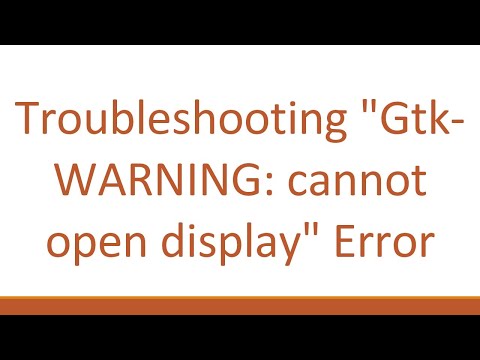 0:01:15
0:01:15
 0:01:25
0:01:25
 0:01:26
0:01:26
 0:04:05
0:04:05
 0:07:37
0:07:37
 0:02:39
0:02:39
![[FIX] Linux OS:](https://i.ytimg.com/vi/1xIvppquqco/hqdefault.jpg) 0:01:05
0:01:05
 0:06:09
0:06:09
 0:01:33
0:01:33
 0:01:46
0:01:46
![[Fixed] Gtk-Warning: cannot](https://i.ytimg.com/vi/AMNL1TPXnWM/hqdefault.jpg) 0:01:55
0:01:55
 0:01:20
0:01:20
 0:01:46
0:01:46
 0:01:12
0:01:12
 0:00:52
0:00:52
 0:01:28
0:01:28
 0:01:03
0:01:03
 0:02:18
0:02:18
 0:02:35
0:02:35
 0:04:52
0:04:52
 0:02:55
0:02:55
 0:03:02
0:03:02