filmov
tv
FileMaker Nested Portal

Показать описание
In-Depth FileMaker Relationship Course:
Looking for a FileMaker Developer?
Video Information:
This FileMaker tutorial is going to show you how create a multi-level nested portal.
Skill Level: Advance
Recorded with: FileMaker Pro 17
Exercise File Download:
Looking for a FileMaker Developer?
Video Information:
This FileMaker tutorial is going to show you how create a multi-level nested portal.
Skill Level: Advance
Recorded with: FileMaker Pro 17
Exercise File Download:
FileMaker Nested Portal
FileMaker Accordion Tables - Nested portals!
Claris FileMaker Creating Portals
FileMaker Pro Advanced - Dynamically Expanding Portals
Creating a portal to show related data
FileMaker Portal in 12 min
Expand/Collapse Portals in FileMaker
FileMaker Current Found Set Portal
3 key uses for FileMaker Portals
FileMaker: How-To use Portal Filtering
Lesson 57: Portals
Using Portals for Navigation or Interaction
DataTables for FileMaker - Replace your Portals - Part 1
Sorting a Portal
Filemaker Portals
Found Set Portals
Lesson #6: Data Structure & Schema - Portal Options - Scriptology Mastery Course FileMaker
Deleting Portal Rows in FileMaker
How to transfer data from one portal to another in Filemaker
Filemaker - Multiple Portals on one print invoice
FileMaker - Portal In-Line Progress Bar
FileMaker Pro Advanced - Inverted Portals in FileMaker
Filemaker Pro Portal Filter - multiple fields
FileMaker 17 Master-Detail Layout (portal, self-join)
Комментарии
 0:15:05
0:15:05
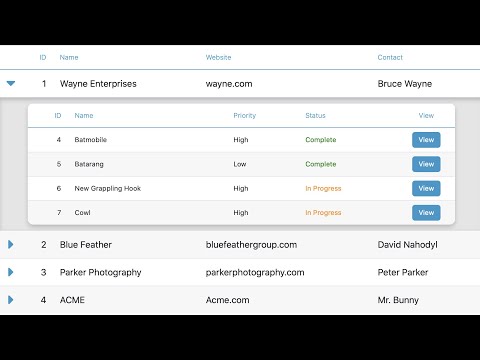 0:04:00
0:04:00
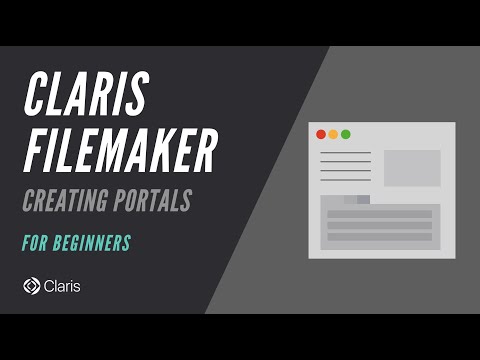 0:05:49
0:05:49
 0:03:36
0:03:36
 0:06:07
0:06:07
 0:12:39
0:12:39
 0:14:59
0:14:59
 0:03:29
0:03:29
 0:53:38
0:53:38
 0:31:33
0:31:33
 0:07:38
0:07:38
 0:41:06
0:41:06
 0:52:14
0:52:14
 0:04:40
0:04:40
 0:03:54
0:03:54
 0:06:08
0:06:08
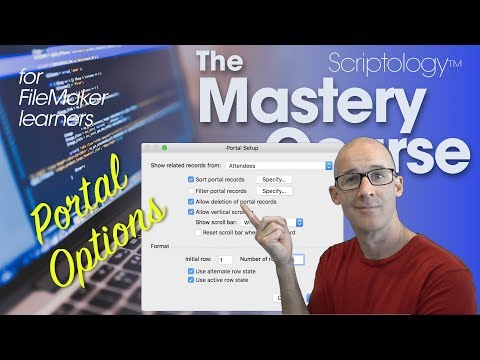 0:38:31
0:38:31
 0:05:52
0:05:52
 0:19:59
0:19:59
 0:55:41
0:55:41
 0:01:03
0:01:03
 0:05:15
0:05:15
 0:15:42
0:15:42
 0:06:37
0:06:37