filmov
tv
Wisenet WAVE v3.1 - Video Export, Part 1
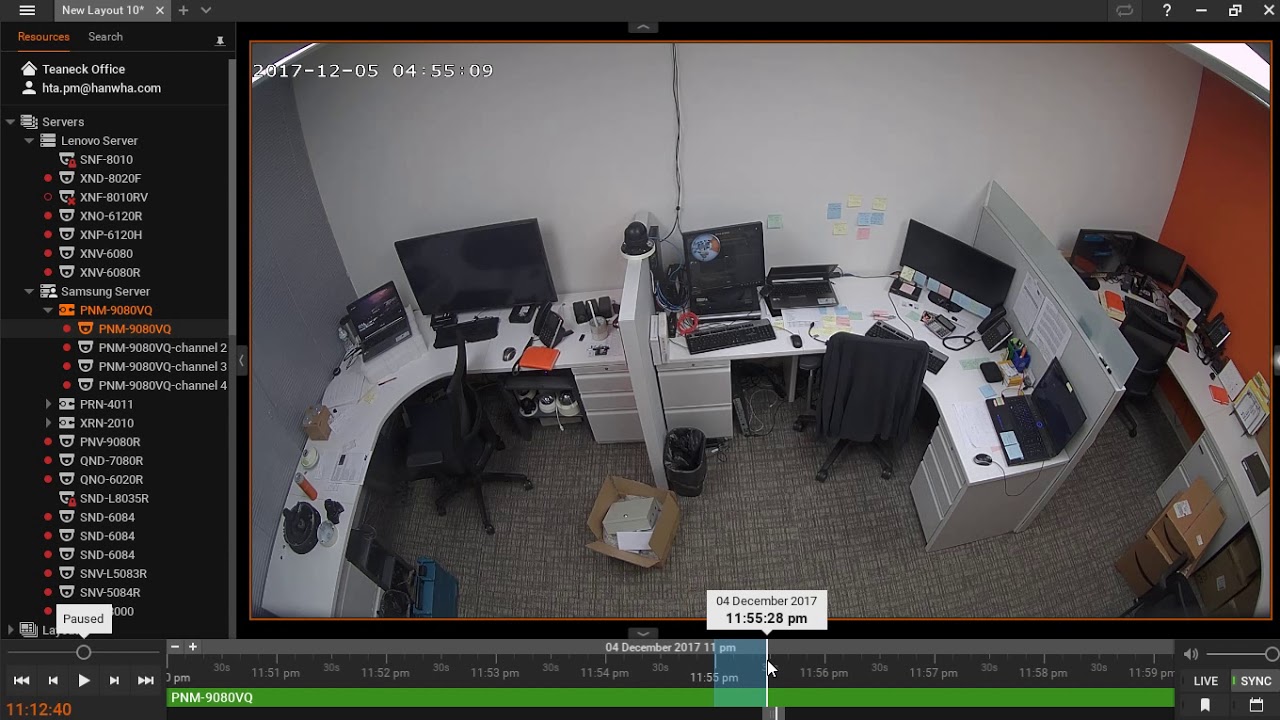
Показать описание
Users with “Can export video” rights can export video by highlighting a specific segment of time on the Flex Timeline and choosing either “Export Highlighted Area” for a single camera export, or “Export Multi-Video” for exporting multiple video streams concurrently . When exporting a single video (aka “Export Highlighted Area” users can choose the folder to export to, the filename, the format (.avi or .mkv), and whether or not to include a Timestamp. Multi-video export allows users to choose the folder to export to, the filename, and whether or not to make the file Read-only (i.e. cannot be used to export video clips). Multi-video exports are exported as a .nov file – which is a self-contained executable. The export feature also takes a WYSIWYG (what-you-see-if-what-you-get) approach. For example, if a user executes an export on a dewarped Fisheye camera stream the exported video will also be dewarped.
 0:01:11
0:01:11
 0:00:59
0:00:59
 0:05:22
0:05:22
 0:01:11
0:01:11
 0:01:41
0:01:41
 0:01:39
0:01:39
 0:02:26
0:02:26
 0:02:01
0:02:01
 0:02:22
0:02:22
 0:02:47
0:02:47
 0:05:06
0:05:06
 0:00:28
0:00:28
 0:01:46
0:01:46
 0:00:59
0:00:59
 0:02:27
0:02:27
 0:03:10
0:03:10
 0:05:32
0:05:32
 0:02:46
0:02:46
 0:03:36
0:03:36
 0:01:23
0:01:23
 0:01:17
0:01:17
 0:09:34
0:09:34
 1:11:58
1:11:58
 0:01:51
0:01:51