filmov
tv
Storage for Google Cloud VMWare Engine

Показать описание
Here is a snippet of the blog post:
Google Cloud VMware Engine (GCVE) provides a powerful platform for running VMware workloads in the cloud. However, understanding the different storage options is crucial for optimal performance, cost efficiency, and data resilience. This blog will delve into the intricacies of GCVE storage, exploring the possibilities for storing your virtual machines (VMs) and the underlying infrastructure that powers your VMware environment.
Understanding the Two Storage Categories
GCVE offers two distinct categories of storage:
VM Storage: This category encompasses storage directly accessible by VMs running on GCVE. It allows for sharing files between VMs, connecting to external storage services, and storing VM-specific data.
VMware Infrastructure Storage: This category deals with storage for the VMware infrastructure, specifically the ESXi nodes. vSAN datastore or External NFS datastore is essential for running your vSphere environment and is directly tied to the performance and resilience of your overall deployment.
VM Storage Options
Here’s a breakdown of the most common VM storage options in GCVE:
Google Cloud NetApp Volumes (NFS/SMB): NetApp Volumes offers fully managed file storage with high scalability and performance, making it ideal for mission-critical workloads. It supports NFS and SMB protocols, enabling flexible file sharing across different platforms.
Filestore (NFS): Filestore is a high-performance, fully managed NFS file storage service from Google Cloud. It’s a strong choice for applications requiring fast access to shared data, such as databases and servers.
Cloud Storage (Object): Google Cloud Storage is a robust object storage solution for unstructured data. It’s perfect for data backups, media archiving, and long-term storage.
Cloud Volumes ONTAP (NFS/SMB/iSCSI): Cloud Volumes ONTAP provides a comprehensive storage solution supporting multiple protocols, including iSCSI, NFS, and SMB. Its flexibility and advanced features like deduplication and compression can optimize storage utilization and cost.
Other: GCVE also offers the possibility of using other storage solutions available through the Google Cloud Marketplace, providing even more tailored options.
VM Storage Use Cases
These VM storage options offer a wide range of applications:
File Sharing: Facilitate seamless data exchange between VMs running on GCVE and potentially even Compute Engine instances.
Connecting Block Storage: Allow VMs to access external block storage via iSCSI software initiators for enhanced data storage and management.
VMware Infrastructure Datastores: While not directly related to VM storage, you can use external storage solutions to supplement the vSAN datastore for disaster recovery or specific workload needs.
VMware Infrastructure Storage: vSAN and External NFS Datastores
The foundation of GCVE’s infrastructure is built on vSAN, a software-defined storage solution that provides a high-performance and resilient platform for your VMware workloads.
vSAN: The Heart of Your Infrastructure
vSAN leverages the local storage of each ESXi node in a cluster, combining it into a single, distributed datastore. Eliminating the need for external shared storage while simplifying storage management. Here are the key benefits of using vSAN:
Hyper-Converged Architecture: vSAN enables a hyper-converged infrastructure (HCI) approach, where computing, memory, and storage reside on the same physical nodes, simplifying deployment and management.
Data Protection: vSAN employs mirroring (RAID-1) and erasure coding (RAID-5 and RAID-6) to protect data against node failures. Mirroring offers higher performance, while erasure coding optimizes storage efficiency.
Storage Policies: vSAN allows you to define storage policies for your VMs, specifying requirements like data protection level (FTT) and storage efficiency options, which ensures your workloads meet specific performance and resilience needs.
Scaling with Full Nodes and Storage-Only Nodes: You can scale your vSAN datastore by adding additional full nodes (providing linear scaling of all resources) or storage-only nodes (dedicated to increasing storage capacity without adding compute resources).
External NFS Datastores: Extending Your Storage Options
While vSAN is the foundation, you might need additional storage capacity for specific workloads or to implement disaster recovery strategies. External NFS datastores help solve these issues.
Why Use External NFS Datastores?
Disaster Recovery: For disaster recovery solutions, use external NFS datastores as supplementary storage targets with Veeam, Zerto, or Rubrik. You can also initiall...
 0:17:26
0:17:26
 0:02:02
0:02:02
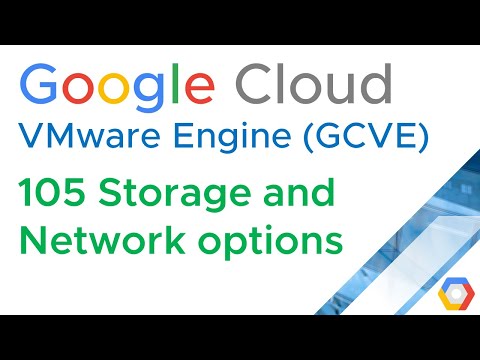 0:06:10
0:06:10
 0:08:20
0:08:20
 0:28:57
0:28:57
 0:02:55
0:02:55
 0:20:43
0:20:43
 0:03:48
0:03:48
 0:17:13
0:17:13
 0:04:44
0:04:44
 0:11:06
0:11:06
 0:03:22
0:03:22
 0:02:11
0:02:11
 0:06:33
0:06:33
 0:53:13
0:53:13
 0:02:13
0:02:13
 0:30:08
0:30:08
 0:03:01
0:03:01
 0:28:04
0:28:04
 0:02:04
0:02:04
 0:03:56
0:03:56
 0:11:32
0:11:32
 0:12:35
0:12:35
 0:05:17
0:05:17