filmov
tv
How To Install Docker on Windows 11

Показать описание
In this video, I will show you how to install docker desktop on windows 11.
===============================
Notes:
Docker System Requirements:
Windows 11 64-bit: Home or Pro version 21H2 or higher, or Enterprise or Education version 21H2 or higher.
Enable the WSL 2 feature on Windows
64-bit processor with Second Level Address Translation (SLAT)
4GB system RAM
BIOS-level hardware virtualization support must be enabled in the BIOS settings.
===============================
Other popular videos:
===============================
Connect with Me
===============================
Support Me ... Like, Share, Subscribe!
Methods of support:
My Other Channels
#geekrarguides
===============================
Notes:
Docker System Requirements:
Windows 11 64-bit: Home or Pro version 21H2 or higher, or Enterprise or Education version 21H2 or higher.
Enable the WSL 2 feature on Windows
64-bit processor with Second Level Address Translation (SLAT)
4GB system RAM
BIOS-level hardware virtualization support must be enabled in the BIOS settings.
===============================
Other popular videos:
===============================
Connect with Me
===============================
Support Me ... Like, Share, Subscribe!
Methods of support:
My Other Channels
#geekrarguides
How To Install Docker on Windows? A Step-by-Step Guide
How to Install Docker on Ubuntu: A Step-By-Step Guide
How To Install Docker on Windows 11
Docker Installation On Windows 10 | How to Install Docker on Windows 10 | Simplilearn
How To Install Docker on Windows 10 / Windows 11? A Step-by-Step Guide
Learn Docker in 7 Easy Steps - Full Beginner's Tutorial
Docker Guide
you need to learn Docker RIGHT NOW!! // Docker Containers 101
How to Install Docker on Windows 11 - Full Guide
Docker Crash Course #2 - Installing Docker
How To Install Docker on Mac / MacOS (2024)
How to install docker? Step by Step || Docker Tutorial 3
Install Docker on Kali Linux in under 3 minutes
Docker Installation In Ubuntu | How To Install Docker In Ubuntu? | Docker Installation | Simplilearn
Docker Beginner Tutorial 6 - How to install DOCKER on WINDOWS ? Step by Step
Ultimate Docker Crash Course: Learn Docker within 30 Minutes!
Docker Desktop for Windows 10/11 Setup and Tips
Docker Tutorial for Beginners - Install Docker on Windows 10
Install Docker Desktop on Mac ( M1/ M2/ M3) for Containerization
How to install Docker (and Portainer) on a RaspberryPi and run millions of apps on your RaspberryPi!
How to Install Docker on Windows 10 / Windows 11
Docker Engine for Linux Servers Setup and Tips
Docker Tutorial for Beginners
Docker Beginner Tutorial 5 - How to install DOCKER on LINUX ? Step by Step
Комментарии
 0:13:17
0:13:17
 0:02:15
0:02:15
 0:13:17
0:13:17
 0:05:21
0:05:21
 0:09:40
0:09:40
 0:11:02
0:11:02
 0:19:10
0:19:10
 0:23:19
0:23:19
 0:04:07
0:04:07
 0:07:34
0:07:34
 0:10:00
0:10:00
 0:19:38
0:19:38
 0:02:59
0:02:59
 0:08:29
0:08:29
 0:10:54
0:10:54
 0:33:23
0:33:23
 0:17:55
0:17:55
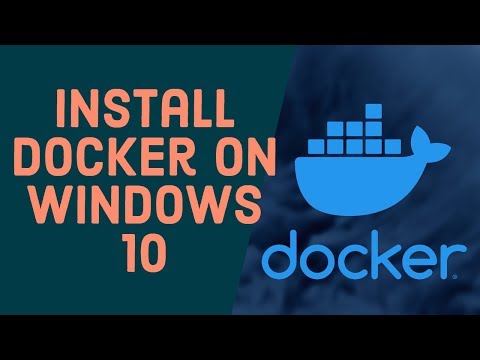 0:11:40
0:11:40
 0:03:25
0:03:25
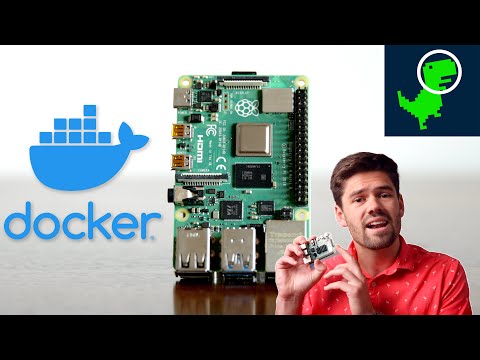 0:11:48
0:11:48
 0:11:29
0:11:29
 0:14:55
0:14:55
 0:56:04
0:56:04
 0:08:38
0:08:38