filmov
tv
8 Simple but Useful macOS Tips For 2025

Показать описание
In this video we cover 8 simple but useful tips for using Apple's macOS operating system. If you are trying to learn more about some of the smaller hidden features built in macOS then this video can help you. We cover a few hidden things that you can do with macOS and that can learn in a few seconds. These are not complex and super easy to learn. For example did you know a windows style menu is built into macOS? We also cover tips on the dock, full screen mode, text replacement, stationary pad, locking files, and much more. If you are new to macOS or somebody who has used it for years then how many of these do you know?
Chapters in the video:
0:00 - Intro to 8 Simple but Useful macOS tips
0:40 - macOS Tip 1
1:47 - macOS Tip 2
3:27 - macOS Tip 3
4:44 - macOS Tip 4
6:32 - macOS Tip 5
7:53 - macOS Tip 6
9:34 - macOS Tip 7
10:30 - macOS Tip 8
11:19 - Conclusion to Video
Check out our channel for many other videos on macOS tips and tricks that can help you become an expert in macOS.
Buy Apple Products:
If you use a link above to make a purchase it's possible that the channel could receive a commission from the sale which helps us make future videos like this one on macOS tips and tricks that are simple and useful. Thank you.
Chapters in the video:
0:00 - Intro to 8 Simple but Useful macOS tips
0:40 - macOS Tip 1
1:47 - macOS Tip 2
3:27 - macOS Tip 3
4:44 - macOS Tip 4
6:32 - macOS Tip 5
7:53 - macOS Tip 6
9:34 - macOS Tip 7
10:30 - macOS Tip 8
11:19 - Conclusion to Video
Check out our channel for many other videos on macOS tips and tricks that can help you become an expert in macOS.
Buy Apple Products:
If you use a link above to make a purchase it's possible that the channel could receive a commission from the sale which helps us make future videos like this one on macOS tips and tricks that are simple and useful. Thank you.
Комментарии
 0:11:49
0:11:49
 0:03:16
0:03:16
 0:04:47
0:04:47
 0:12:26
0:12:26
 0:09:53
0:09:53
 0:00:12
0:00:12
 0:00:39
0:00:39
 0:00:33
0:00:33
 0:11:07
0:11:07
 0:00:14
0:00:14
 0:03:33
0:03:33
 0:00:26
0:00:26
 0:06:13
0:06:13
 0:00:13
0:00:13
 0:00:24
0:00:24
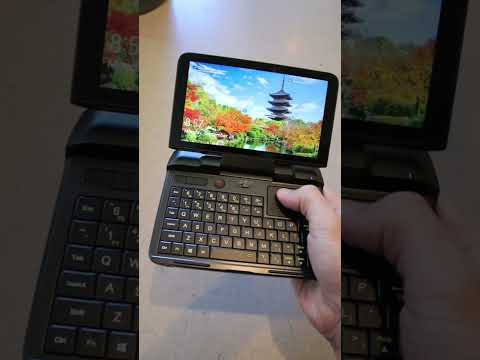 0:00:14
0:00:14
 0:08:06
0:08:06
 0:00:06
0:00:06
 0:00:24
0:00:24
 0:00:20
0:00:20
 0:00:10
0:00:10
 0:00:29
0:00:29
 0:00:14
0:00:14
 0:02:59
0:02:59