filmov
tv
Appsheet Episode 14: How to sum up values in your table

Показать описание
Hi, thanks for watching this video about Google Appsheet!
In this video we’ll walk you through:
- Sum up multiple numbers
- Use AND( ) expression for multiple conditions
Formula used in this tutorial :
SUM(Employee Data[Salary])
SUM(SELECT(Employee Data[Salary],[JOB]="PMO"))
SUM(SELECT(Employee Data[Salary],AND([JOB]="PMO",[COUNTRY]="United States")))
______
ABOUT THIS CHANNEL
My channel is about Technology and General videos. We cover lots of cool stuff such as Appsheet tutorial, highlights and day to day stuff.
Don’t forget to subscribe!
In this video we’ll walk you through:
- Sum up multiple numbers
- Use AND( ) expression for multiple conditions
Formula used in this tutorial :
SUM(Employee Data[Salary])
SUM(SELECT(Employee Data[Salary],[JOB]="PMO"))
SUM(SELECT(Employee Data[Salary],AND([JOB]="PMO",[COUNTRY]="United States")))
______
ABOUT THIS CHANNEL
My channel is about Technology and General videos. We cover lots of cool stuff such as Appsheet tutorial, highlights and day to day stuff.
Don’t forget to subscribe!
Appsheet Episode 14: How to sum up values in your table
Appsheet Episode 13: How to add Custom User Role and filter views. SIMPLE STEPS
Appsheet Episode 16: Create a custom welcome screen to greet users. Add some SWAG to the app.
Sharing and deploying your app with AppSheet
Appsheet Episode 17: How to organize your forms. It's SUPER EASY! Boost user experience today!
How to automate processes with AppSheet Automation using Google Workspace for business
SUM Function | Appsheet Tutorials | Appsheet Development
AppSheet Editor Walkthrough: Creating Your First AppSheet App 2023 | The Daily NoCode Brief | Ep. 13
Appsheet Episode 18: How to use IF expression in your App.
Getting Started with AppSheet Formulas
Appsheet Episode 41: What's the difference between FILTER and SELECT
AppSheet SUM() Expression
Appsheet Episode 32: How to use LOOKUP ( ) in your app. Quick tutorial to retrieve data from a table
Appsheet Episode 10 : How to add a Custom Menu to your App
Mastering AppSheet : Resolving ID Column Errors for Seamless App Development
Appsheet Episode 23: How to make automated email notification. Make one TODAY!
How to prepare your data for AppSheet
AppSheet EOMONTH() Expression
Appsheet Episode 26 : How to display Month easily in your app.
Automated Task Tracker App - AppSheet Tutorial for Beginners
Appsheet Episode 5 : How to add Buttons with actions!
AppSheet TOTALMINUTES() Expression
Appsheet Episode 22: How to make custom User Rating. Measure your performance today!
Appsheet Episode 27 : How to add YEAR with these simple steps.
Комментарии
 0:05:34
0:05:34
 0:06:39
0:06:39
 0:03:08
0:03:08
 0:06:40
0:06:40
 0:03:12
0:03:12
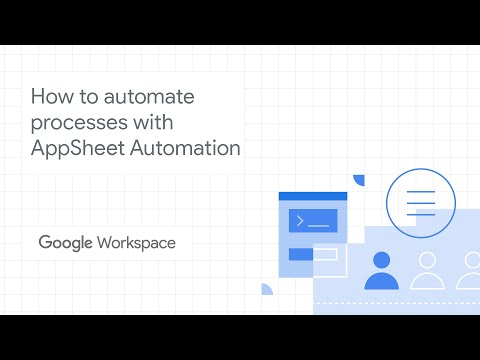 0:07:19
0:07:19
 0:03:54
0:03:54
 0:39:08
0:39:08
 0:02:38
0:02:38
 0:05:01
0:05:01
 0:03:38
0:03:38
 0:01:26
0:01:26
 0:02:59
0:02:59
 0:03:12
0:03:12
 0:01:32
0:01:32
 0:04:16
0:04:16
 0:00:51
0:00:51
 0:01:26
0:01:26
 0:02:35
0:02:35
 1:33:10
1:33:10
 0:02:56
0:02:56
 0:01:11
0:01:11
 0:06:44
0:06:44
 0:02:19
0:02:19