filmov
tv
CrazyTalk Animator 2 Tutorial - Getting Started with CrazyTalk Animator 2
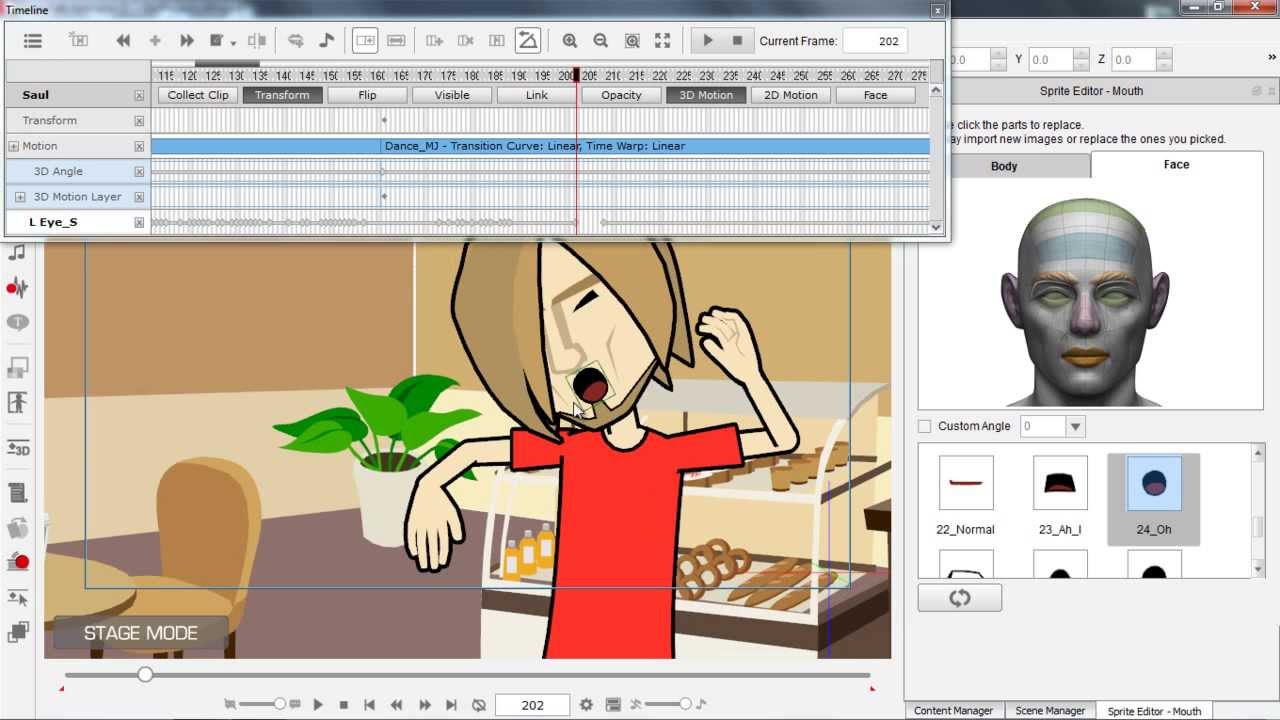
Показать описание
CrazyTalk Animator 3 is coming
CrazyTalk Animator 3 FREE offer
There are a whole ton of new features and tools with the 2nd generation of CrazyTalk Animator, and all kinds of new animation possibilities as a result. This tutorial will introduce you to a lot of these new improvements, and how they can be used in a quick and simple way. You'll learn about the 3D Motion Key Editor, Human IK, walk cycles, sprite replacement, Render Style, and more!
UI & Navigation 0:20
G2 Characters 2:57
Creating a Multi-angle Walk 5:00
Lip-sync & Facial Expressions 8:27
Sprite Replacement Animation 13:11
Render Style 14:57
Character Composer 16:22
Basic Camera Movement 18:35
CrazyTalk Animator 3 FREE offer
There are a whole ton of new features and tools with the 2nd generation of CrazyTalk Animator, and all kinds of new animation possibilities as a result. This tutorial will introduce you to a lot of these new improvements, and how they can be used in a quick and simple way. You'll learn about the 3D Motion Key Editor, Human IK, walk cycles, sprite replacement, Render Style, and more!
UI & Navigation 0:20
G2 Characters 2:57
Creating a Multi-angle Walk 5:00
Lip-sync & Facial Expressions 8:27
Sprite Replacement Animation 13:11
Render Style 14:57
Character Composer 16:22
Basic Camera Movement 18:35
CrazyTalk Animator 2 Tutorial - Getting Started with CrazyTalk Animator 2
CrazyTalk Animator 2 Tutorial - Intro to Character Types
CrazyTalk Animator 2 Tutorial - Importing External 3D Motions to CrazyTalk Animator
CrazyTalk Animator 2 Tutorial - Intro to Character Animation
CrazyTalk Animator 2 Tutorial - 2D Motion Key Editor
CrazyTalk Animator 2 Tutorial - Creating a Character from a 2D Image (Part 1)
CrazyTalk Animator 2 Tutorial - Importing iClone Motions to CrazyTalk Animator 2
CrazyTalk Animator 2 Tutorial - 2D Body Motion Puppeteering
CrazyTalk Animator 2 Tutorial - Intro to Stage & SFX
CrazyTalk Animator 2 Tutorial - Camera & 3D Viewer
CrazyTalk Animator 2 Tutorial - Advanced Timeline Editing
CrazyTalk Animator 2 Tutorial - Creating a Character from a 2D Image (Part 2)
CrazyTalk Animator 2 Tutorial - Intro to Buddy's World
CrazyTalk Animator 2 Tutorial - Basic Character Body Creation
CrazyTalk Animator 2 Tutorial - Intro to Render Style
CrazyTalk Animator 2 Tutorial - Creating Re-useable Perform Motions
CrazyTalk Animator 2 Tutorial - Animation with Buddy's World Characters
CrazyTalk Animator 2 Tutorial - Character Composer
CrazyTalk Animator 2 - New Features Guide
CrazyTalk Animator 2 Tutorial - Face - Audio Lip-sync
CrazyTalk Animator 2 Tutorial - Motion Clip Blending
CrazyTalk Animator 2 Tutorial - Quick Custom Character Creation in Flash
CrazyTalk Animator 2.1 for Mac & PC
CrazyTalk Animator 2 Tutorial - 3D Motion Key Editor
Комментарии
 0:19:32
0:19:32
 0:08:59
0:08:59
 0:19:53
0:19:53
 0:18:24
0:18:24
 0:21:38
0:21:38
 0:25:03
0:25:03
 0:26:15
0:26:15
 0:17:42
0:17:42
 0:20:29
0:20:29
 0:13:17
0:13:17
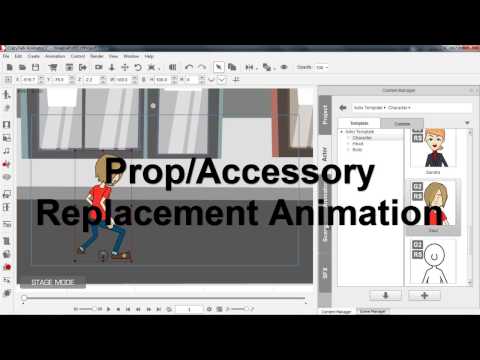 0:40:42
0:40:42
 0:31:47
0:31:47
 0:19:28
0:19:28
 0:21:40
0:21:40
 0:16:16
0:16:16
 0:20:03
0:20:03
 0:19:34
0:19:34
 0:17:23
0:17:23
 0:05:17
0:05:17
 0:17:48
0:17:48
 0:18:27
0:18:27
 0:15:54
0:15:54
 0:03:48
0:03:48
 0:26:16
0:26:16