filmov
tv
How to use the Lawmint CLAT PG 2024 Mock Test Series, Previous Question Papers and Free Mock Test

Показать описание
This is a quick video on how to access the Lawmint CLAT PG 2024 mock test and previous papers series.
The fastest way to create an account and login to the portal is by using the Gmail ID option.
Log in with your Gmail account, select your state, enter your city, town, or village, and click on 'update profile' to create your account.
You will see that the system is designed to be as simple as possible - so that you can focus on the actual practice - and not on figuring out how the system works.
From the dashboard, you can purchase access to the complete series. There are buttons that will take you to the free mock tests, and all the courses you are enrolled in will be listed under the 'My Enrolled Courses' on the dashboard page.
I strongly recommend that you try out the free mock test and get a feel of the system before you decide to buy the full series.
Click on the 'free mock test' button - and you can access the free full-length mock test.
The free test can be attempted once, whereas the tests in the full series can be practiced multiple times.
When you start the test, you will see the passages, followed by the question.
The test navigation section on the right side will help you keep track of your progress.
If the test navigation section is hidden, you can click on the button to make it visible again.
The questions you have answered will be in gray, unanswered questions will be in white, and you can click on the question numbers to directly go to that question.
The timer at the top will indicate the remaining time.
When you reach the last question, you will see the 'finish attempt' button, or you can also end the test at any time by clicking on the link in the navigation section.
You will see a summary of your attempt - click on the question number to go back and answer that question.
When you scroll down to the bottom, you will see options to go back to the test; or submit all and finish.
You will see the details of your attempt in the table. The navigation section will show questions that you have answered correctly or incorrectly.
At the bottom, you will see the correct answer, as well as the explanation for the correct answer.
The 'buy full access' button will take you to the payment gateway page, and access will be activated immediately.
The course will be listed under 'My Enrolled Courses' on the dashboard page.
When you subscribe to the full series, you will have separate sections for 100 mini mocks, the full-length mocks, the new pattern question papers, the old pattern question papers, old pattern mock tests, and some refresher materials.
Комментарии
 0:10:19
0:10:19
 0:04:39
0:04:39
 0:01:00
0:01:00
 0:00:59
0:00:59
 0:06:30
0:06:30
 0:07:01
0:07:01
 0:08:49
0:08:49
 0:01:08
0:01:08
 0:00:53
0:00:53
 0:05:05
0:05:05
 0:00:53
0:00:53
 0:00:46
0:00:46
 0:00:59
0:00:59
 0:33:23
0:33:23
 0:16:55
0:16:55
 0:32:28
0:32:28
 0:05:41
0:05:41
 0:08:00
0:08:00
 0:00:42
0:00:42
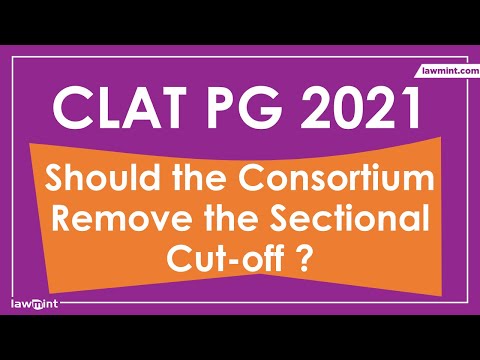 0:08:22
0:08:22
 0:01:07
0:01:07
 0:37:47
0:37:47
 0:01:00
0:01:00
 0:00:54
0:00:54