filmov
tv
Microsoft Syntex - Create a content center

Показать описание
To create and manage enterprise models, you first need a content center. The content center is the model creation interface and also contains information about which document libraries published models have been applied to.
You create a default content center during setup. But a SharePoint admin can also choose to create additional centers as needed. While a single content center might be fine for environments for which you want a roll-up of all model activity, you might want to have additional centers for multiple departments within your organization, which might have different needs and permission requirements for their models.
📖 See more -
#MicrosoftSyntex #microsoft365 #documentmanagement #machinelearning #ai
📝 Learn more
💡 Learn more about the Microsoft 365 & Power Platform community
Sharing is caring! You are awesome! 🧡
You create a default content center during setup. But a SharePoint admin can also choose to create additional centers as needed. While a single content center might be fine for environments for which you want a roll-up of all model activity, you might want to have additional centers for multiple departments within your organization, which might have different needs and permission requirements for their models.
📖 See more -
#MicrosoftSyntex #microsoft365 #documentmanagement #machinelearning #ai
📝 Learn more
💡 Learn more about the Microsoft 365 & Power Platform community
Sharing is caring! You are awesome! 🧡
Microsoft Syntex - Create a content center
Microsoft Syntex - Create and train a classifier
Microsoft Syntex - Freeform and structured document processing
Overview of Microsoft Syntex
Creating a Budget for Microsoft Syntex & SharePoint Premium
Microsoft Syntex - Apply a model to a document library
Microsoft Syntex - Create and train an extractor
Dynamically Generate Contract Renewals with Microsoft Syntex
Complete Sales Analysis Report Tutorial for Beginners in Business Central [2024] step-by-step how-to
Creating contracts management solution in Microsoft 365 with SharePoint Syntex
Building a Syntex Architecture for Content Extraction | Microsoft Syntex
Map fields of a modern template to library columns in Microsoft Syntex
Introduction to Microsoft Syntex
Introducing Microsoft Syntex for Information Workers
What is Microsoft Syntex? Watch our demo of Syntex in SharePoint!
Microsoft Syntex - Unstructured document processing
How Microsoft Syntex Repository Services powers Microsoft Loop
Conditional Sections with Microsoft Syntex Content Assembly
Harness the Combined Strength of Microsoft Syntex, Power Automate, and Lists
How to create a form processing model in SharePoint Syntex | Microsoft
Unlock the Power of Productivity with Microsoft Syntex Content Assembly
Using Microsoft Syntex Bulk Content Assembly to automatically generate documents
Microsoft Syntex - Import a training set
How to Use Power Automate to Enhance Microsoft Syntex
Комментарии
 0:01:19
0:01:19
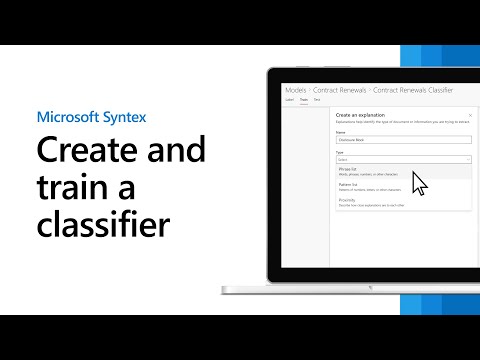 0:02:32
0:02:32
 0:03:20
0:03:20
 0:02:40
0:02:40
 0:06:07
0:06:07
 0:01:47
0:01:47
 0:03:40
0:03:40
 0:21:43
0:21:43
 1:03:49
1:03:49
 0:03:06
0:03:06
 0:05:42
0:05:42
 0:08:38
0:08:38
 0:28:07
0:28:07
 0:02:39
0:02:39
 0:44:49
0:44:49
 0:01:33
0:01:33
 0:08:08
0:08:08
 0:12:46
0:12:46
 0:16:40
0:16:40
 0:03:50
0:03:50
 0:27:39
0:27:39
 0:18:57
0:18:57
 0:01:11
0:01:11
 0:38:55
0:38:55