filmov
tv
Insert, Sort & Filter Images in Excel using the new Image Function

Показать описание
In this video, I show you how to use the Insert Image function in excel to have your images live in the excel cells and provide functionality of being able to sort and filter images in excel. Before this function was introduced, the images inserted in excel were floating objects on top of the worksheet grids and they could not sort or be filtered out using any formula with the introduction of the new Image function, its now easy to work with images within excel.
You can customize the way how you would like the image in excel to look like by determining the width and length within the insert image function and important is that when you point or hover over an image inserted using the new image function, the picture automatically expands and shows a little bit of the big size of the inserted image.
00:00 How to insert images in excel using the image function
00:25 Understanding the formula syntax of the image function
00:43 Copy image URL from internet and use it inside the insert function in excel.
You can customize the way how you would like the image in excel to look like by determining the width and length within the insert image function and important is that when you point or hover over an image inserted using the new image function, the picture automatically expands and shows a little bit of the big size of the inserted image.
00:00 How to insert images in excel using the image function
00:25 Understanding the formula syntax of the image function
00:43 Copy image URL from internet and use it inside the insert function in excel.
 0:01:17
0:01:17
 0:03:20
0:03:20
 0:21:41
0:21:41
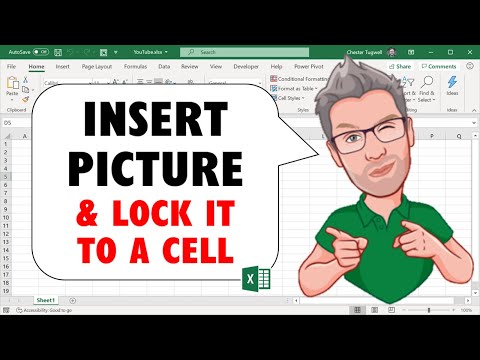 0:02:25
0:02:25
 0:17:57
0:17:57
 0:11:35
0:11:35
 0:01:46
0:01:46
 0:07:38
0:07:38
 0:02:15
0:02:15
 0:19:41
0:19:41
 0:06:26
0:06:26
 0:26:17
0:26:17
 0:01:15
0:01:15
 0:28:06
0:28:06
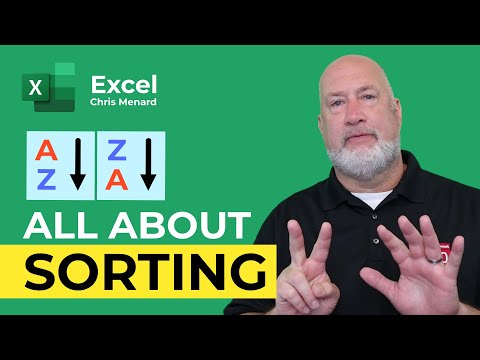 0:16:51
0:16:51
 0:23:45
0:23:45
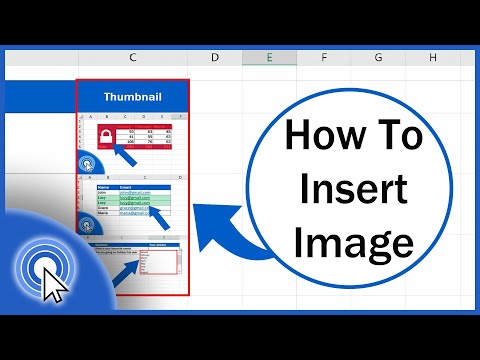 0:03:05
0:03:05
 0:00:46
0:00:46
 0:00:24
0:00:24
 0:00:15
0:00:15
 0:19:20
0:19:20
 0:08:40
0:08:40
 0:01:10
0:01:10
 0:23:06
0:23:06