filmov
tv
Desktop Virtualization using SPICE on LInux

Показать описание
In this episode of the CyberGizmo we explore how to use virtualization to create your desktop and access it with small low power client machines to get a near desktop experience from one or more Linux desktops. The techniques described in this video are a part of VDI and desktop virtualization that you can use in the office or at home.
Follow me:
Twitter @djware55
Music Used in this video
Licensed under Creative Commons: By Attribution 3.0 License
Follow me:
Twitter @djware55
Music Used in this video
Licensed under Creative Commons: By Attribution 3.0 License
Desktop Virtualization using SPICE on LInux
VDI for the User Guy
Spice with Windows
KVM Ubuntu/LXDE VM guest with spice and x2go over ssh remote desktop
kerub: starting a VM, connectiong to console with SPICE [DEV]
Spice with Ubuntu
PROXMOX VDI Client - A Better Approach to Thin Clients for Proxmox
What is Virtual Desktop Infrastructure (VDI) and why you should care?
Make VDI(Virtual Desktop Infrastructure) with Proxmox and Deskpool
Ubuntu: Anyone using KVM with Spice protocol?
VDI com Proxmox e Spice
Easy way to deploy Redhat SPICE VDI solution
Openstack using Spice - copy/paste from host to guest
How Does Virtual Desktop Infrastructure (VDI) Work?
KVM/Spice running Windows 7
Spice client on android connecting to a Windows VM on RHEV
7. Remote viewing with Spice in QEMU
USB Passthrough with Spice
QVD, The Virtual Desktop Solution
A Modern Linux Graphical TERMINAL SERVER | Complete Guide for Remote Access | Any Device, Many Users
Virtual Desktop Windows 7 spice
Virtual Desktop Infrastructure (VDI) Use Cases
Configure oVirt4.x SPICE to RDP Options
What is VDI?
Комментарии
 0:32:19
0:32:19
 0:02:06
0:02:06
 0:08:44
0:08:44
 0:02:49
0:02:49
 0:00:55
0:00:55
 0:05:59
0:05:59
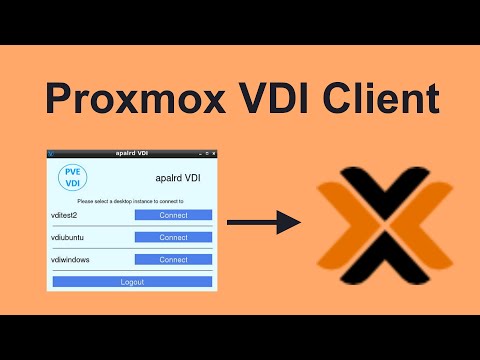 0:15:56
0:15:56
 0:05:51
0:05:51
 0:05:58
0:05:58
 0:01:32
0:01:32
 0:03:07
0:03:07
 0:02:39
0:02:39
 0:01:37
0:01:37
 0:02:43
0:02:43
 0:03:16
0:03:16
 0:03:12
0:03:12
 0:07:18
0:07:18
 0:05:47
0:05:47
 0:02:54
0:02:54
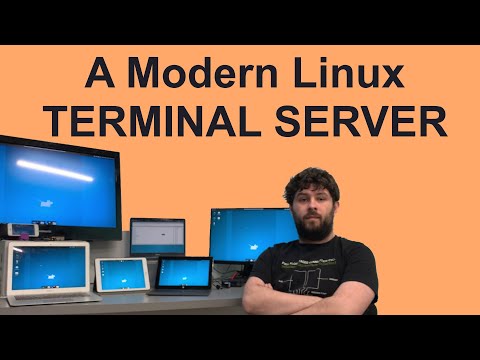 0:26:35
0:26:35
 0:09:29
0:09:29
 0:00:42
0:00:42
 0:00:45
0:00:45
 0:04:10
0:04:10