filmov
tv
macOS Sonoma Beta - 50+ New Features & Changes!
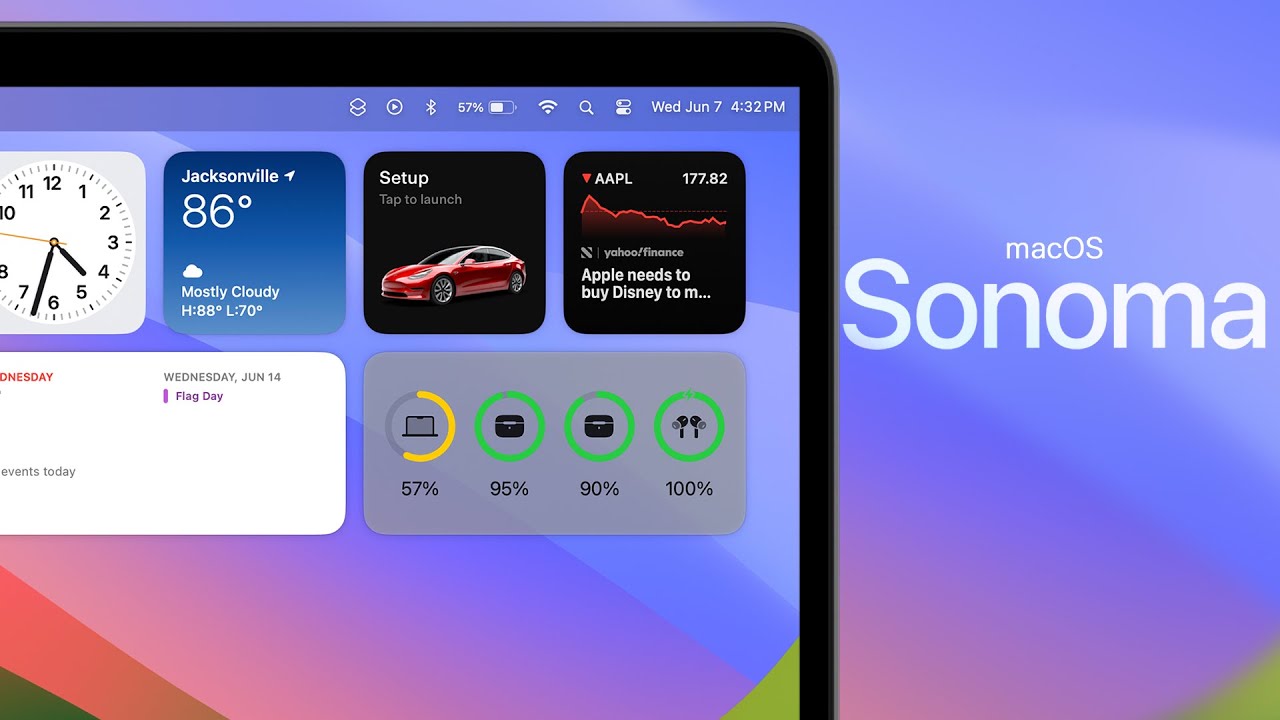
Показать описание
macOS Sonoma - 50+ New Features & Changes! | macOS 14 Sonoma Beta 1 Released - What's New Review
Apple just released their annual major software update for the Mac: macOS Sonoma (also known as macOS 14).
In this video, we will cover 50+ of the main new features and changes found in the software, including animated Lock Screen wallpapers, widgets on desktop, Safari changes, Presenter Overlay for video calls, and much more. Enjoy!
watchOS 10 Beta 1 What's New: [Coming Soon]
Chapters:
0:00 Compatible Macs
0:46 Breathtaking Screen Savers
2:24 Small UI Changes
2:43 Widgets on Desktop (you CAN'T do this on iPhone!!)
4:55 Controversial Feature (but I LOVE it!!)
6:13 New Typing Indicator & Caps Lock
6:33 Predictive Text & Dictation for Keyboard
7:33 Hey Siri no more
7:46 Facetime AR Animations
9:00 Presenter Overlay (Major Feature!)
10:15 Safari 17 Changes
10:32 Safari Web Apps! Finally!!
11:13 Profiles
11:45 More New Safari Features & Changes
14:36 Game Mode
15:24 Hidden Gaming Setting Added
15:42 Photos
16:08 Weather
16:46 Mail
17:03 Reminders
17:40 Notes, Messages, Find My, Home
18:52 Privacy & Security, Accessibility
What do you think of macOS 14 Sonoma? Are you going to install the First Developer Beta?
▬ SOCIAL MEDIA ▬
▬ GEAR used to make this video ▬
▬ STAY UP-TO-DATE! ▬
Make sure to subscribe to the channel & opt-in for push notifications (click the BELL icon next to the subscribe button) to be notified immediately when I release new videos!
Disclosure: This video might contain affiliate links, which help fund the channel if you make a purchase.
Have a fantastic day & I'll see you in the next video!
Apple just released their annual major software update for the Mac: macOS Sonoma (also known as macOS 14).
In this video, we will cover 50+ of the main new features and changes found in the software, including animated Lock Screen wallpapers, widgets on desktop, Safari changes, Presenter Overlay for video calls, and much more. Enjoy!
watchOS 10 Beta 1 What's New: [Coming Soon]
Chapters:
0:00 Compatible Macs
0:46 Breathtaking Screen Savers
2:24 Small UI Changes
2:43 Widgets on Desktop (you CAN'T do this on iPhone!!)
4:55 Controversial Feature (but I LOVE it!!)
6:13 New Typing Indicator & Caps Lock
6:33 Predictive Text & Dictation for Keyboard
7:33 Hey Siri no more
7:46 Facetime AR Animations
9:00 Presenter Overlay (Major Feature!)
10:15 Safari 17 Changes
10:32 Safari Web Apps! Finally!!
11:13 Profiles
11:45 More New Safari Features & Changes
14:36 Game Mode
15:24 Hidden Gaming Setting Added
15:42 Photos
16:08 Weather
16:46 Mail
17:03 Reminders
17:40 Notes, Messages, Find My, Home
18:52 Privacy & Security, Accessibility
What do you think of macOS 14 Sonoma? Are you going to install the First Developer Beta?
▬ SOCIAL MEDIA ▬
▬ GEAR used to make this video ▬
▬ STAY UP-TO-DATE! ▬
Make sure to subscribe to the channel & opt-in for push notifications (click the BELL icon next to the subscribe button) to be notified immediately when I release new videos!
Disclosure: This video might contain affiliate links, which help fund the channel if you make a purchase.
Have a fantastic day & I'll see you in the next video!
Комментарии
 0:20:22
0:20:22
 0:22:24
0:22:24
 0:11:19
0:11:19
 0:00:19
0:00:19
 0:04:43
0:04:43
 0:00:53
0:00:53
 0:11:16
0:11:16
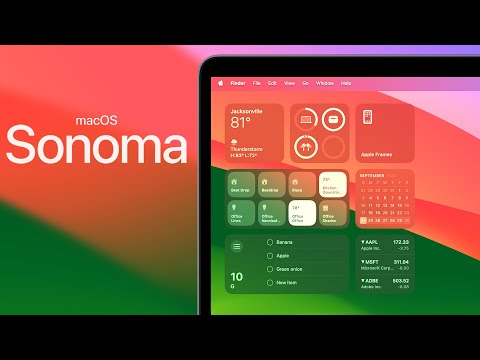 0:37:28
0:37:28
 0:00:42
0:00:42
 0:11:40
0:11:40
 0:06:26
0:06:26
 0:03:45
0:03:45
 0:24:13
0:24:13
 0:14:46
0:14:46
 0:11:11
0:11:11
 0:00:33
0:00:33
 0:12:37
0:12:37
 0:09:17
0:09:17
 0:08:46
0:08:46
 0:04:15
0:04:15
 0:10:37
0:10:37
 0:11:43
0:11:43
 0:11:31
0:11:31
 0:00:56
0:00:56