filmov
tv
Image Smoothing(LPF) in frequency domain filtering & its Implementation in MATLAB| ILPF |BLPF |GLPF

Показать описание
Video lecture series on Digital Image Processing, Lecture: 19,
Image Smoothing in frequency domain filtering and its Implementation in MATLAB, ILPF: Ideal Low-Pass filter, BLPF: Butterworth Low-Pass Filter and GLPF: Gaussian Low-Pass filters explanation with programs in MATLAB
Classification of frequency domain Low Pass filtering
What are differences between ILPF, BLPF and GLPF
What is ringing effect? How to solve the problem of ringing effect?
Which frequency domain low pass filter is most advantagesous and why?
Digital Image Processing (DIP) using/in MATLAB
Link to download ppts/lecture notes:
MATLAB code used in the video is present at the end in the Description
#DIP
#DIPwithMATLAB
#DigitalImageProcessingUsingMATLAB
#DigitalImageProcessing
#StudywithDrDafda
Links of other lectures in the series:
1. What is Digital Image Processing?
2. Human Visual System and Elements of Digital Image Processing
3. Fundamental steps in Digital Image Processing
4. Image Sensing and Acquisition
5. Relationship between Pixels in Digital Image Processing: Neighborhood, Adjacency & Distance measures
6. Image Sampling and Quantization
7. Spatial and Intensity resolution in Digital Image Processing and its Implementation in MATLAB
8. Basics of intensity transformations and spatial filtering and implementation in MATLAB
9. Image negatives, Log and Power-Law transformations for DIP and implementation in MATLAB
10. Piecewise linear transformation function: Contrast Stretching in DIP & implementation in MATLAB
11. Piecewise linear transformation function: Intensity-level slicing in DIP and implementation in MATLAB
12. Piecewise linear transformation function: Bit-plane slicing in DIP and implementation in MATLAB
13. Histogram Equalization in DIP and its implementation in MATLAB
14. Histogram Matching/Specification in Digital Image Processing with example and perform in MATLAB
15. Fundamentals of Spatial filtering and Smoothing spatial filters in Digital Image Processing & MATLAB
16. Order statistics/Non-linear (Median, Minimum and Maximum) spatial filters in DIP with example & Implementation in MATLAB
17. Image Sharpening in Digital Image Processing||Sharpening Spatial filters with examples||HPF||MATLAB
18. Introduction to Image Enhancement in the frequency domain and different steps for filtering in the frequency domain for DIP
%Matlab program for Ideal low pass filter in the frequency domain
clc;
clear;
close all;
%a = rgb2gray(a);
a = im2double(a);
subplot(2,3,1);
imshow(a);
title('Input Image');
[m,n] = size(a); % size of input image
D0 = 50; % Assigning Cut-off Frequency
A = fft2(a); %fourier transform of input image
subplot(2,3,2);
imshow(uint8(abs(A)));
title('F.T. of i/p without shift');
A_shift = fftshift(A); %shifting origin
A_real = abs(A_shift); %Real part of A_shift (Freq domain repres of image)
subplot(2,3,3);
imshow(uint8(A_real));
title('F.T. of i/p after shift');
A_low = zeros(m,n);
d = zeros(m,n);
for u=1:m
for v=1:n
d(u,v)=sqrt((u-(m/2))^2+(v-(n/2))^2);
if d(u,v){is less than or equal to}D0
A_low(u,v)=A_shift(u,v);
filt(u,v) = 1;
else
A_low(u,v)=0;
filt(u,v) = 0;
end
end
end
subplot(2,3,4);
imshow(filt)
title('Ideal Low pass filter')
subplot(2,3,5);
mesh(filt)
title('surface plot LPF')
B = fftshift(A_low); %Reshifting the origin of filtered image
B_inverse = ifft2(B); %Taking inverse fourier transform
B_real = abs(B_inverse);%Taking real part(Low pass output image)
subplot(2,3,6);
imshow(B_real);
title('Low pass image');
Image Smoothing in frequency domain filtering and its Implementation in MATLAB, ILPF: Ideal Low-Pass filter, BLPF: Butterworth Low-Pass Filter and GLPF: Gaussian Low-Pass filters explanation with programs in MATLAB
Classification of frequency domain Low Pass filtering
What are differences between ILPF, BLPF and GLPF
What is ringing effect? How to solve the problem of ringing effect?
Which frequency domain low pass filter is most advantagesous and why?
Digital Image Processing (DIP) using/in MATLAB
Link to download ppts/lecture notes:
MATLAB code used in the video is present at the end in the Description
#DIP
#DIPwithMATLAB
#DigitalImageProcessingUsingMATLAB
#DigitalImageProcessing
#StudywithDrDafda
Links of other lectures in the series:
1. What is Digital Image Processing?
2. Human Visual System and Elements of Digital Image Processing
3. Fundamental steps in Digital Image Processing
4. Image Sensing and Acquisition
5. Relationship between Pixels in Digital Image Processing: Neighborhood, Adjacency & Distance measures
6. Image Sampling and Quantization
7. Spatial and Intensity resolution in Digital Image Processing and its Implementation in MATLAB
8. Basics of intensity transformations and spatial filtering and implementation in MATLAB
9. Image negatives, Log and Power-Law transformations for DIP and implementation in MATLAB
10. Piecewise linear transformation function: Contrast Stretching in DIP & implementation in MATLAB
11. Piecewise linear transformation function: Intensity-level slicing in DIP and implementation in MATLAB
12. Piecewise linear transformation function: Bit-plane slicing in DIP and implementation in MATLAB
13. Histogram Equalization in DIP and its implementation in MATLAB
14. Histogram Matching/Specification in Digital Image Processing with example and perform in MATLAB
15. Fundamentals of Spatial filtering and Smoothing spatial filters in Digital Image Processing & MATLAB
16. Order statistics/Non-linear (Median, Minimum and Maximum) spatial filters in DIP with example & Implementation in MATLAB
17. Image Sharpening in Digital Image Processing||Sharpening Spatial filters with examples||HPF||MATLAB
18. Introduction to Image Enhancement in the frequency domain and different steps for filtering in the frequency domain for DIP
%Matlab program for Ideal low pass filter in the frequency domain
clc;
clear;
close all;
%a = rgb2gray(a);
a = im2double(a);
subplot(2,3,1);
imshow(a);
title('Input Image');
[m,n] = size(a); % size of input image
D0 = 50; % Assigning Cut-off Frequency
A = fft2(a); %fourier transform of input image
subplot(2,3,2);
imshow(uint8(abs(A)));
title('F.T. of i/p without shift');
A_shift = fftshift(A); %shifting origin
A_real = abs(A_shift); %Real part of A_shift (Freq domain repres of image)
subplot(2,3,3);
imshow(uint8(A_real));
title('F.T. of i/p after shift');
A_low = zeros(m,n);
d = zeros(m,n);
for u=1:m
for v=1:n
d(u,v)=sqrt((u-(m/2))^2+(v-(n/2))^2);
if d(u,v){is less than or equal to}D0
A_low(u,v)=A_shift(u,v);
filt(u,v) = 1;
else
A_low(u,v)=0;
filt(u,v) = 0;
end
end
end
subplot(2,3,4);
imshow(filt)
title('Ideal Low pass filter')
subplot(2,3,5);
mesh(filt)
title('surface plot LPF')
B = fftshift(A_low); %Reshifting the origin of filtered image
B_inverse = ifft2(B); %Taking inverse fourier transform
B_real = abs(B_inverse);%Taking real part(Low pass output image)
subplot(2,3,6);
imshow(B_real);
title('Low pass image');
Комментарии
 0:17:49
0:17:49
 0:13:41
0:13:41
 0:08:11
0:08:11
 0:16:29
0:16:29
 0:24:16
0:24:16
 0:11:35
0:11:35
 0:02:59
0:02:59
 0:11:35
0:11:35
 0:53:10
0:53:10
 0:05:09
0:05:09
 0:11:30
0:11:30
 0:01:59
0:01:59
 0:11:45
0:11:45
 0:10:59
0:10:59
 0:12:59
0:12:59
 0:13:48
0:13:48
 0:27:50
0:27:50
 0:12:51
0:12:51
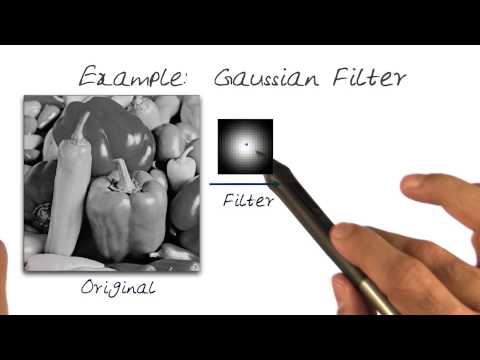 0:02:11
0:02:11
 0:08:56
0:08:56
 0:11:12
0:11:12
 0:53:10
0:53:10
 0:15:26
0:15:26
 0:09:28
0:09:28