filmov
tv
(8 of 9) Cisco Unified Presence & The Workspace Experience

Показать описание
(***** Sorry I had to break up this 4 part video series into 9 parts to fint on youtube *****)
Main Description: This is a four part video series on implementing a Cisco Unified Presence (CUP) server into a Cisco Unified Communications (UC) environment. Exploring the installation, configuration, and usage of the following systems
• Cisco Unified Communications Manager (CUCM)
• Cisco Unified Presence Server (CUP)
• Cisco Unified Personal Communicator (CUPC)
• Cisco IP Communicator (CIPC)
• Web Ex
• Microsoft Active Directory (LDAP)
Video 1 -- Part one focuses on the configuration of the Microsoft Active Directory (AD) server, and the Cisco Unified Communications Manager (CUCM) to communicate and interoperate with the Cisco Unified Presence (CUP) server. Many configuration changes must be configured on the CUCM, such as adding and publishing a SIP trunk, associating users to phones, setting primary extensions, activating appropriate services, assigning users to user groups, configuring CUCM to communicate with the LightWeight Directory Access Protocol (LDAP) server, and adding users to the active directory. The listing provided above identifies some of the necessary configuration changes that must be made to properly install presence into your Cisco UC network.
Video 2 -- Part two focuses on the installation and configuration of the Cisco Unified Presence (CUP) server. Beginning with the post-install initialization wizard, this video walks through the many configuration steps to allow the CUP server to communicate with the LightWeight Directory Access Protocol (LDAP) server and the Cisco Unified Communications Manager (CUCM).
Video 3 -- Part three focuses on the install, configuration and usage of the Cisco Unified Personal Communicator (CUPC). CUPC is an all-in-one tool that allows the user to manage many of their communications from one central location. Beginning with the installation of this client onto the user's workstation, this video will demonstrate the usage of CUPC exploring how to use Instant Message (IM), IM conferencing, making phone calls, placing calls on hold and retrieving calls, conferencing phone calls, and much more.
Video 4 -- Part four focuses on the configuration of a conference server on the Cisco Unified Presence (CUP) server. The conference server allows the CUP server to communicate with Web Ex; a cloud based service provided by Cisco Systems Inc. The conference server configuration requires that you have a subscription to Cisco Systems Web Ex service, and obtain your Web Ex client information from the Web Ex Administrators. Following the configuration of the conference server this video will explore the configuration of the Cisco Unified Personal Communicator (CUPC) client to communicate with the Web Ex service, as well as demonstrate how to escalate a CUPC IM session to a complete Web Ex session.
Main Description: This is a four part video series on implementing a Cisco Unified Presence (CUP) server into a Cisco Unified Communications (UC) environment. Exploring the installation, configuration, and usage of the following systems
• Cisco Unified Communications Manager (CUCM)
• Cisco Unified Presence Server (CUP)
• Cisco Unified Personal Communicator (CUPC)
• Cisco IP Communicator (CIPC)
• Web Ex
• Microsoft Active Directory (LDAP)
Video 1 -- Part one focuses on the configuration of the Microsoft Active Directory (AD) server, and the Cisco Unified Communications Manager (CUCM) to communicate and interoperate with the Cisco Unified Presence (CUP) server. Many configuration changes must be configured on the CUCM, such as adding and publishing a SIP trunk, associating users to phones, setting primary extensions, activating appropriate services, assigning users to user groups, configuring CUCM to communicate with the LightWeight Directory Access Protocol (LDAP) server, and adding users to the active directory. The listing provided above identifies some of the necessary configuration changes that must be made to properly install presence into your Cisco UC network.
Video 2 -- Part two focuses on the installation and configuration of the Cisco Unified Presence (CUP) server. Beginning with the post-install initialization wizard, this video walks through the many configuration steps to allow the CUP server to communicate with the LightWeight Directory Access Protocol (LDAP) server and the Cisco Unified Communications Manager (CUCM).
Video 3 -- Part three focuses on the install, configuration and usage of the Cisco Unified Personal Communicator (CUPC). CUPC is an all-in-one tool that allows the user to manage many of their communications from one central location. Beginning with the installation of this client onto the user's workstation, this video will demonstrate the usage of CUPC exploring how to use Instant Message (IM), IM conferencing, making phone calls, placing calls on hold and retrieving calls, conferencing phone calls, and much more.
Video 4 -- Part four focuses on the configuration of a conference server on the Cisco Unified Presence (CUP) server. The conference server allows the CUP server to communicate with Web Ex; a cloud based service provided by Cisco Systems Inc. The conference server configuration requires that you have a subscription to Cisco Systems Web Ex service, and obtain your Web Ex client information from the Web Ex Administrators. Following the configuration of the conference server this video will explore the configuration of the Cisco Unified Personal Communicator (CUPC) client to communicate with the Web Ex service, as well as demonstrate how to escalate a CUPC IM session to a complete Web Ex session.
 0:14:13
0:14:13
 0:10:17
0:10:17
 0:04:54
0:04:54
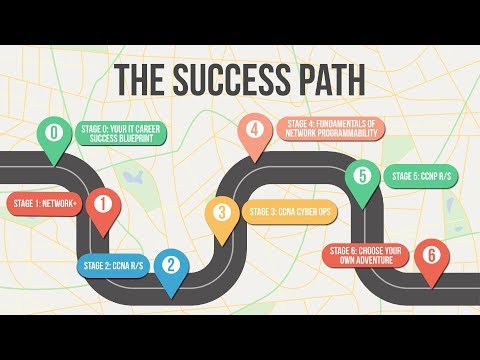 0:24:13
0:24:13
 0:09:42
0:09:42
 0:05:54
0:05:54
 0:02:00
0:02:00
 0:10:46
0:10:46
 0:12:36
0:12:36
 0:09:59
0:09:59
 0:14:44
0:14:44
 0:23:29
0:23:29
 0:11:51
0:11:51
 0:03:41
0:03:41
 0:02:53
0:02:53
 0:14:18
0:14:18
 0:12:08
0:12:08
 0:10:21
0:10:21
 0:08:43
0:08:43
 0:07:25
0:07:25
 0:32:25
0:32:25
 0:06:25
0:06:25
 0:06:34
0:06:34
 0:09:26
0:09:26