filmov
tv
How to set-up FT8 mode in IC-705. Just press ONE button!

Показать описание
This video is about how to set-up the FT8 mode in the ICOM IC-705 QRP transceiver and Win 10 tablet PC. This is in response to a letter from one of my channel's viewers asking if I could explain in more details how was my setup arranged in my other video.
I'm glad there is nothing difficult in this process, especially with the new firmware in IC-705 and the new version of the WSJT-X software. In the WSJT-X, there is no more need for the '705 to pretend it's '7300, and in the transceiver itself it's just one button to push in order to set all the necessary values right.
ICOM USB drivers and manuals here:
I'm glad there is nothing difficult in this process, especially with the new firmware in IC-705 and the new version of the WSJT-X software. In the WSJT-X, there is no more need for the '705 to pretend it's '7300, and in the transceiver itself it's just one button to push in order to set all the necessary values right.
ICOM USB drivers and manuals here:
Get Started with FT8 - An Introduction for Beginners | WSJT-X Ham Radio
WSJT-X FT8 Tutorial Master Class Everything You Need to Know
You NEED To Set This Correctly Using FT8 and WSJT-X
FT8 & WSJT-X Setup - STEP by STEP
How To Setup Your HF Radio For Digital, WSJT-X FT8
Icom IC-7300 SETUP for WSJT/FT8 Digital Modes (Easy and Simple)
FT8- WSJT-X for newbies- new digital ham radio mode
YAESU FT-710 My FT8 Set Up
Yaesu FT-857 Setting for FT8 | JS8 | WSJT-X | Digital Modes
How-To setup your Yaesu FT-991A for the FT8 data mode and WSJT-X
Turn This Important Setting ON for FT8!
Guide to Getting Started with FT8 and QuickStart
WSPR - An Introduction for Beginners | WSJT-X Ham Radio
Setting up FT8 Fox/Hound mode
Cheap and Easy FT8 Setup for your G90
WSJT-X Basics in 10 minutes
How to set-up FT8 mode in IC-705. Just press ONE button!
FT8 HAM Radio - How to Reduce your ALC: The Secret to a Powerful Signal
Yaesu FT-891 FT8 WSJT-X Data & CAT configuration
Yaesu FT-DX10 and WSTJ-X Configuration FT8 - Brief Settings Walkthrough
FT-8 The mode to get you through bad propagation + More MAC software |K6UDA Radio
Setup WSJT-X #FT8 On The Xiegu X6100 WSJT-X
Yaesu FT 891 Setting for FT8 | JS8 | WSJT-X | Digital Modes
YAESU FT-710 -FULL FT8 INSTRUCTIONS FROM YAESU
Комментарии
 0:22:53
0:22:53
 0:30:35
0:30:35
 0:04:42
0:04:42
 0:32:10
0:32:10
 0:12:18
0:12:18
 0:08:31
0:08:31
 0:11:47
0:11:47
 0:04:02
0:04:02
 0:05:30
0:05:30
 0:03:52
0:03:52
 0:00:30
0:00:30
 0:18:47
0:18:47
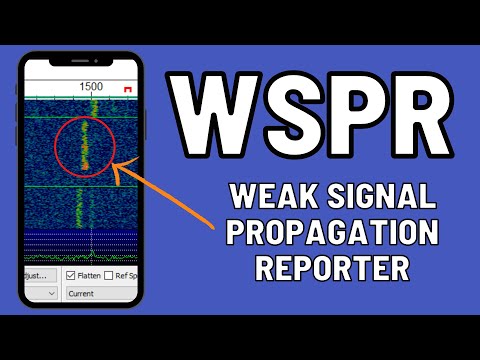 0:20:12
0:20:12
 0:04:21
0:04:21
 0:18:24
0:18:24
 0:10:25
0:10:25
 0:15:08
0:15:08
 0:05:29
0:05:29
 0:10:50
0:10:50
 0:09:17
0:09:17
 0:08:11
0:08:11
 0:08:04
0:08:04
 0:11:37
0:11:37
 0:06:37
0:06:37