filmov
tv
How to remove ALL your animation with ONE click - Moho 12 / Anime Studio Pro Tutorial

Показать описание
How to remove all your animation with one click.
When you are working on your animation projects, it is often the case that you want to remove animation. You can go through all the layers and remove it all one by one.
However with ''clear animation'' on the animation window menu, you can remove all or just part of the animation, which saves you a lot of time.
Cartoon TV offers tutorials on how to animate with Moho 12 every week on Wednesday. Animations will also be made. They will be uploaded within two or three months.
When you are working on your animation projects, it is often the case that you want to remove animation. You can go through all the layers and remove it all one by one.
However with ''clear animation'' on the animation window menu, you can remove all or just part of the animation, which saves you a lot of time.
Cartoon TV offers tutorials on how to animate with Moho 12 every week on Wednesday. Animations will also be made. They will be uploaded within two or three months.
 0:00:17
0:00:17
 0:00:18
0:00:18
 0:00:38
0:00:38
 0:03:20
0:03:20
 0:00:35
0:00:35
 0:00:25
0:00:25
 0:00:17
0:00:17
 0:01:52
0:01:52
 3:10:06
3:10:06
 0:00:15
0:00:15
 0:03:35
0:03:35
 0:00:15
0:00:15
 0:00:19
0:00:19
 0:00:14
0:00:14
 0:00:52
0:00:52
 0:00:20
0:00:20
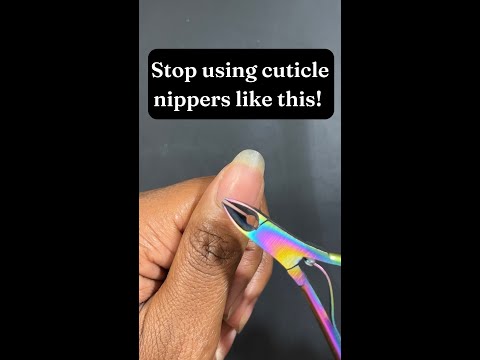 0:00:48
0:00:48
 0:00:37
0:00:37
 0:08:04
0:08:04
 0:14:25
0:14:25
 0:00:44
0:00:44
 0:00:34
0:00:34
 0:10:26
0:10:26
 0:00:55
0:00:55